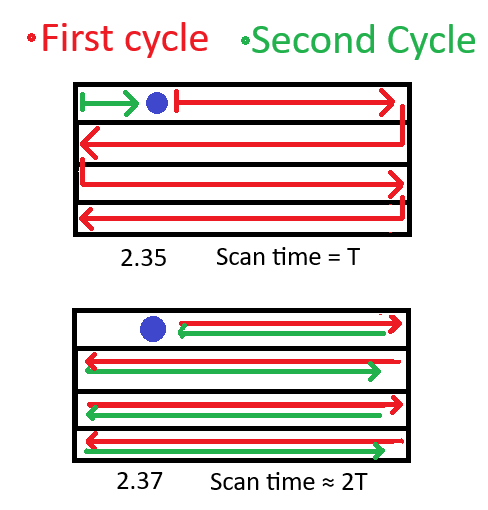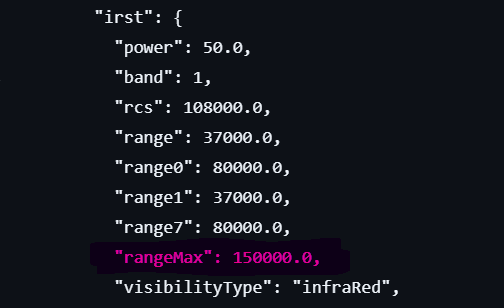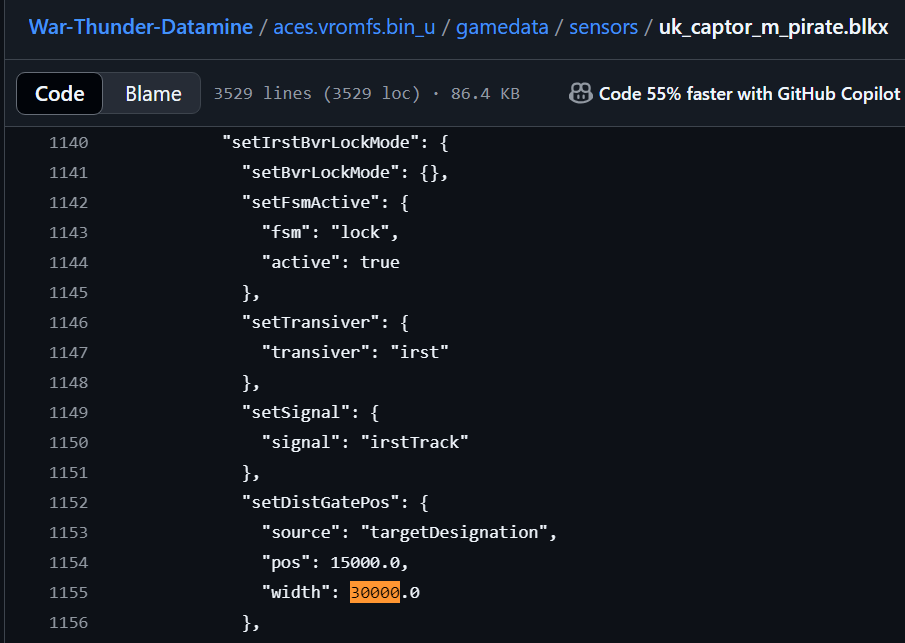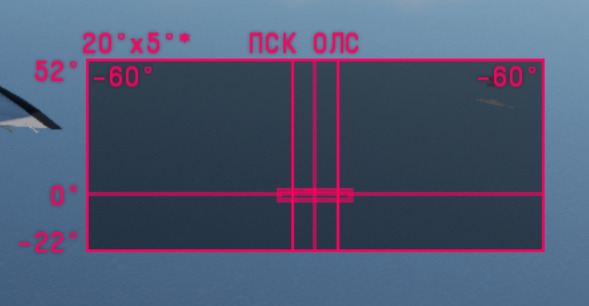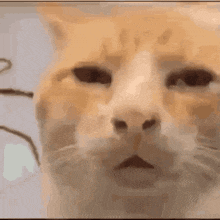@Smin1080p_WT
Since Radar (and IRST) take priority over other reports, I nominate four reports for you to move them higher up the queue. The reason I am giving them to you is that they have already been sitting in the queue for months, despite them being very impactful bugs affecting a wide range of vehicles that can be fixed with a couple lines of code. I can even show you exactly which lines need to be changed with like 90% confidence (no, I am not joking).
I will write down an explanation for why they are so impactful so that you can judge that yourself.
Here they are:
Almost all radars repeat top and bottom bars in scan
All IRSTs are capped at 30 km
OLS-27 IRST severely underperforming range
IRST very poor target visibility (interface)
And here is a short explanation of why they each of them is so important:
This one is by far the most important one and has been here for almost 8 months and EFT players are gonna are already feeling the full extent of it.
Currently, the overwhelming majority of radar scan their bars in the wrong order. The scan patterns before this bug (before update 2.37) were historically correct (most of them, anyway), but now they have all been flipped.
What is the current order and why is the order in which the bars are scanned so important?
Right now, most of airborne radars start scanning from the top left, do the scan, and then start the next scan by going back the opposite way. Instead, they should be restarting each scan from the same point (top left).
This directly affects how long it takes to update each target and is especially important for radars with long period scans, like the Captor-M.
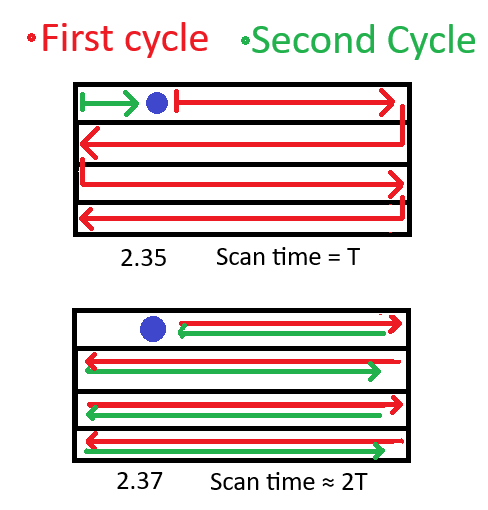
Here we have a target in blue on the top left of the scan zone. Before this bug, the radar would follow those red arrows (1st scan) and then follow the green arrow (2nd target) and update the target. This gives us a target update time of 1 period, which is 3.7 seconds for Captor-M.
With this bug, the 1st scan goes along those red arrow and the second scan goes along the green arrows. This makes the target update time almost twice as long, which is 7.4 seconds. Couple this with Captor-M clearing old tracks after 8 seconds, and you get a really nasty radar experience.
How is this fixed?
Radar config files have this parameter - "barsOneWay". When set to true, the bars are all scanned like they were in the top picture (like they should), when set to false, they scan line the one below (bug).
Before this bug appeared, this variable was set to true by default, so most radars did not have this line included. Those that did, had it set to false. In 2.37, the behaviour seems to have changed to false, changing the behaviour of most radars.
Remember that goofy bug where some ground SPAA had their radar dishes spin back and forth?
Yeah, this is that bug. How was it fixed? They just added "barsOneWay" = true to all the SPAA that needed it. Why did they not do this for airborne radars too? No clue, probably just forgot.
Note: while this is a bug for the vast majority of vehicles, it is not on some for historical reasons, but those already have "barsOneWay" = false explicitly written.
This one is simple - IRSTs can not spot/track past 30 km. Yes, even something like Pirate with 150 km rage, despite the fact that devs acknowledged and already implemented another bug report on its underperformance.
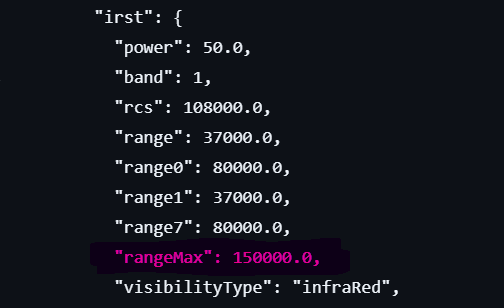
The devs mistakenly marked that report as fixed. This is not true and here is a demonstration:
Why is this bug still here if the max range is given as 150km?
The config file includes sections that describe which range/velocity gates the Radar/IRST looks for targets in. While the max range was increased to 150 km for Pirate, those range gates have still remained at 30 km:
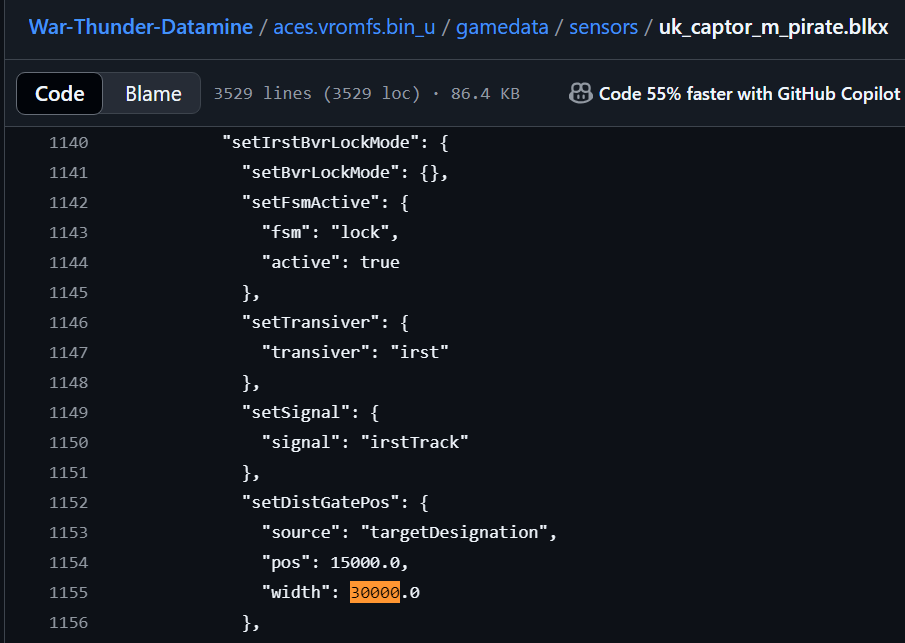
While the cause of this bug is more of an educated guess on my part (unlike the previous bug), I am still about 85% confidant in the written above.
Ok, this one concerns Flankers, but there are 4 of those iconic machines already in the game with many more to come and the underperformance is just that bug. Also, it was forwarded as a SUGGESTION? WTF?
The report link already contains all the tests and sources, but as a short summary:
- Rear aspect detection of non-afterburning targets should be 2x stronger.
- Front aspect detection of M2.0 afterburning targets should be around 3x-4x stronger
- Front aspect detection of subsonic non-afterburning targets should be anywhere from 2x to 10x stronger (yeah, it is that bad)
IMPORTANT:
When afterburning plumes were reworked, all IR seekers received a line specifying detection strength of afterburners, "range7". For some reason, no IRST received this line and now all of them are extremely underperforming in detecting afterburning targets, which are most targets at those BRs. Weirdly, Pirate is right now the only IRST that received it after the users’ reporting on Pirate’s performance. I am asking for that line to be added to all other IRSTs. There is no bug report on it, but I added a comment on the 30 km IRST cap report, please attach it to the main report since I can not edit it.
While this one veers a bit more towards a suggestion, the IRST interface visibility is just so bad it is more than worthy of the bug title.
Tell me if you can see the targets on this IRST display:
Don’t see them? Well, they are actually there:
Here are some more display screen shots
As you can see, the targets are really small, they fade away really quickly, and those are way to thick.
BTW, that is the wide scan. Here is the narrow scan:
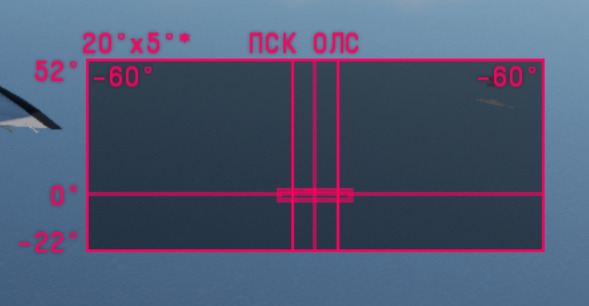
While Pirate and OSF are in a slightly better position, they too have tiny targets because of small scan zones compared to deflection limits:
Rafale C F3-R
The suggestions are in the report, but here they are if you want to read them:
List of fixes
- Make all target returns have a fixed size (that is easy to see), or at least make the smallest possible icon for a detected target bigger.
- Increase the time that targets appear on the IRST display (make them fade away slower). For planes like the Su-27, IRST contacts become (nearly) invisible before the IRST is even able to return back to them.
- Add a border to displayed contacts that does not fade away. This way, a player can tell that a target contact is getting old, while also actually being able to see it.
- Make the horizontal and vertical center line much thinner, or outright remove them. Make the scan zone outline thinner too. For the OLS-27, the wide scan has about 30% of the scan area covered with those lines, while the narrow area is 100% covered (when centered).
- Make the contrast between the IRST screen background and displayed contacts higher. Let players change the opacity of the Radar/IRST and RWR screens (preferably separately).
This is also another way to fix this (best one, IMO): Option for the Radar scan zone to span the entire Radar screen
Thank you to coming to my TED Talk and I hope this does not get buried at the bottom of your notifications while you sleep (this took me like 2 hours, bruh).