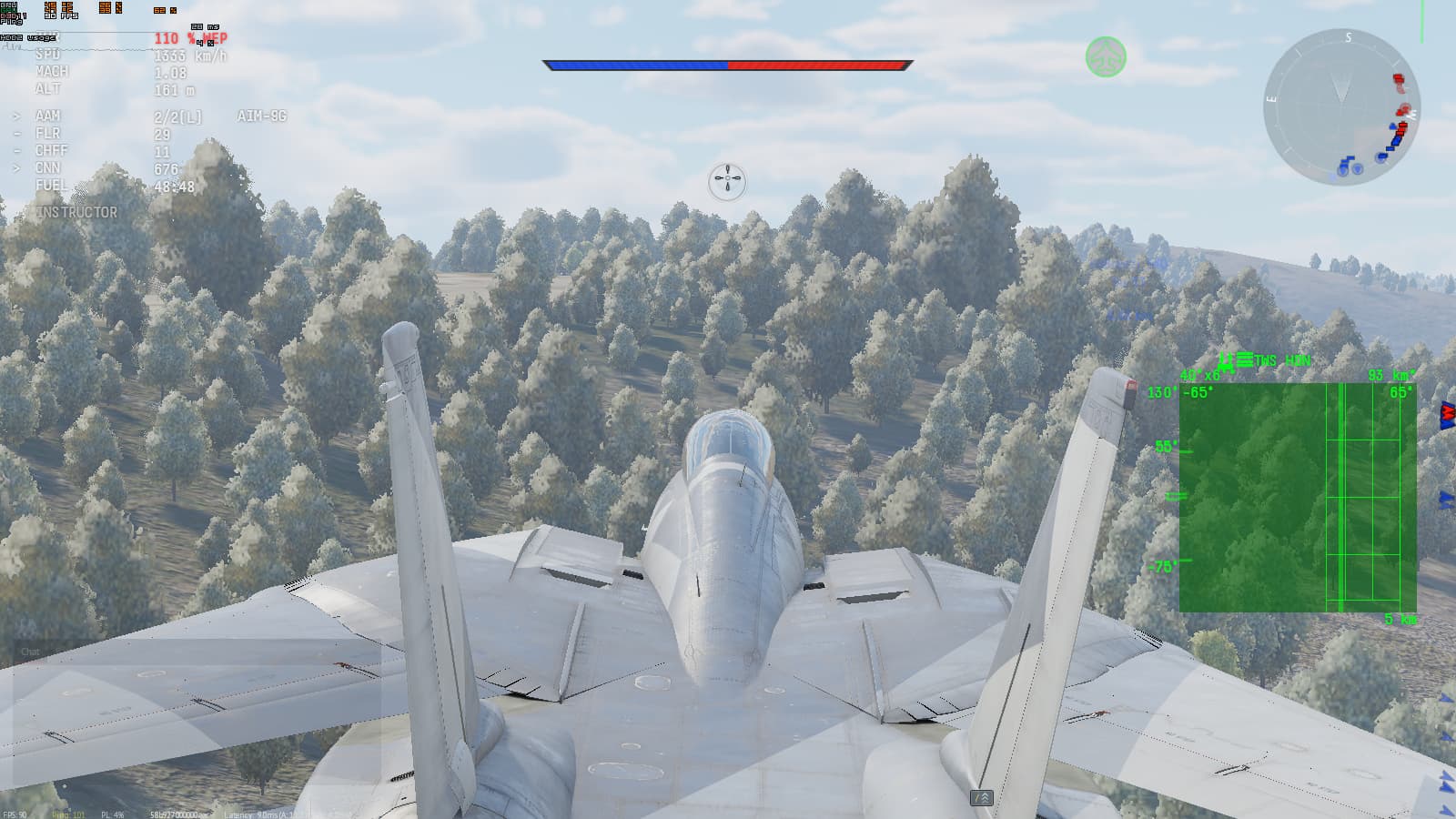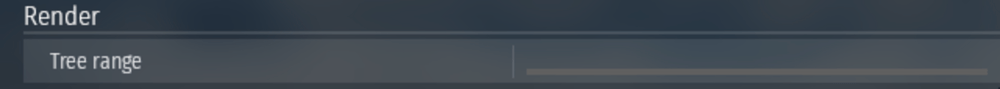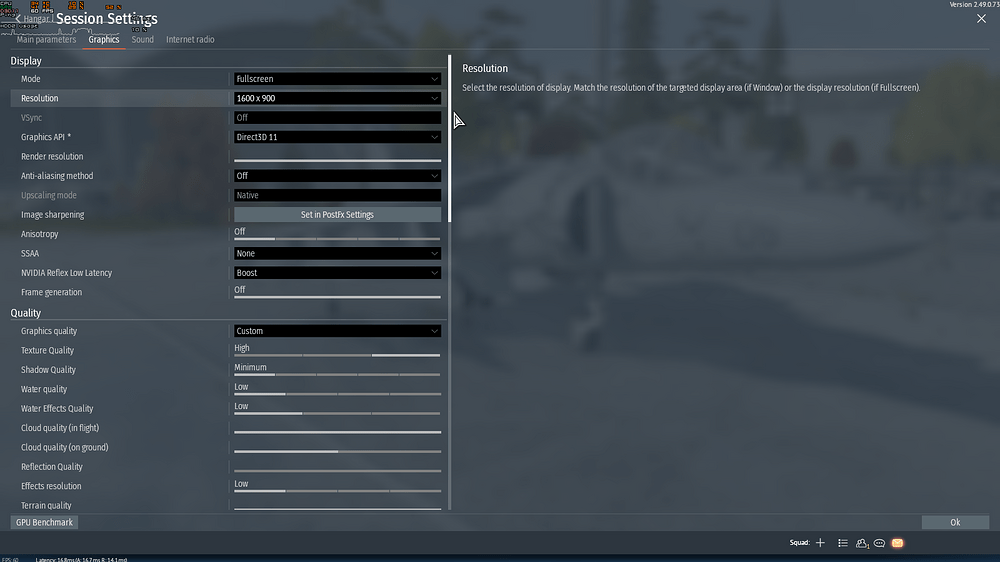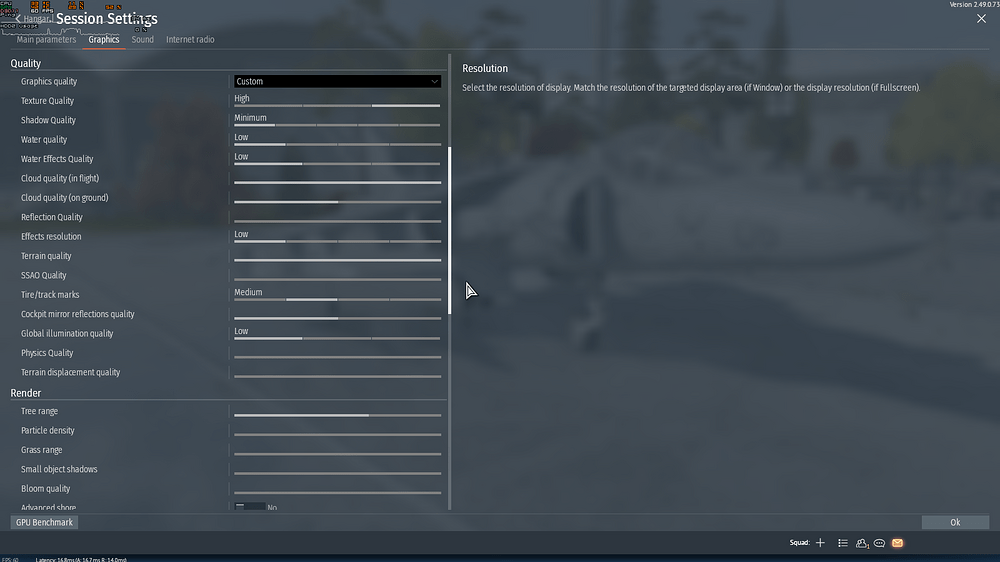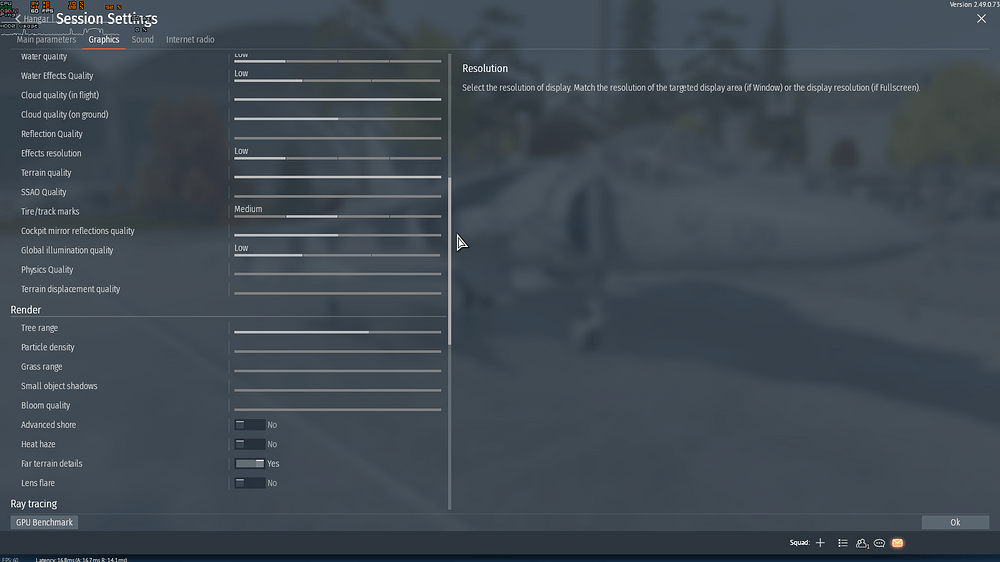Unfortunately, this issue started after the Tusk Force update. I contacted support, but I didn’t receive a proper response. I’ve checked the game data, updated my drivers, and changed War Thunder’s settings, but the problem still persists. It’s very frustrating—especially in realistic air battles when I try to fly at low altitude.
I’ve checked these settings as well, both on maximum and minimum, and the issue was still present.
I usually set it to medium, but the issue exists at all levels.
Max out everything and slowly adjust it then you can find out the problems or else it because how that map look like.
i do have same thing am guessing these are very low quality trees so players PC don’t explode because there is thousands of them at air maps or i could be wrong
Do the trees look the same in ground battles?
Does it effect all types of trees or just some of them?
This issue started after the Task Force update. I’ve changed all the settings, but the problem wasn’t resolved. Interestingly, the trees fully load only when they’re hit by gunfire.
This issue doesn’t occur in Ground Realistic Battles for tanks — it only affects helicopters and jets (aviation).
When I check in Ground Realistic Battles, there’s no issue with tanks — the trees load completely.
Does it happen on all maps and for all versions of trees?
Yes, this issue occurs on all maps and with all helicopters and aircraft.
Are you running via steam? If yes: have you checked that these are downloaded and selected?
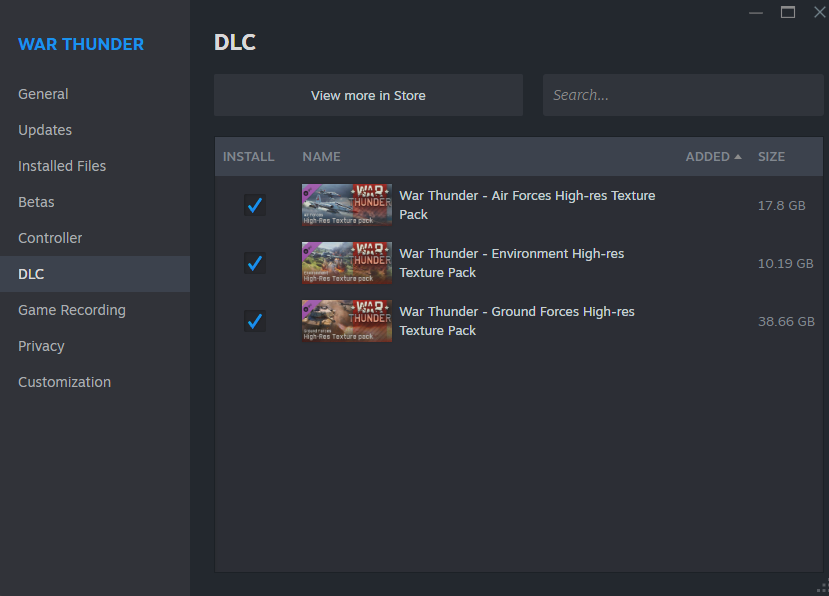
You can also try deleting the “cache” and “compiledShaders” folders in the War Thunder installation and then run a file integrity check to restore them again.
Yes, I installed the game via Steam, but I also have the manual update launcher. I don’t own any DLCs for War Thunder either.
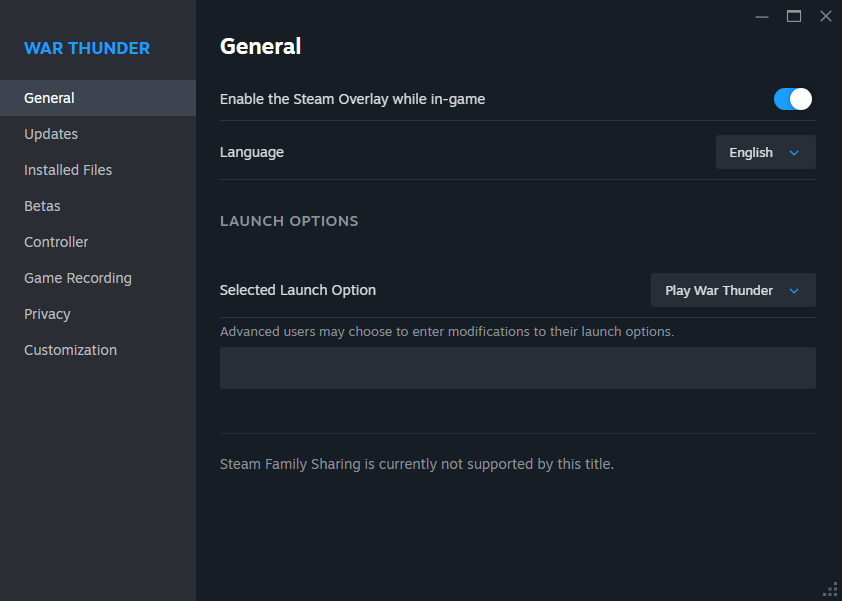
If it’s installed through steam then you can find and install the High resolution texture packs here: ( Steam DLC Page: War Thunder ) , or just go to the steam store page for war thunder and look for them among the DLC’s (the texture packs are free to download).
If you have installed it through the Launcher (and only have it through steam as a launch option) then double check what type of install you have in the bottom right list:
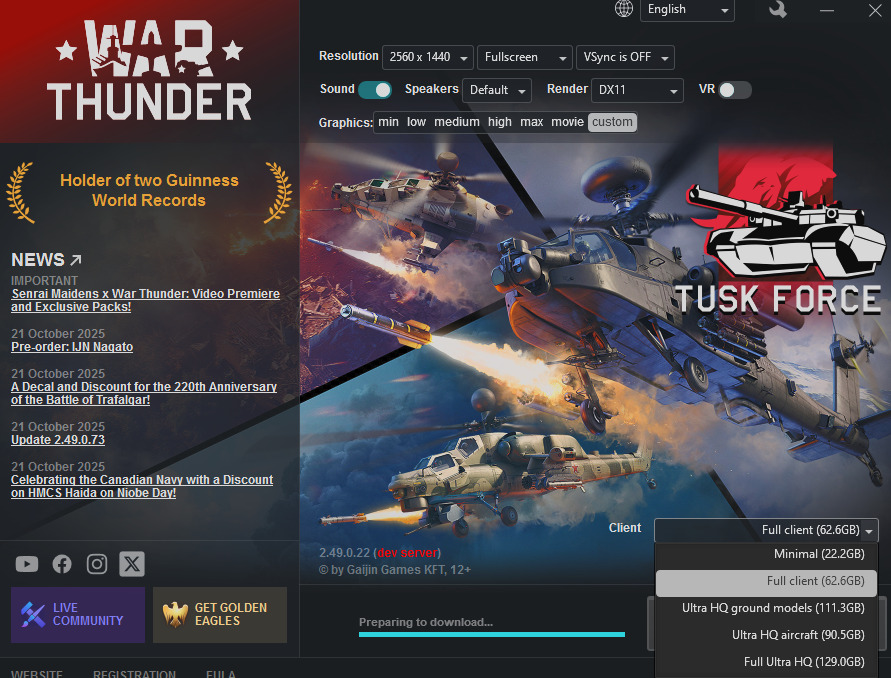
The version I installed is the full client. Regarding clearing the cache and shaders — does doing this cause any issues or problems?
That should be enough.
Well, the game won’t run without them so you will have to re-download them (by running a file check). After that there shouldn’t be any issues as the game effectively just reinstalls those folders again.
I cleared the shaders and cache folder , and they were re-downloaded and reinstalled — but the tree issue still persists.
Then you can bug report it here (just search a bit first so that you don’t report something that is already reported and known about): (Gaijin.net // Issues)
A guide on how to report bugs can be found here: ([Navigation] Technical Knowledge Base | War Thunder Wiki).
I’ve reported this issue, but no one has responded.
https://community.gaijin.net/issues/p/warthunder/i/gJLBxelZezpU
It takes a while for them to get through all the reports they get. It’s going to take longer than just a day. If you haven’t gotten an answer to the report after a couple of weeks then you can message one of the Technical Moderators here on the forum and ask about it. You can find all the teams and the areas they handle listed here: (Who is who and Reporting Procedure). If you don’t get an answer within a few days you can add more moderators from the list to the original message instead of sending a new message (that way you preserve the date of the message and it doesn’t look like a new request), adding one of the moderators to the message every 2-3 days or so until you get an answer.
Please do not to add the seniors until you have tried all other regular moderators, the Seniors likely won’t answer unless they are added and pinged by the regular moderators but if you’ve added all the regular moderators with no answer then you can add the seniors.
Thank you very much. I truly appreciate you taking the time to help me.