
We continue to implement improvements listed in our War Thunder Changes Roadmap. This time, a multitude of various changes awaits you: improvement to premium accounts, free repairs when destroyed by friendly fire, a more detailed rewards log after the battle, free backups for premium vehicles, mission points for helping teammates and improved mechanics of duplicate fire control mode. Let’s break them down!
Improving Premium Accounts
Now all owners of a premium account will receive an “insurance”: when losing SL as a result of the battle, you will be compensated for automatic vehicle repairs and automatic ammo refill after the battle. To receive compensation for repairs and ammo, you need to check the “Automatically repair all vehicles after the battle” and “Automatically purchase spent ammunition after the battle” boxes before the battle. Compensation of your expenses is calculated based on how much you’ve earned during the session excluding penalties for destroying allies (they are not compensated).
For example, if you have earned 10,000 SL during a battle, but also received 3,000 SL in penalties for killing allies, your final earnings amount to 7,000 SL. Assuming you’ve spent 12,000 SL for repairs and ammunition in this session, the compensation will be 2,000 SL instead of 5,000, and in total you will lose 3,000 SL as a result — exactly the same amount as the penalty for killing allies. With no friendly kills you will always break even or earn more SL than you’ve spent.
Compensation of expenses is added to the list of rewards when the battle ends and is displayed on the battle statistics screen and in personal messages that contain battle results.
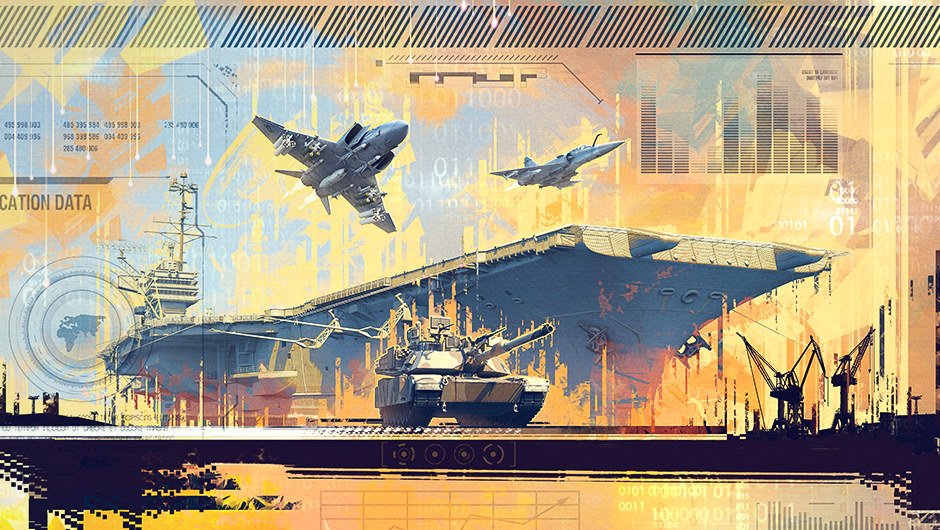
Free Repairs when you get Destroyed by an Ally
This one’s simple: if your vehicle was destroyed by an ally, you won’t have to pay for its repairs after the battle. And in modes where there are no repairs but pair respawns (such as Air SB), if an ally destroys your vehicle, your next respawn in this session on the same vehicle will be free.
Detailed Rewards Log after a Battle
A rewards table has been added to the personal message window with better battle results. It is similar to the statistics screen displayed after battle, but each line has a pop-up tooltip that lists each separate reward along with a timestamp when this action was undertaken, and also several additional clarifying parameters that will allow you to compare the rewards for various actions and vehicles.
The detailed log is only available in the main game modes: Ground arcade, realistic, simulator battles; Air arcade, realistic, simulator battles; Naval arcade, realistic battles; Helicopter battles.
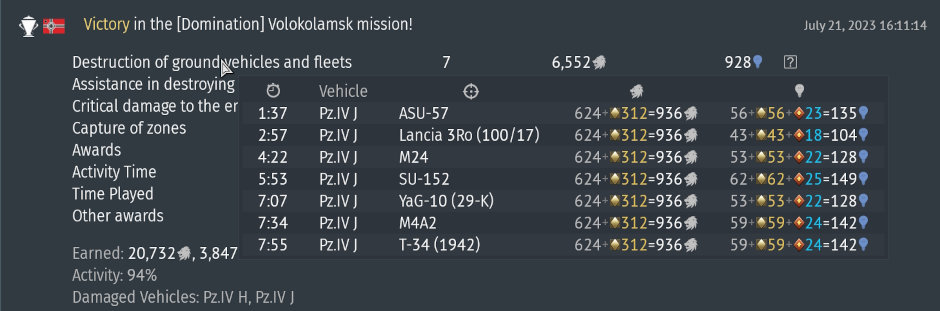
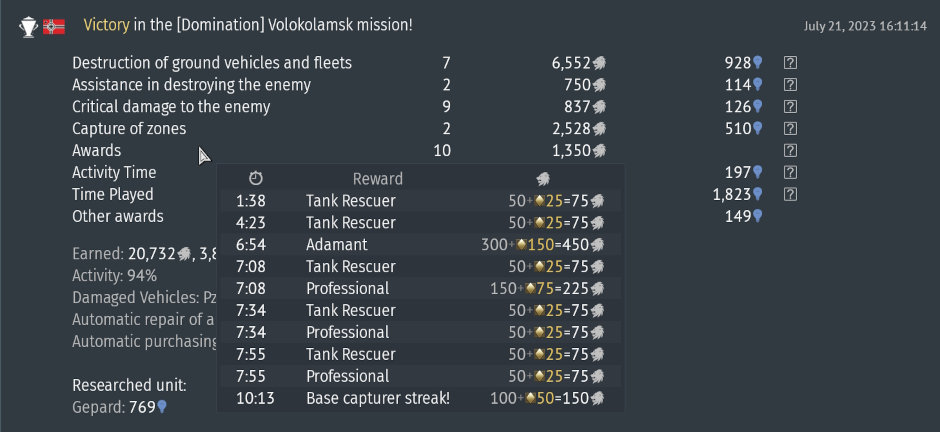
The ability to copy detailed battle results to the clipboard to share them online or analyze them has also been added.
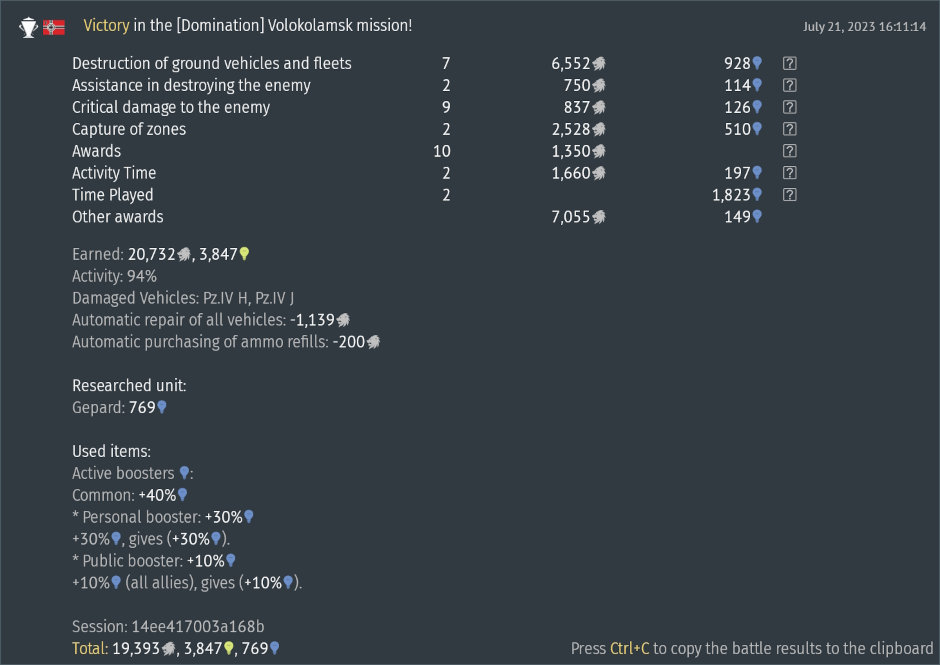
The detailed log displays all the main actions that a player receives rewards for, except for “Hits”: we may add that in the future after testing and additional polish. After testing, we may also add additional rewards in the session that aren’t related to the immediate actions of a player, such as Orders. All rewards that didn’t get their own lines in the list, are collected under “Other rewards”.
Free Backups for Purchases of Premium Vehicles
When buying premium or pack vehicles, you will now receive a specific number of backups that depends on the vehicle rank and is displayed before purchase.

Mission Points for Helping Teammates
Now players will receive mission points for helping repair or extinguish fires for their allies. The number of points depends on the game mode. In Ground battles for each repair assist the player will receive 40 mission points up to 10 times per session (to counter possible foul play; fair players don’t usually repair allies over 10 times in a single session), and 150 points for each fire put out (no limits). In Naval battles helping out with repairs doesn’t require any sacrifices or even effort from the helper and occurs automatically when remaining near an ally, so less points will be awarded than in Ground battles — 10 per each repair, up to 10 times per session.
Improving the Duplicate Fire Control Mode
When a gunner gets knocked out, there is now a delay before the tank commander gains control over the duplicate fire control system. The commander taking over the controls is marked by a circular indicator around a gunner replacement indicator. If a “duplicate” mode is used in the commander’s sights when the gunner is knocked out, the commander overtakes the fire control system with no delay.
That’s all for today, but we are continuing our work on improving War Thunder. Check out our progress in this infographic:
Please share your opinion on these changes on social media or official forums: we will continue to follow your feedback!


