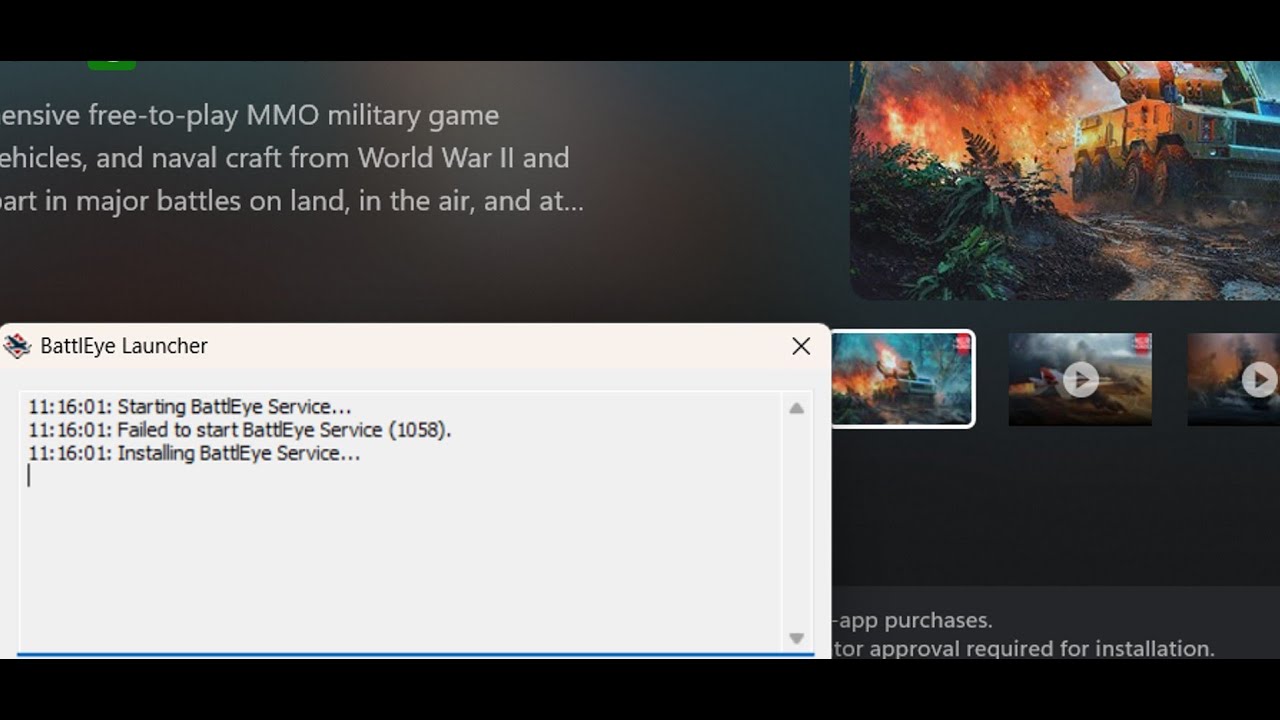A lot, I help a lot of people try diagnose issues like this ;)
I couldn’t find any other reports on this exact issue
What cases issues like this?
Usually it’s a permissions/conflict issue, with antivirus it’s usually that it’s not allowing it to start the service.
I’m not using any antiviruses
Check this post then, and just check that it doesn’t have the run as admin checked, and if it doesn’t, run the game once as admin and see how it goes.
If using vanilla launcher, the game folder should have the same exe to check for the compatibility issue.
alright let me relaunch it with it as admin
Also happens if your graphics drivers are outdated. It happened often with me, occasionally giving an error code. Updating my drivers fixed the issue.
Unless they’re way out of date, I’d not jump on this yet.
But definitely a point as that sort of thing is what anticheat really looks at.
I’m on a completely new hard drive with completely new drivers installed so this cant be the issue
Not necessarily. Mine were a couple months old and I kept running into this.
Obviously try the anti-cheat first then drivers.
Alternatively try reinstalling BattlEye afterwards. I don’t think uninstalling the game gets rid of BattlEye.
Where is battle eye stored?
alright I’ll give it a shot
It sadly did not work
Did it do anything different at all?
And did you try running the game as admin by the right click method to see if that changes things?
What do you mean did it do anything difrent?
Like anything, did it actually say anything different in the error, or did it pop up a command window whilst starting, or anything different.
Did you check the compatibility settings of the exe to check nothing was set?
Did you also try, when you reinstalled, to put it to another folder?
Another really random one could be to delete the battleye folder in the game folder, then reverify files in the launcher.