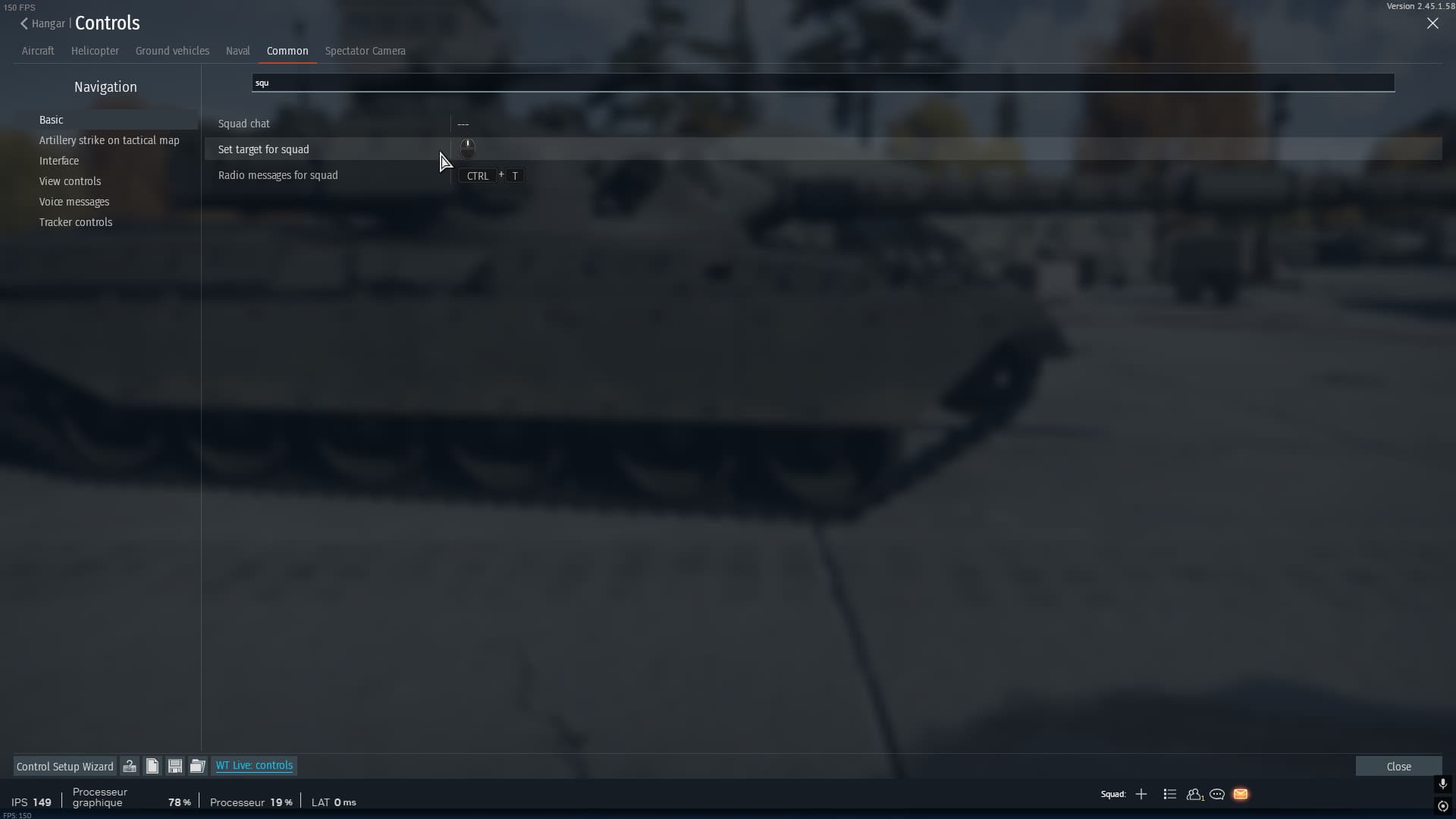I have seen various Youtubers marking ground targets while flying. I use squad markers all the time when in a tank, but I just cannot figure out how to mark points on the ground when flying. The Youtubers seem to have a reticule that shows where they are looking, but when I free look using my C keybind, I don’t get a reticule and my squad marker does nothing. Any ideas?! Thanks, Mike
Using the squad marker flying, just requires a bit of extra effort. It the same as on the ground, just not always as accurate to place (at least for me).
Only certain air vehicles get the ability to mark targets (rectangle), and they tend to be more higher tier aircraft/helicopters. It’s generally for use with the https://old-wiki.warthunder.com/Ballistic_Computer
The Swedish A21A-3 maybe the earliest vehicle with the ability.
The mark is where your aircraft is facing, not where you are looking
Wow, thanks for the picture no one can see
It’s showing the control is called “set target for squad” under controls → common
I mean it’s pretty obvious if you look for more than 1 second where and what you need to go/do.
Sorry, I can’t read pixels.
ever heard of the zoom button?
I’m on a phone. I use my PC for work, and my phone for pleasure.
Then it’s not my problem if you don’t use appropriate hardware to view screenshots my dude.
Not my fault Gaijin can hardly run their game, much less a simple website.