I’m crashing in almost every hour, I’m using an Rx 9060 XT 16GB switched from 1070 TI and now my game is almost unplayable in Dx12 and I feels like devs not really give a s*it about their game unplayable using 9060’s but idk if anyone else expereince those issues on latest gen AMD gpu’s.
Yes of course. The only other thing i did that i didn’t mention here is that uninstalled the HQ Textures (Ground Only). I now just run the normal install.
Have you ran DDU?
Right, Gaijin is prejudiced against 9060 users.
Have you tried a single thing shown in this thread?
Yeah tried DDU, not really helped in my case even tho I had nvidia drivers still installed, every single game running well on my 9060 except WT.
Have you also tried the clean install? Any time I have issues it typically resolves them.
after today’s update i have a dx12 crash in every game after 3-5 minutes
all drivers updated, RTX off, no mods
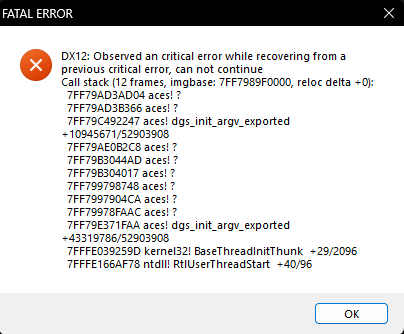
Have you tried deleting the Cache and compiled shaders folders then verifying the files?
Have you tried “resetting” the DX (switch to DX11, restart game, go to test drive, change back to DX12, restart game)?
Have you tried installing your graphics drivers from absolute zero (using DDU)?
More details in here if needed: ( Community Bug Reporting System )
The same problem, I did it as the moderator recommended and there was nothing… In general, gaijin broke something again.
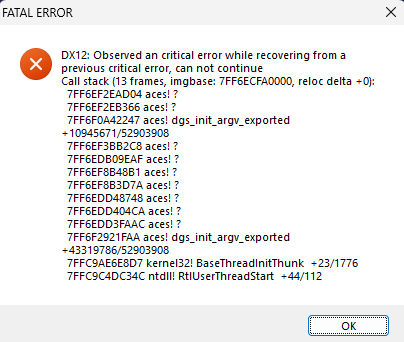
same issues after update
So have you tried any of the things i listed?
Yes, but in grb there are no crashes while in arb it crashes
something in this update broke the game
air rb screen
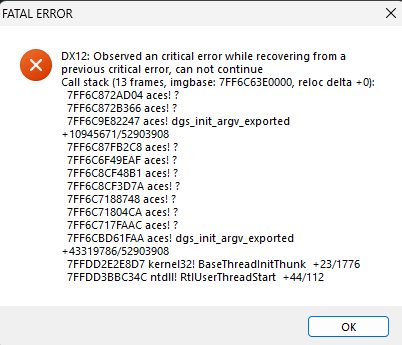
Which of the things did you try?
all expect
![]()
I tried everything, without any positive results.
Then try that as well, if that doesn’t work you can contact support. You can find support and instructions on how to contact them here:
Files they might need are listed here:
Here are some more instructions on how to create a crash dump:
If you need to perform a clean boot to troubleshoot further here are instructions for that:
Directx12
i have the same crashes in Air RB but only in Air RB. Ive cleared the cache, Reinstalled the GPU drivers. Sometimes i get frame stutters and sometimes it just crash without any stutter. Ground RB is perfectly fine.

Try all of the tips listed in this thread and lastly contact support with necessary files if you cannot get it working through the tips in this thread.
frfr Game chrashed 5x times now. This cant be real.
Weird that my issues got fixed while others do not. Today also no freezing and no crashes.
Would it be possible for you to update the main topic post at the top with all the things to try for a fix?
That way users that come here can see the information at the start and don’t have to search the whole thread (and i don’t have to repeat myself lol x) )
For convenience here are my posts with the information (some duplicates):