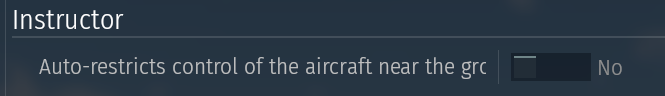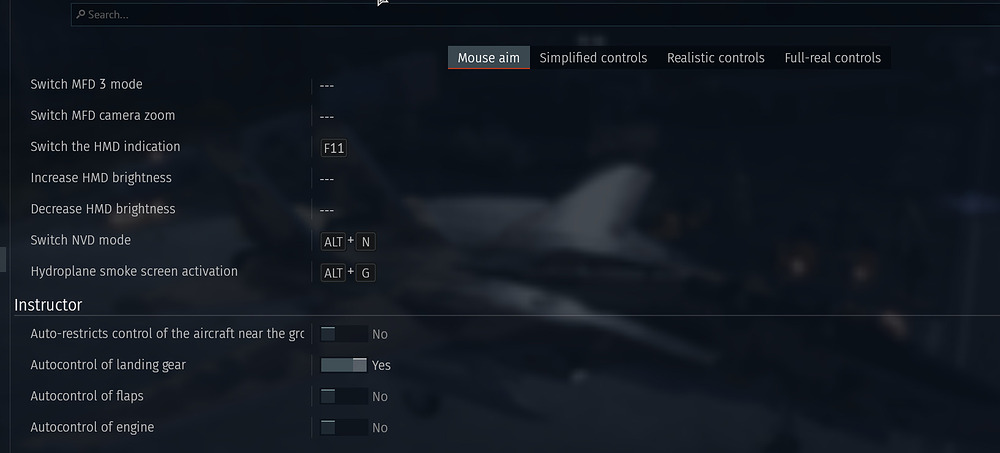There are two problems with how mouse movements are handled.
-The first is that it’s problematic not being able to disable the system that prevents you from performing maneuvers close to the ground. Before this system existed, it was much better; now, I sometimes crash because of it. It would be good to be able to disable it. This safety feature is useless for most people.
-The second is a very annoying issue: when you’re close to vertical or upside down, the game goes crazy. The plane starts spinning around its center. A large dead zone system would be helpful, where the plane doesn’t roll unless you make large sideways movements. I’m writing this post precisely because I crashed because of this system. I wanted to go in one direction, but the plane started spinning several times in the wrong direction and crashed into the ground because it was “undecided where to go” during a maneuver where it should never have crashed under normal circumstances without this system. And it’s also annoying that it doesn’t want to go upside down, although the dead zone could be smaller in that case.
Finally, even if not everyone wants these systems, it would be good to have them at least as an option for those who do.