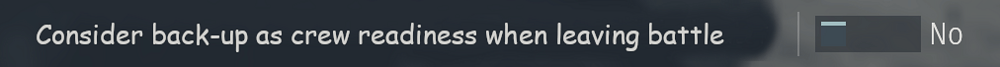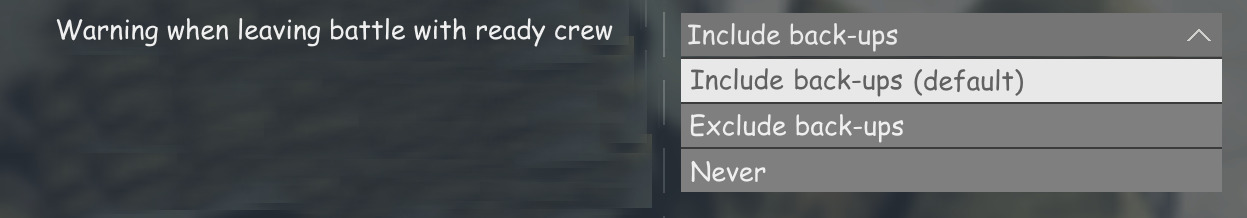- Yes, option A
- Yes, option B
- Yes, either
- No
Context
As a player, in any mode with the possibility of respawning, I see this message appear a lot, and it is not clear which vehicles I can spawn without using a back-up (refered as “for free” here-on).
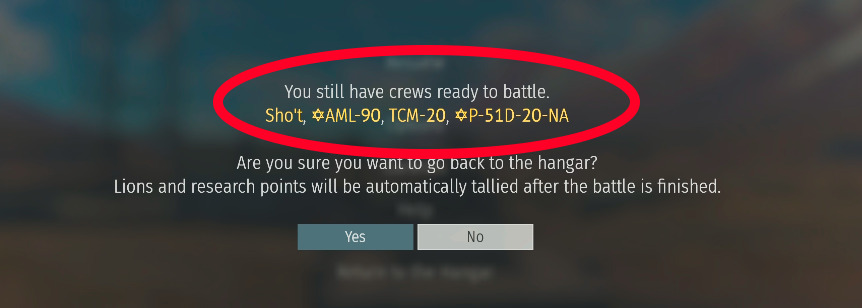
The game already does a good job telling me that I can spawn a vehicle using a back-up in the spawn screen. But back-ups are valuable to me, so I tend to use them sparingly, which leads to the current issue.
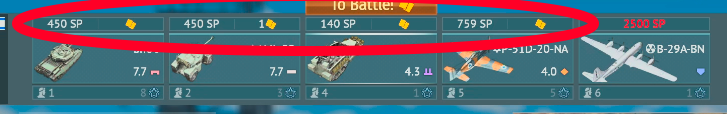
Knowing if I can spawn a vehicle without using a back-up, especially if I use a cheaper loadout, is important to me, so the idea of this pop up is good. But I also only use my back-ups in specific situations.
The game notification does not allow me to distinguish which vehicles I can spawn for “free”, and which vehicle I can spawn using a back-up.
I have started dismissing this pop up by habit, and multiple times I’ve noticed I could have spawned a plane/heli with a different load-out while the screen transitions back to the hangar. I could have helped my team.
Also, since it shows all vehicles equally, the message can obfuscate the fact that a nuke plane is available, causing players to leave the battle a bit too quickly (happened to me!).
Suggestion(s)
Option A
The simple version, a toggle letting the user chose specifically to not have back-ups included in the crew readiness:
Option B
An expanded version, allowing the user to chose between the default behavior, the exclude back-ups behavior, and a 3rd choice to remove this notification entry (no confirmation before leaving battle):
- Default (current, show all vehicles that can be spawned regardless if a back-up needs to be used)
- Not back-ups (proposed, only show vehicles that can be spawned without using a back-up)
- Never (bypass this screen, as suggested by others)