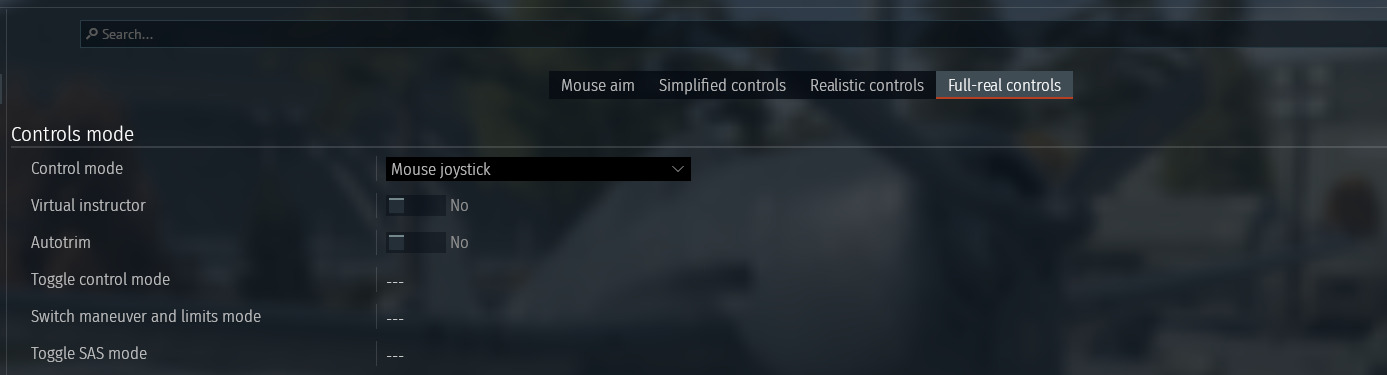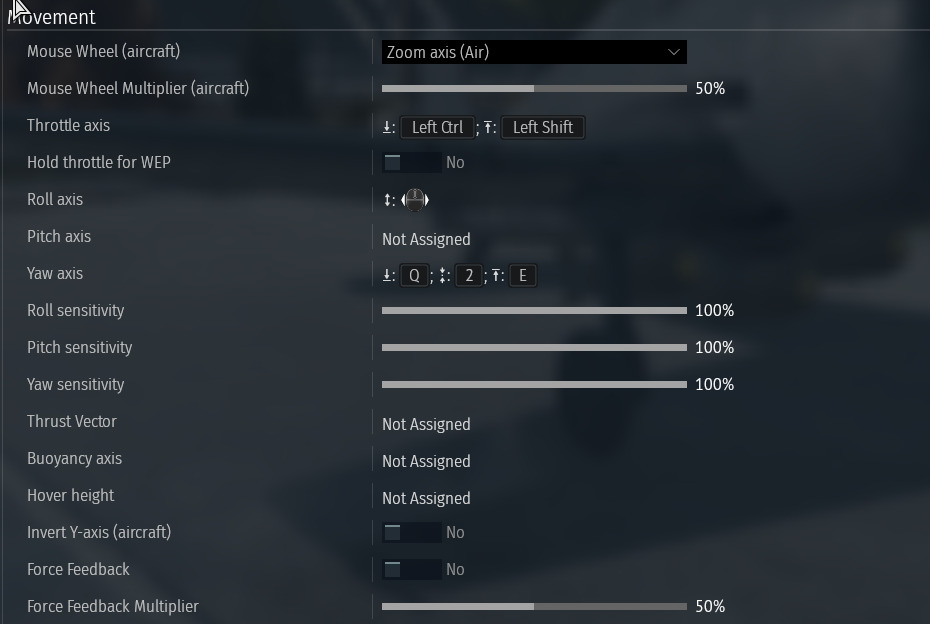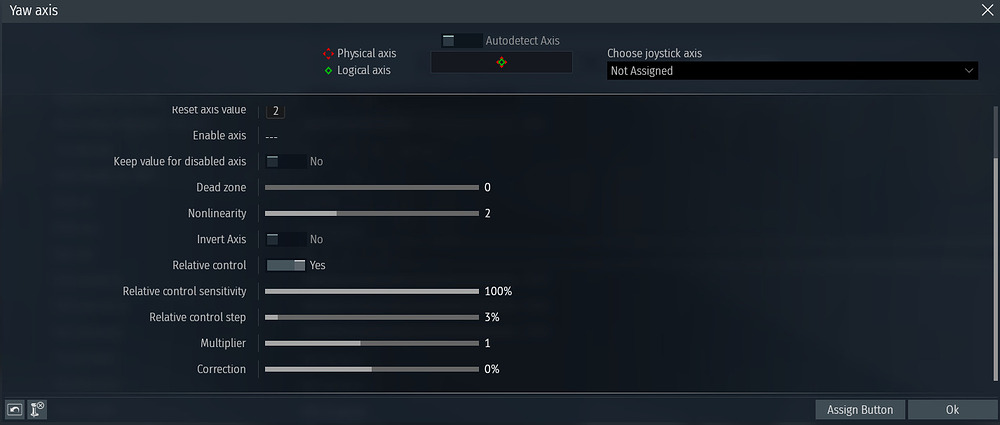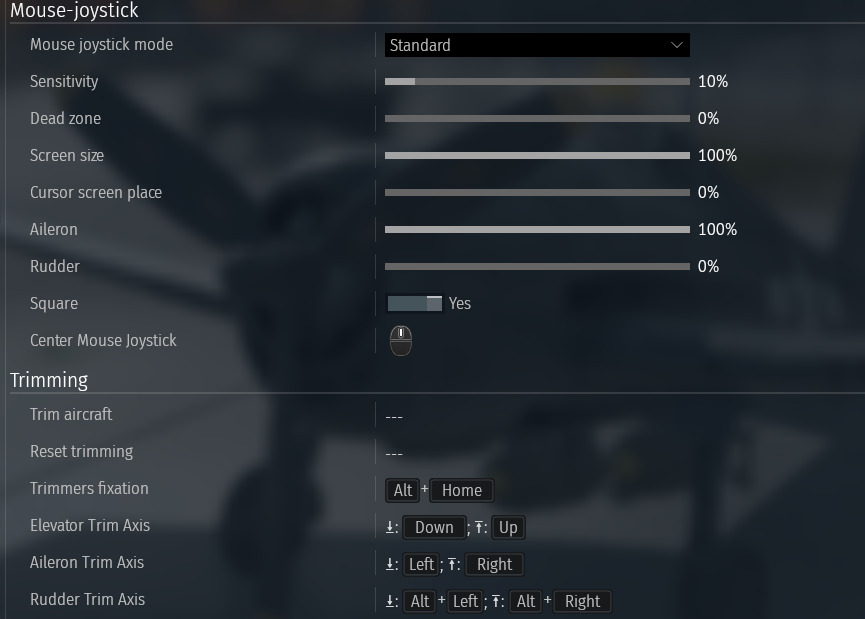For that, you want to use proper cockpit view (Known as the “Turn & Slip” indicator):
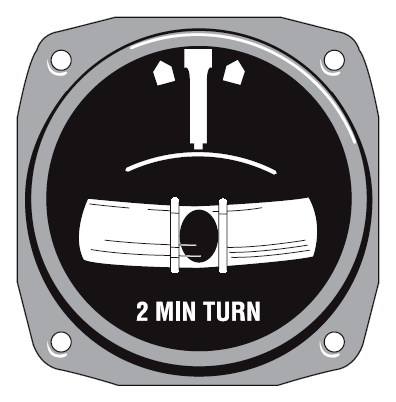
And find this on your instrument panel (The Brits are special and weird and got their own design that looks unlike anything else. There, you want to look for this: https://i.imgur.com/Meo7MIt.jpeg)
When the ball goes right, right rudder. When it goes left, left rudder. You want the ball in the middle.
It’s hard to do with default keyboard controls. I ended up jury-rigging my setup to mimic how Il2:GB has it using the “Relative Axis” checkmark as follows:
What this does:
Assuming you start with 0% rudder (untrimmed), when you TAP Q it sets rudder to -3%. It stays at -3%. You tap Q again and it goes to -6% and stays there. Tap it again, -9%.
Press 2 and it goes to 0%.
Quickly tap-dance QQEQ and you get -6%. The same outcome occurs if you input EQQQ, QEQQ, QQQE.
It takes some practice to figure out. Messing with relative step size and relative sensitivity can help optimize your control for different aircraft. Currently I’m running 0% relative step size, 2.0 non-linearity and like 50% relative sensitivity for my 109F4 and it works great. It doesn’t work nearly as well with F6F-5.
Generally it’s better to under-input rudder than over-input due to difference of skids versus slips.
A good exercise to learn new rudder controls is the “Falling Leaf” exercise: (https://www.youtube.com/watch?v=nC5dke1pfqI)