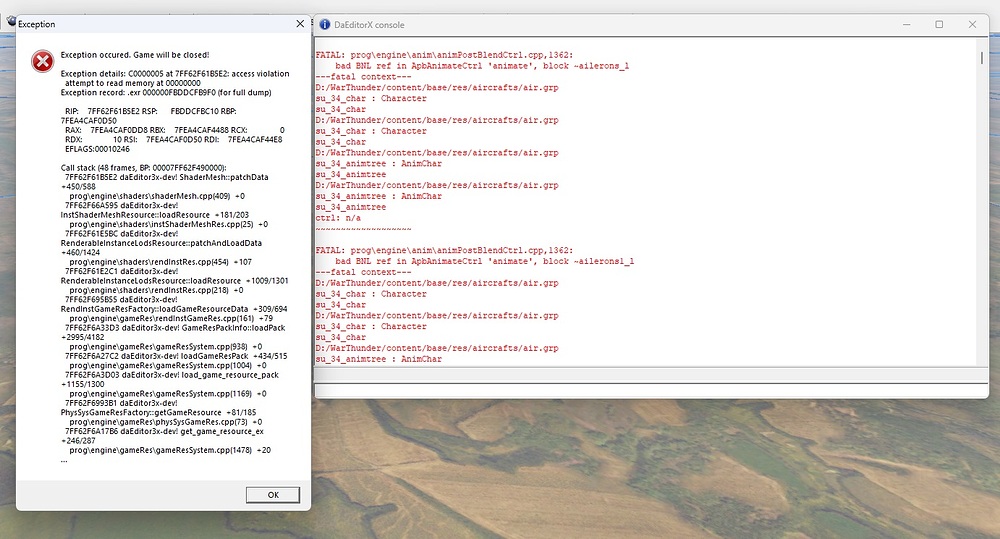CDK keeps crashing whenever i spawn anything from objectGroups



The first error is specifically related to a failure loading an animation resource.
The CDK is trying to load an animation asset named unit_hangar_technic_snowball_hit_anim and it fails because the asset is missing, corrupted, or incorrectly referenced.
I bet you get this error when clicking on the “Show Units Assets” button.

This second error also points to a resource loading failure, but this time it’s within the animation system—specifically during the initialization of an animation graph.
The CDK editor is trying to load an animation graph (.animgraph) that either:
- Doesn’t exist.
- Is corrupted.
- Is not correctly referenced in your unit or scene data.

Even though none of my maps have the ‘unit_hangar_technic_snowball_hit_anim’ in them, the editor appears to be trying to load them anyways.
These errors can only be fixed by the Gaijin Developers and the editor recompiled and tested.
Bump - I’m having the same issue. I’m an old Battlefield 1942 modder and did a ton of stuff in that game, now I’m dabbling in WT CDK.
Whenever I have a loaded mission, then click the Show Units Assets button, I keep getting this error. It’s my main blocker, would anyone be able to provide input on how I can get past this? Thanks!
Lofi
CDK crash even if the unit exist in the game.
Just load a tank and show it, you’ll have a long list of item that you do not have used.
They need to patch CDK. By making money is more important.
Ok, so while we wait for Gaijin devs to update the CDK, I’m trying to look for a workaround so we can at least see a mesh we can use to place our objects.
I’ve figured out some basic info, for example:
- The crash is caused by trying to place an objectGroup.
- Most objectGroups fall under “Render instance entities”.
So far, I am able to turn on “Show units assets” button as long as I do this:
Go to View > Plugins visibility > disable (srv) Render instance entities
This change makes those objects (rendInst) invisible, but you can at least see other objects. However, I still don’t consider this a workaround solution because I still can’t see where i’m placing objects such as sandbags like “det_trench_half_c”.
Currently I’m trying to find a way to disable certain rendering options to only show a basic visual mesh. So far the options don’t seem to go that deep but I’m gonna keep trying.
This bug has been a thing for about a year now. There was a previous bug report on it and was completely ignored by the devs. Its any object that was removed from the game. So any April fools asset, Christmas, anniversary etc.