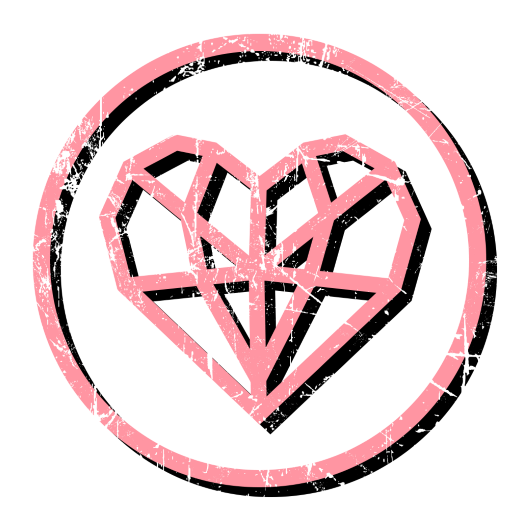What you say is exactly why up until this thread I have avoided using Razor Gold. The website itself is next to useless on explaining things, their support forum is filled with unanswered queries from customers and their live chat points to a page with DNS issues.
However, for those out there struggling and I am based in the UK. First thing you should do is go to Gaijin store, press buy now and then see if you can see the Razor Icon as a payment option. If you do proceed to exit out the basket, if not, don’t bother with trying to use razor gold.
After closing the Gaijin store, you need to register a Razor account on the Razor website, then you purchase a PIN using the Buy Pin button. This basically lets you buy in 10, 25, 50 and 100 gold amounts. You cannot specify a spend. In the case for 25000 GE, you would need 114.03 razor gold. So basically you buy a 100 pin and a 25 pin (or I guess you could buy two 10’s, up to you).
They will email you the pin numbers for each transaction, though as DiamondLag points out, there is no mention of where to find the PIN, nor that these are your PINs. You also cannot find them on the Razor website, which seems idiotic to me, either that or it is in such a random place that I could not locate it after 10 minutes of looking.
Anyway when you go to Gaijin store and select the product to buy, you can then select the payment type which in Stona’s picture appears for me. Then you enter the PIN numbers up to or exceeding the value of the purchase amount. Don’t worry you don’t lose any Razor gold balance between the difference.
Anyway, you will then need to check the accept terms box. Now the first time I tried this I got some nonsense about needing a CRSF cookie because I disable Javascript by default. When I enabled it, I was then asked to perform some verification step for my passport etc which I basically told to F*** off and closed the browser. When I ran through the steps a second time I was not asked this step and it just proceeded to checkout.
I have checked in game and I now have 30k GE…just none of the decals or “extras” mentioned.