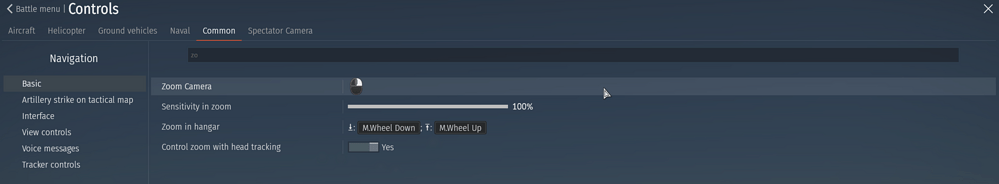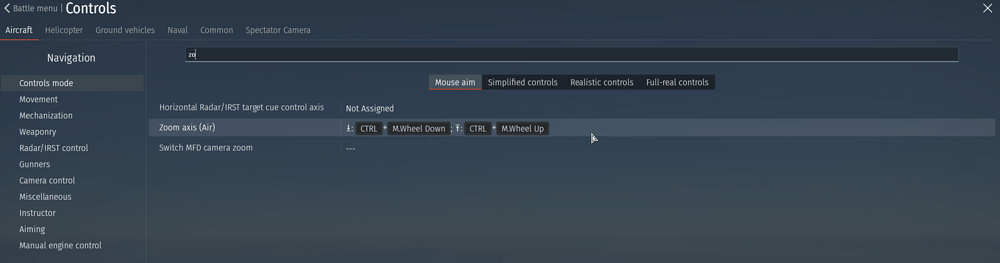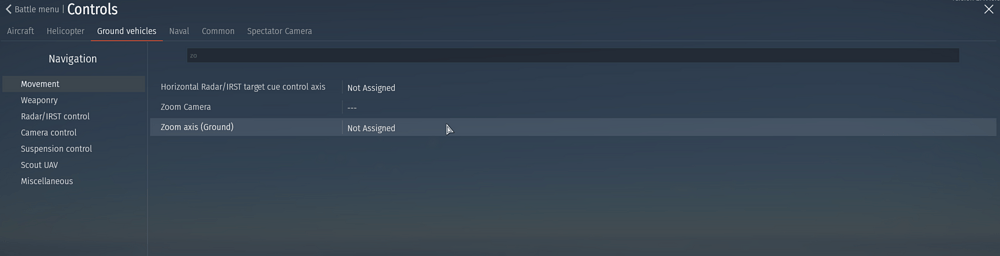What happened to Zoom? You must hold down the right mouse key and keep it pressed down to zoom in on a target. What a bunch of BS this new update sucks, and on top of that, my new anti-aircraft vehicles will not lock on to any targets, even when I push the lock on button down. Something’s going on in Denmark, and it isn’t good
That doesn’t sound right. What game mode are you playing?
Realistic
Yeah I don’t know what’s going on ever since that newest update I mean it it’s been doing weird things that it’s it’s like my new anti aircraft vehicles my US my German they won’t lock on to any aircraft not even when I hit the lock on button will it work well that never worked anyway but now they don’t work completely and I don’t know it’s got me dazed and confused
I would double check if you have the zoom set in the common section or the mode specific section (Aircraft/Ground). For ground i only use the “common” setting.
You can also try saving your controls to a file, copy that file to somewhere safe, reset controls to default and re-load your controls through the saved file.
Edit:
Also what anti air vehicle are you referring to? (many of the newest SPAA additions have no lock mode at all and only guide through TWS)
I don’t know what’s going on with it it was working fine last week but boy this week it’s doing what it’s doing but I’ll check that out
Yeah, it’s working fine for me. But i also know that sometimes some of the patches messes with some players controls. That’s why i take a backup file of my controls every once in a while (it’s also nice to have to transfer my control setup to the DEV server) :P
On PS5 you can no longer utilize zoom after or while pressing the track target button.
However, if you press zoom first and then while zoomed, press the track target button, zoom will work as it has for over a decade.
Unless this was introduced as a feature or nerf, it is in fact bugged.
What anti air vehicle are you using?
Claws and IRIS-T (TADS), anti-air vehicles, and that New upgrade changed my settings. On the zoom-in problem, I found and fixed it
Sounds like your keybinds got reset
Then you can bug report it here (just search a bit first so that you don’t report something that is already reported and known about): (Gaijin.net // Issues)
A guide on how to report bugs can be found here: ([Navigation] Technical Knowledge Base | War Thunder Wiki)
No thank you. But feel free.
Well since i don’t have the issue it would be impossible for me to report it and provide the files for it :P