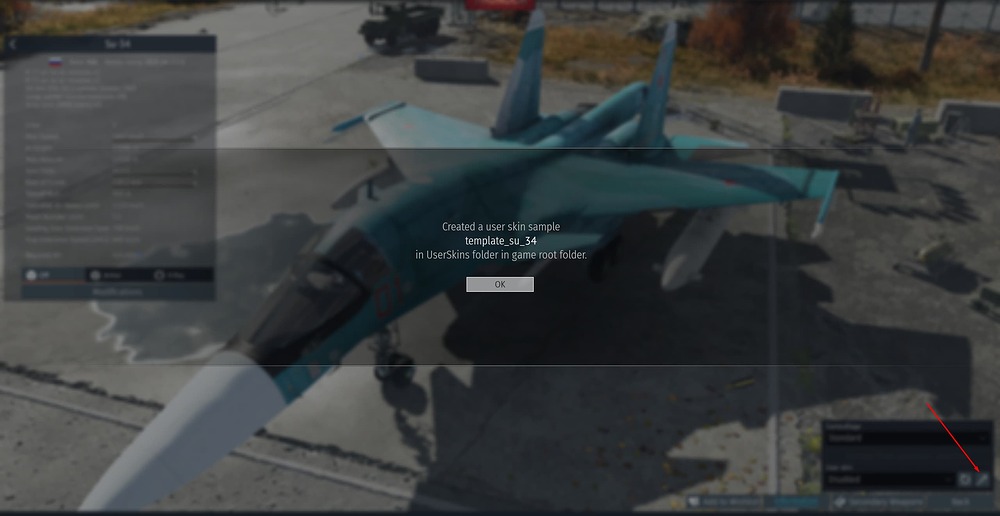I wonder, what is the use of this option while mission creating and where to find the list of files for units?
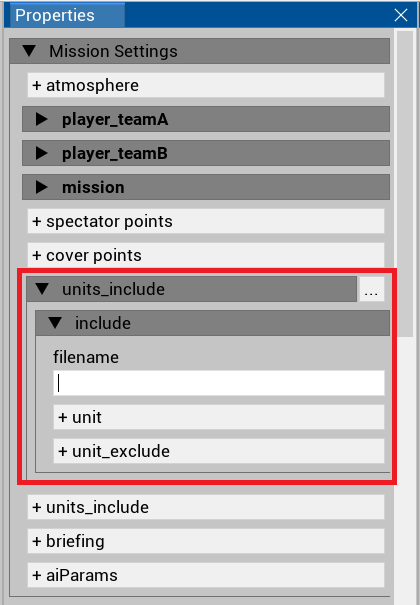
The list for a majority of the vehicles is avaliable in the old wiki here
But I doubt the wiki is being updated, for another workaround you can preview the vehicle in-game, click the magic wand like button in the user skin section, and you should have a pop-out message saying: “Created a user skin template template_(vehicle name)”.
Edit: I realise that I missed the front part of your question, it basically restrict the vehicle(s) that you can use for your mission, kind of like sim ground battles or events.
Thanks! I will check on how it can be used.
I wonder, what is “unit_exclude” option for then?
It’s basically the other way around, but this time you’re working on the list of vehicles you don’t want to include. Think it this way, imagine you want to create a mission that feature the allies and axis in the european theater, now you have two options, first is to include vehicles from england, france, germany, us, russia etc, or the second option just exclude vehicles from japan and china. Which option to choose is pretty straight forward, for me I’d choose the latter.
For more details for the scripting you can refer to this section of multiplayer mission creation guide in the WT wiki:
Limiting amount and type of units available for respawn [1]
does this work? Trying to test this now.
It doesn’t seem to work. Something about the filename field? Is this working in multiplayer missions or not?