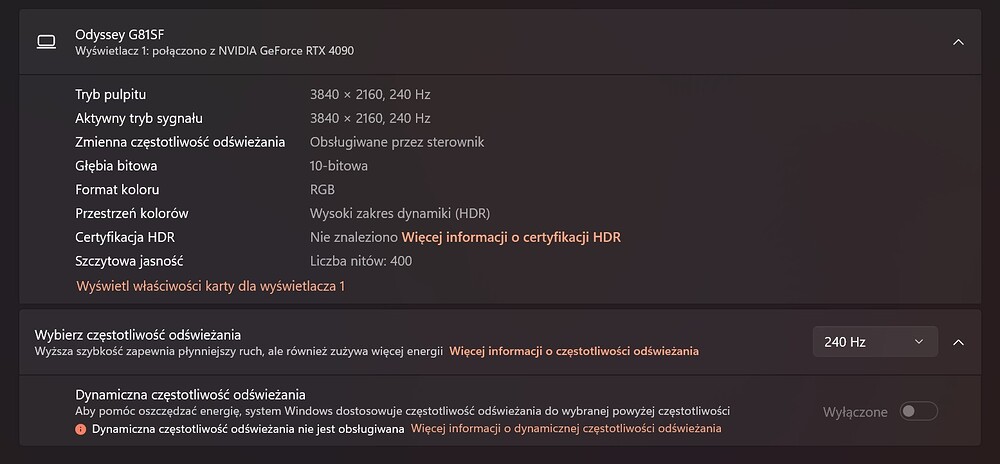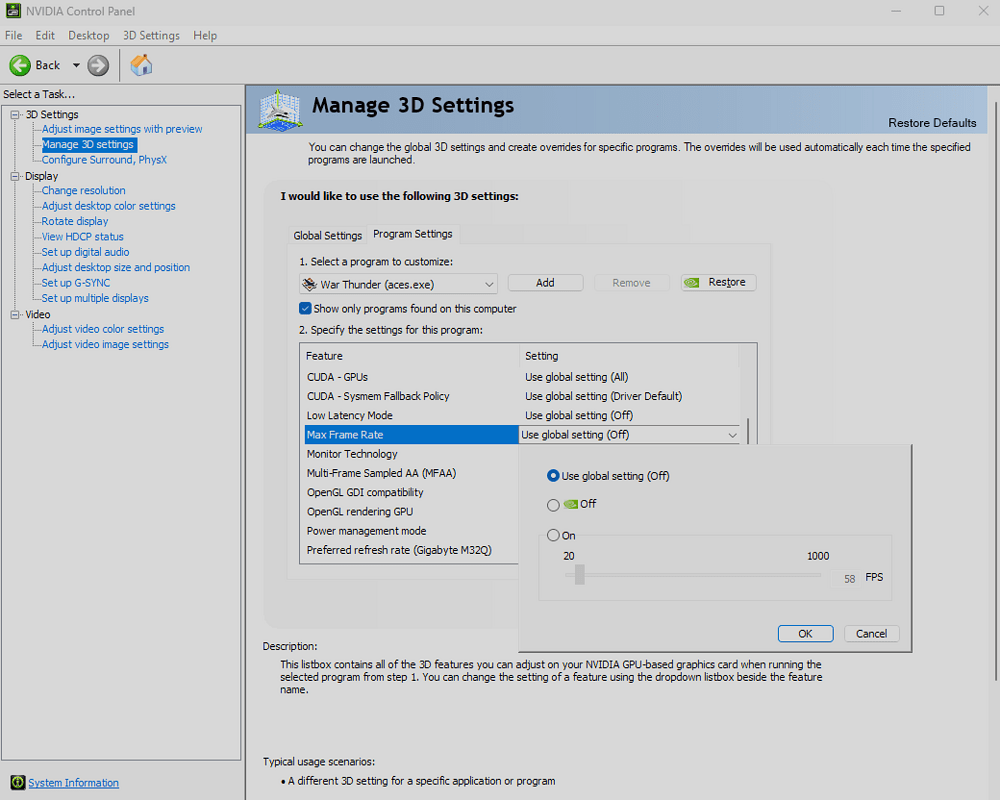Hey guys,
Today I upgraded my monitor from 1440p 170hz to 4K 240hz. What’s the problem? Here’s the situation:
I was previously playing with my monitor set to 144hz and capped the fps to 141hz (I was using SSAA x4 + TAA), but now I want native 4K + DLSS.
The problem is that the game stubbornly sticks to 141 fps. No matter whether I enable or disable Vsync, the game still runs at a maximum of 141 fps. I tried reinstalling, but that didn’t help. What’s more concerning, the game remembers my settings even if I manually delete the files during reinstallation.
It simply runs at 141 fps no matter what. It looks like VSYNC is always on. The PC can handle more fps, it’s an RTX 4090. What’s the fukan problem?
Thanks
War Thunder do not have FPS limiter, it’s your GPU driver/Nvidia app that limits it.
So check your driver settings :)
2 Likes
Hello, yes, I know, previously I was using v-sync on my control panel and game auto capped my fps to 141. But now I am running without v-sync and cap limiter, and it’s still at 141 fps, even after complete reinstall :D
No matter what I will do, change resolution manually, or set it to auto, reset NVIDIA settings, it’s still 141 fps at max. Even Chat GPT cannot save me, lol
Did you put 240hz in your Windows settings?
Yes, ofc.
Previously also I was using G-sync monitor, now it’s Freesync at Samsung, G-Sync ready, whatever. Game just do not want to run above 141 fps XD
PS. I tested it on other games - vsync works perfeclty.
Have you looked directly at your screen settings and seen if there is something limiting it? (not Windows, I’m talking about the screen itself)
Nope, everything is fine to me. Drivers updated, other games running without problem. Only WT cannot go above 141 fps, no matter what.
Problem is close to this one: https://www.reddit.com/r/Warthunder/comments/jnn0m9/war_thunder_capping_at_60_fps_with_new_165hz/
“I solved it the problem, It was a problem with me using the freesync to gsync conversion. I disabled freesync and it fixed itself” - for me disabling G-Sync/Freesync or whatever it is changes nothing. Still the same problem.
It’s weird, I don’t really know if nvidia has this but on AMD you can make game profiles to activate certain options and technologies on a game, have you checked if WT doesn’t have one?
Have you looked in Nvidias game specific settings?
1 Like
Okay, I got it… for all dudes who will have a problem.
I reset all settings, no fps cap in control panel, but this faken NVIDIA App, when you set War Thunder the FPS was capped, lol. What a nonsense, when you turn it off by control panel.
Whatever, thanks guys.
1 Like
It was turned off, but in NVIDIA App, on the game tab it was… 141 fps cap. Idk why. It works. thx
1 Like