yes it does, this is by Nvidia’s own website
If you go to blurbusters website regarding specific configs for Gsync/Vsync found below, this explains the same thing but much better
yes it does, this is by Nvidia’s own website
If you go to blurbusters website regarding specific configs for Gsync/Vsync found below, this explains the same thing but much better
they are now invincible. how are we gonna destory them?
Nah.
G-Sync does not strictly require V-Sync.
The relationship between the two depends on the specific setup and game.
I think I know what works on my system best considering im the one using it everyday.
still no fix for the HVSS Suspension on some of the Shermans
Multiple times now they keep saying things have been “fixed” when they’re clearly not.
HE on cannons are still busted. Missiles still don’t work properly a high percentage of the time. I’ve had 4 missiles on some clueless guy flying in a straight line just blow up and do no damage all within 20 seconds. Who is doing the testing and saying things are fixed? This update is a joke.
Also visibility has still not been fixed?
Oh thankgod. i blamed it on the new sound tbh. I cant for the life of me echo-locate air planes with the new turbo sounds, but i also cant see them. I play mainly grb and even though i keep my eye on the enemy air spawn when im in a fighter sometimes id just start hearing engine sounds, cant find the plane so i just start preemptively maneuvering and hoping they miss their strafe on me.
Yes it does, ill post it again.
I’m not going to argue about actual settings Nvidia even tell you to ENABLE and blurbusters and OTHER sites confirm the exact same scenario.
Gsync has to be used with Vsync if you want a tear free experience.
If gaijin have Vsync disabled because reflex or low latency mode is enabled this means G-Sync does NOT function correctly as per nvidia’s implementation of the system and there recommended setup
Lol thats cute you think you can just tell me how my system runs based off of what websites tell you.
Running Gsync alone works great and can watch my monitor adjust its Hz to match my FPS.
Running Gsync+Vsync causes noticeable latency and makes the game choppy.
The relationship between the two depends on the specific setup and game.
I play with Gsync enabled without Vsync and my game plays beautifully.
Because you are not using Reflex or Low latency mode as per the instructions which CAPS the framerate of the game for it too stay under the displays max refresh rate (again its explained in the picture)
Go on the blurbuster site I linked because it flat out disproves your claim with factual testing.
fine if you want to a tearing experience and go against nvidia who actually implement the system lmfao.
So, now that has been fixed. Can we get it fixed so that Hunter FGA9 can take Aim-9E and 150 Gal fuel tanks together
https://community.gaijin.net/issues/p/warthunder/i/uMo3BUToV4bN
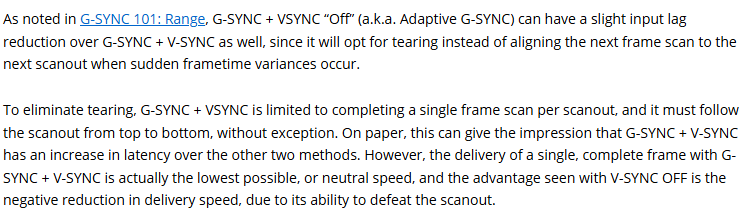
need better convincing or you want to just be ignorant to what the main G-sync intention was from the get go?
Yet here I am, Using Reflex low Latency Boost + Gsync and am experiencing no screen tearing.
But, if I enable VSync + Gsync, I lose performance and experiencing screen tearing.
So clearly, your “facts” dont hold true to every single situation.
yeah I doubt that very much considering all testing proves the opposite.
Either way @Stona_WT can you clarify if Vsync will be disabled when Low latency mode and Reflex are used because this breaks G-sync for a tear free experience or was this a visual change but nothing internally changes
The problem is actually just the lack of balance. When you fight against ships of similar strength the time to kill someone feels enjoyable. To me at least. But when you get an uptier and you get nuked in spawn and your shells literally bounce off wooden decks. It’s infuriating
You should read @MommyDommyEnjyr 's info, i turned on global vsync and it is SO much better now. NOT vsync in game, only in the nvidia control panel. Absolutely need to to read the info on the the site they linked. Night and day difference for me!
Info from site: G-SYNC 101: Closing FAQ | Blur Busters
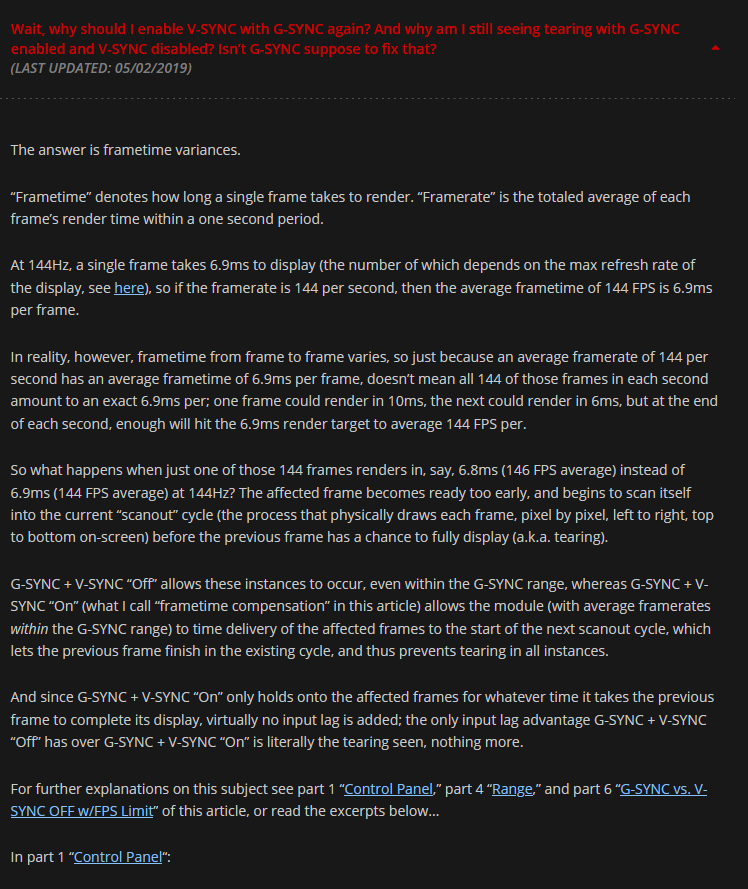
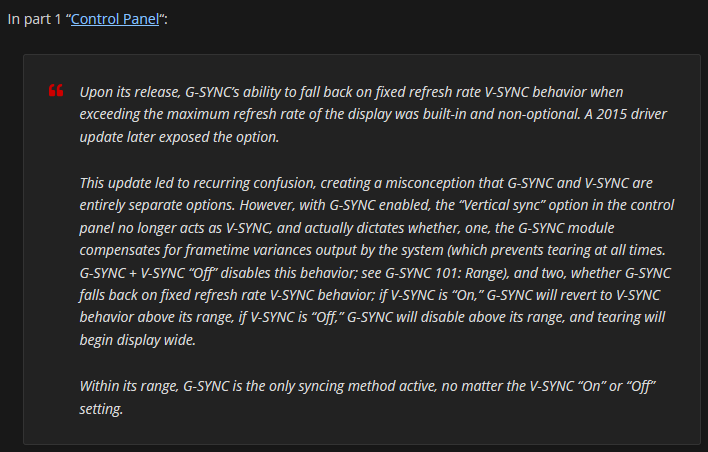
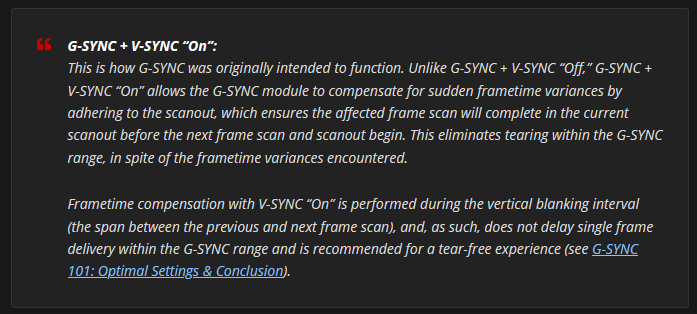
You don’t want the low latency on when you do the gsync+vsync in the control panel, makes it redundant. You should really read the info on that site 👍
still waiting for the XM8 ammo blowout panels they still not working :(
also, I gave up making suggestions that’s suggest number 7 get declined

I’ve tried it.
Game plays worse with it on vs off in my experience.
I do not experience any screen tearing using Gsync alone, thanks.
You probably tested with turning on vsync in the game? That is why I said “in the control panel, and not in game(s)”
Cool, some people just don’t want to learn new info, no sweat off my back!
Sorry but what are we supposed to do then? They obviously dont care if they dont do anything in a year.