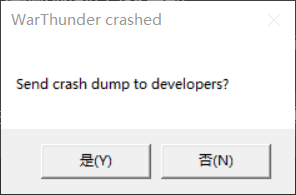The problem I’m encountering is that the Air Combat History mode has a chance to crash the moment a match is successfully completed, without any report. The only solution I can find is a dump file in the “.log” folder of the game files. I’ve attached the DxDiag file and the files generated by the game crash here. If any technical personnel see this post, please use WinDBG to open the dump file.
This problem has been occurring frequently since October of this year. I’ve contacted customer support many times, but haven’t received a very good solution.
Currently, I’ve tried the following methods: clearing the game cache “cache” folder and clearing the graphics card cache and related content, which I did according to the instructions on the game’s website.
Clearing the cache folder has some effect, but unless I clear it after every game, the crashing problem persists, and sometimes it crashes consecutively within half an hour.
I initially suspected it was a network issue, so I used WinMTR to check network nodes, but there were no problems. Now I’m out of options and am requesting technical assistance.
warthunder-bug.zip (13.2 MB)