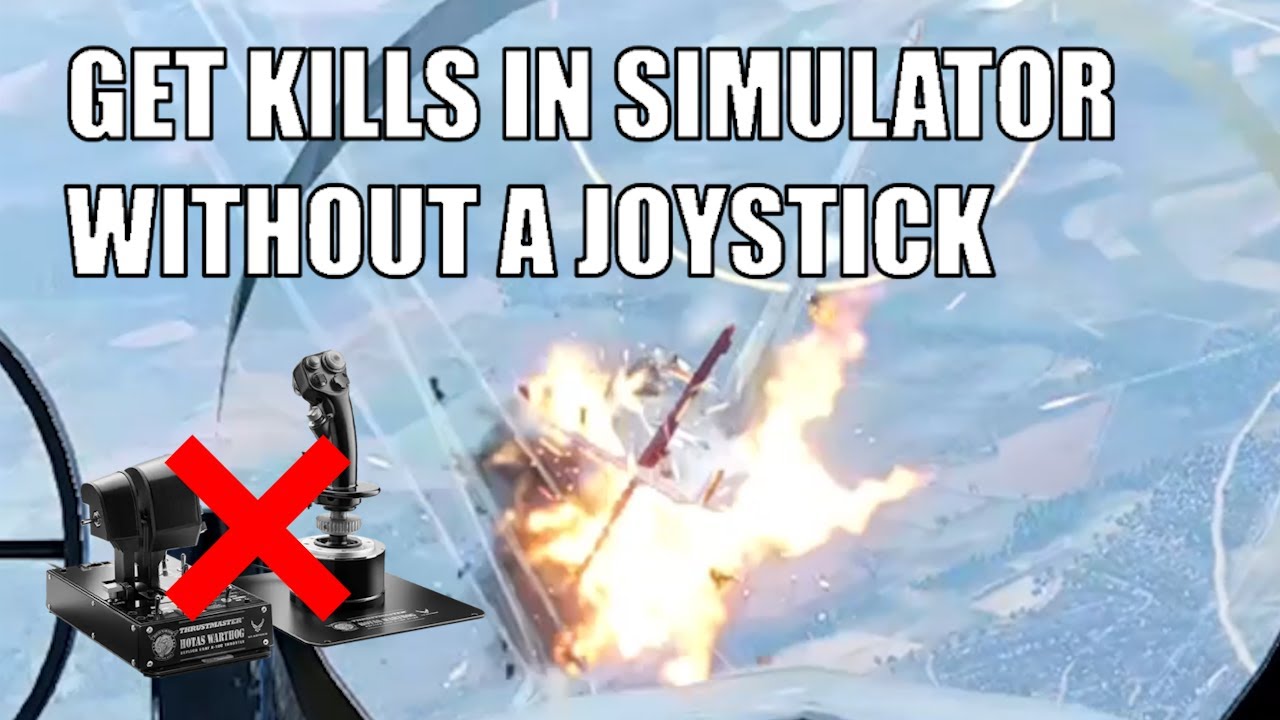So i want to try simulator mode without anything but my keybord and mouse. So the problem is that i can’t set my mouse as my elevator, i can only go up and down with the keys i chose. It’s impossible to use a plane in this mode with only keys to move a plane with precision. So my question is how to set my mouse as an elevator ?
You have to use the infamous Curcel of Suffer, aka: mouse joystick.
Yes. This is a “feature”. You can either have useful control movement, or you can actually have effective control movement, but not both.
Invest a few hundred $$ in good hardware or waste a few frustrating hundred hours reprogramming your lower brain to use mouse painstick.
but i can’t made my mouse as a joystick
Use mouse joystick, it’s literally better than using a HOTAS.
My first question was just how to bind the mouse as my sitck ??
These videos should be more helpful than text without images, and I do not have the experience to confidently put together an image+text explanation (even if such is superior to videos for quicker comprehension).
The third video’s channel I recommend in particular as it goes into other things too for MKB.
Also, I strongly advise using the game in English. It means interface actually says what people expect it to say. Maybe it’s because Hungarian translators tend towards low quality, but interface/technical text never gets translated properly and you end up hunting for stuff that’s right in front of you (because god forbid using a loanword, we must invent absurd hungaricums that nobody in the field actually uses).
Trust me, using non-english interface will just make you suffer and will make others suffer as well as we cannot actually understand what your error messages, screenshots or anything actually says.
I’m Hungarian, and I change every technical device, equipment or anything with an interface of sorts to English. Troubleshooting suddenly becomes child’s play.