Hi JimboH4H,
I can assure you i am not too quick to pull the trigger. I have used logic and the process of elimination to rule out factors that are not the cause of the problem. For instance the example of the clouds we discussed earlier. When it is cloudy you can not see planes because of the clouds, but when you witness planes disappearing directly in front of you literally a few metres away in clear weather conditions, then you know there is a problem.
I went into greater detail describing the disappearing plane problem when i reported the issue below,
https://community.gaijin.net/issues/p/warthunder/i/Ph1UNrryLvkc
However the problem is that, without being able to upload the accompanying screenshots on the War Thunder Website, the description of the problem seems vague. But if i am able to upload my many screen recordings showing the problem as it happens, it will make it much easier for you to witness the problem yourself, so you can understand the things i am saying.
To be honest i don’t think, the majority of players would have noticed the problem, even though it does exist all the time. I Just have great attention to detail.
i did not want to report the problem before gathering the evidence highlighting the issue, because i did not want the description of the issue to be vague like my initial post. But i did not know that the War Thunder Forum would not let me upload screen recording.
It took me a long time acquiring my screen recordings so that i could prove/show the disappearing planes, so that there was no doubt that the problem exists.
The disappearing plane issue does not exist in every game, but it does in most. The difficulty in documenting the issue is that the length of time the planes disappearing varies. Sometimes it is short, a few seconds, which is hard to notice and less of an issue when playing (if a planes disappears, but reappears a few seconds later it will not affect your game that much). But other times its a lot longer like minutes (which has a major impact on your game, for instance if you are about to shoot down a plane, but then it disappears and a few minutes later it appears at the opposite end of the screen, that is super annoying and frustrating because you can not kill planes you can not see.
So i wanted to make sure i documented the later so its obvious and beyond all reasonable doubt that planes disappear.
Also my screen recording highlight the problem occurring in greater detail as they show planes disappearing both on screen and the map including time stamps so you can see exactly the point planes disappear.
I now just need to be able to upload my screen recordings, so the fact War Thunder will not allow me to upload my screen recordings showing planes disappearing is a problem.

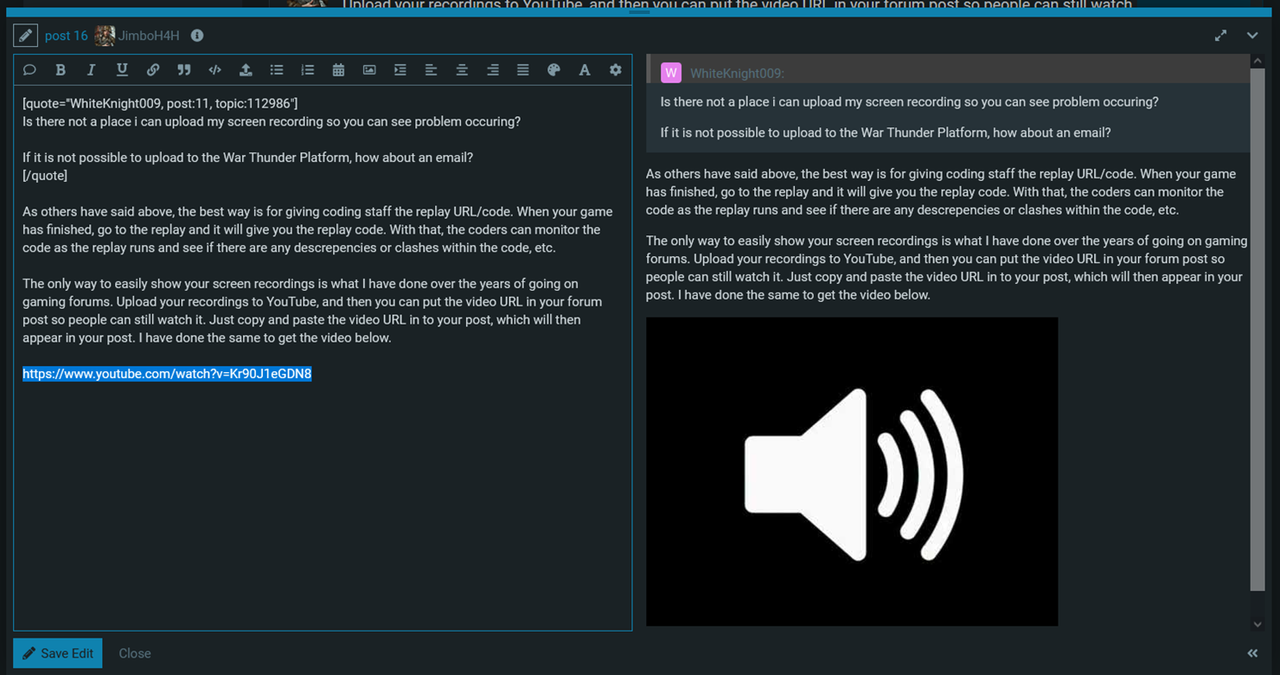
![EZ (Easy) Meme Sound Effect Meme EXE [SFX]](https://img.youtube.com/vi/Kr90J1eGDN8/maxresdefault.jpg)