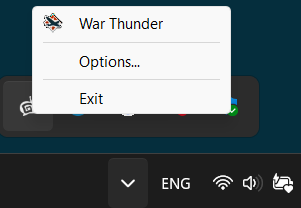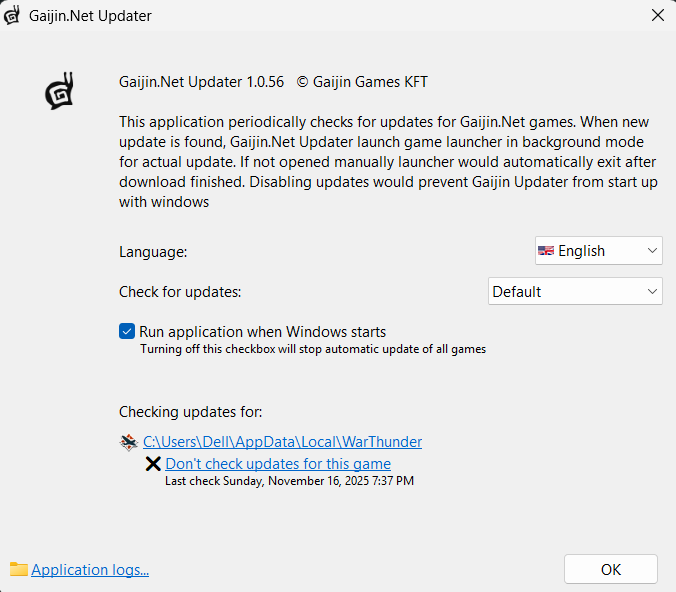Hey guys,
I need your help.
I have recently downloaded this game and wanted to download some skins.
I watched, like I think every one of you, some YouTube-Tutorials how to do that and there I saw that there must be a Folder, named “User Skins”: (Screenshot is attached !)
I have no Folder like that. I mean, I have a folder named War Thunder, but there are just files including the game itself in there. Can somebody tell me if he or she knows what I did wrong or if I missed something while downloading the game?
This folder is not created automatically, you have to create it yourself. Similarly for UserSights, for example.
1 Like
Wait, you mean I must create in the “WarThunder” folder another folder named “UserSkins” and the game will automatically detect the folder as the folder that he needs for skins?
1 Like
Exactly.
Check here in the Wiki for more info on how exactly this works: Custom skins - War Thunder Wiki
2 Likes
im am having problems to. i make the template but it wont show up anywhere! bit of help?
also I have made the userskin file so yeah
The userskins folder is found in the main game directory.

If anyone is on steam they can access it by right clicking War Thunder>Manage>Browse local files.

I have this problem as well. I got the game through the Gaijin launcher, and I made a UserSkins folder, but when I click make template in game, I cannot find the template anywher. I would greatly appreciate some help in this manner, if anyone would be willing to help. Thanks.
I don’t know if this applies as well but this is how I figured it out, so if you have the app like this on your PC and you click “Options”, then you can find out where the file is so all you have to do is follow the name of the file to the UserSkin file.
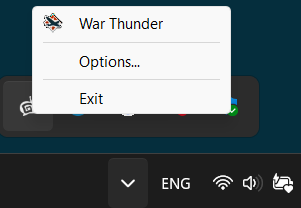
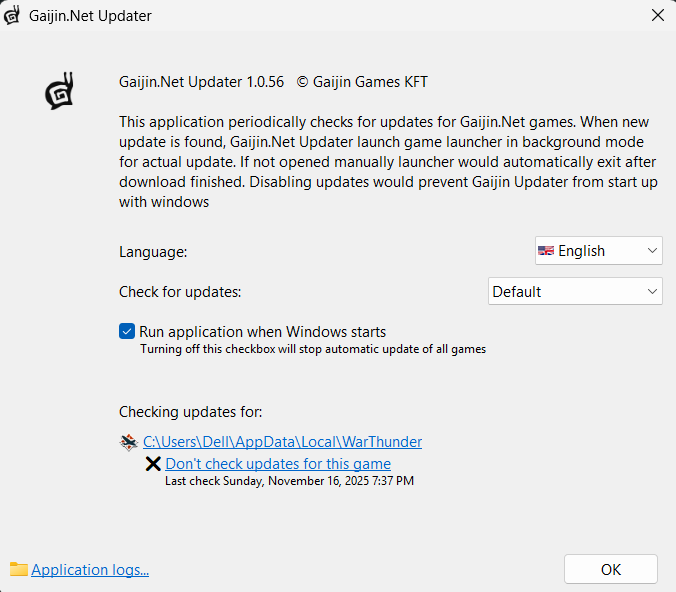
you can see how for me it says it is in the “Users” file which is in the “Dell” file, etc