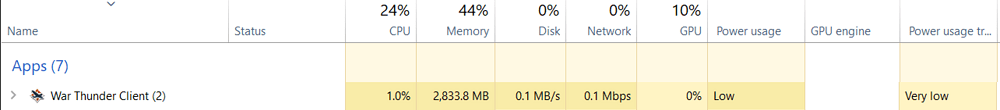When I start the game(on the loading page), it can run pretty smoothly like 110 fps or sth, but when it finishes loading and shows the hangar or in the match, it’s insanely laggy. I have been trying to fix this problem for about 3 days, or sth like that. Anyway, my game is somehow only running at 10 fps, and I’m using an i7-12700k and a 3060 Ti PC. This issue only occurs in this game; I can run other games smoothly. I have tried reinstalling the game, clearing the cache, and updating my GPU driver.
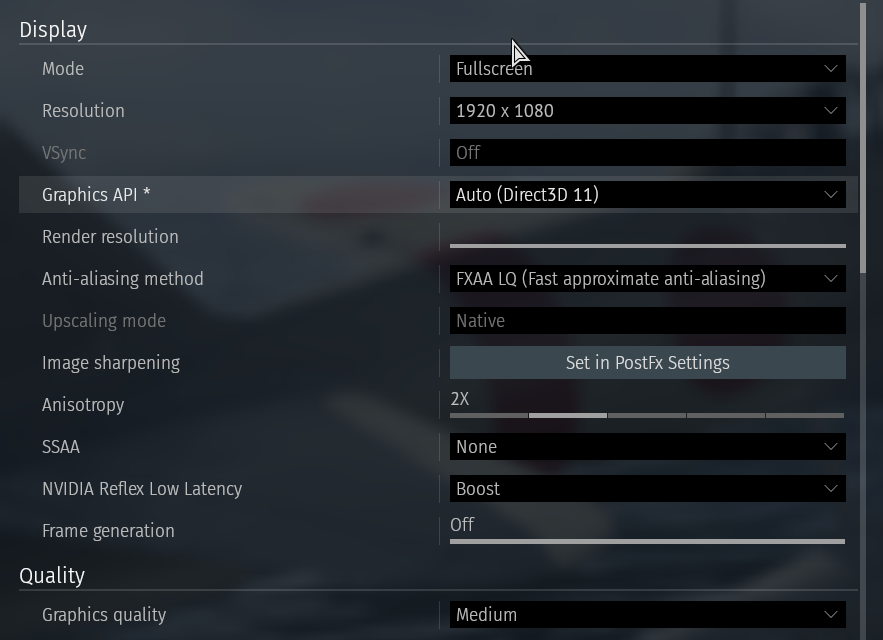
Are you sure the game is being rendered on the dGPU? It may be possible that it’s being rendered on your iGPU.
idk if it’s using dgpu cuz it got 0% usage. How to know which GPU my game is using, and I can only see 3060ti showing as GPU0 in Task Manager, idk if I have igpu.
Oh, I just checked it on CMD and I think it’s using my DGPU
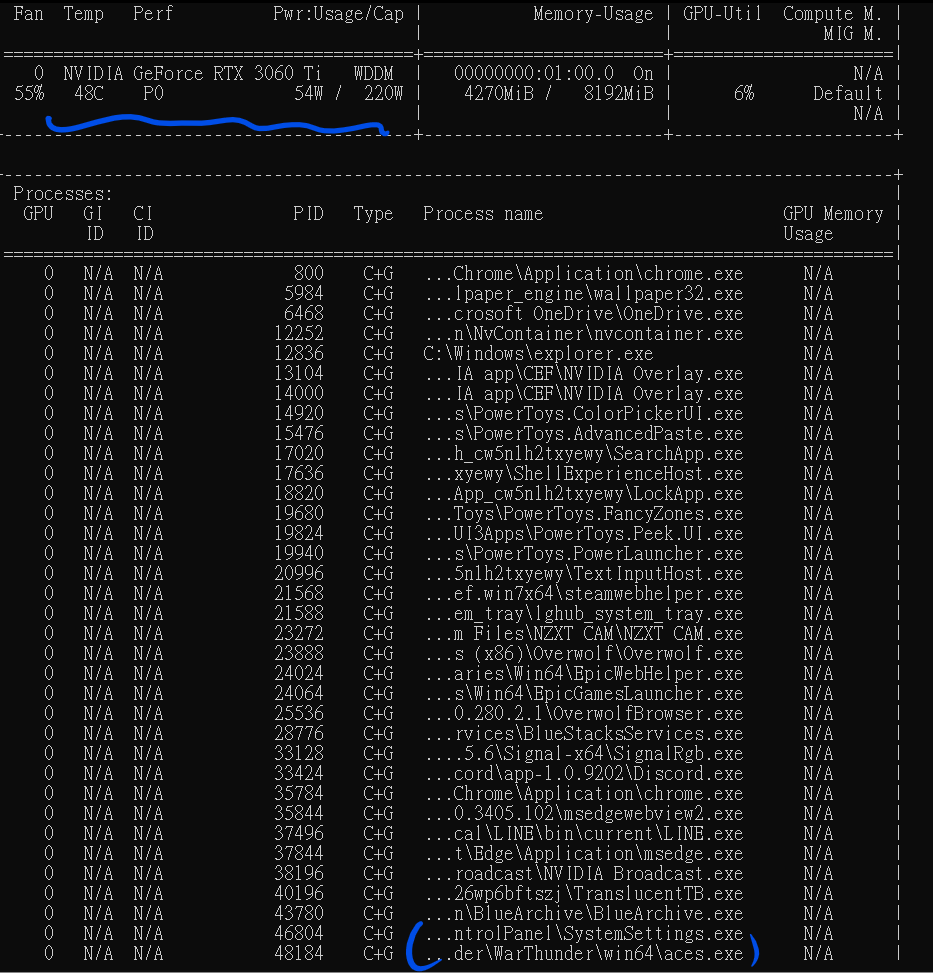
You seem to have another game open. BlueArchive.exe is listed to use both compute and graphics. Can you close that and try again?
Sadly, I just tried it and that doesnt help :(
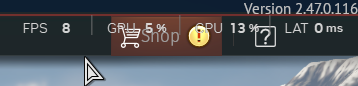
It’s really weird that it’s only using 5% GPU. Have you done anything in the nvidia control panel for War Thunder. Or maybe it did it on its own.
Try setting WarThunder to DirectX12
I didn’t change anything in the NVIDIA control panel:(
doesn’t work:(

![]()
Its using your integrated gpu
Go into device manager under display adapters there should be your integrated gpu name and disable it, then reset pc
Try to reset nvidia control panel settings
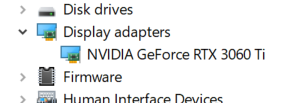
Um, I don’t have any other GPU showing :(
still doesn’t work :(
My game was very smooth when I first opened it, but in a few seconds, there would be only 10fps left. I’m wondering if the computer thought I was running it in the background, and I asked ChatGPT and tried everything, but still doesnt work:(
Tried just reseting graphics back to default?
You could also trying deleting the cache folder in the main directory and then running a verify install. Has been known to fix issues in the past.
I do also wonder if its some wierd shader issue? So you could maybe try doing the same again, but with the compiledShaders folder
I have tried resetting the NVIDIA control panel, but it doesn’t work. And I just tried deleting both the cache folder and compiledshaders folder, but sadly, it still doesn’t work. And I just tried the GPU benchmark (in-game one), and this game told me that I should run smoothly on movie level, but like bruh I can’t even play the game
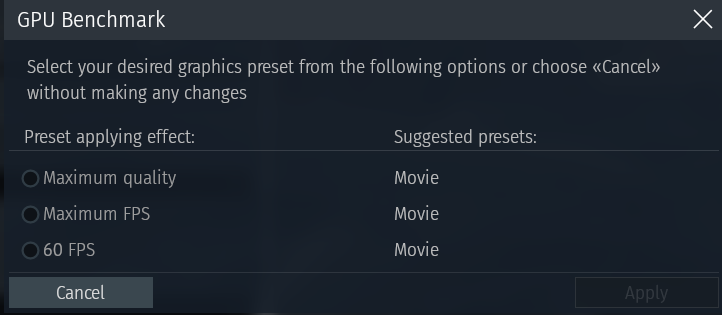
Other than a game reinstall. Im out of ideas im afraid. it is very wierd. You may need to contact support
Sadly, I have already tried reinstalling the game, but that doesn’t work. I think I should contact Gaijin support (tho idk if their support system works)