I’m trying to get searchlights to move in the night sky - the single campaign mission ‘Fireflies’ (Guadalcanal) has this. Been using unitAddAreasForSearchLight but not having much luck (they are fixed). Any ideas guys?
Hey, everyone!
I’m trying to create a mission involving the BM-21 MLRS, and I’ve encountered the following issue:
By design, if a shell lands within 1000m of the target, the target becomes aware it’s under attack and begins preparing to leave. This means the player has limited time to destroy the target before it moves (hitting a moving target is much harder).
Current Solution:
To implement this, I’ve placed the target at the center of a 1000m-diameter zone and created a bombing area with 1 HP (so any shell that hits the area destroys it). I then use triggers based on this logic.
Problem with Current Solution:
- In Realistic Battles (RB) mode, the bombing area is visible on the map and in-game.
- In Simulator Battles (SB) mode, the BM-21 model behaves incorrectly, and there are issues with operating the Mavic drone.
Goal:
I want this logic to work only in RB mode without the bombing zone markers being visible.
Questions:
- Is there a way to hide these markers in RB mode?
- Are there alternative solutions to achieve the same effect without using a bombing zone?
Any suggestions would be greatly appreciated. Thanks!
Hey there, Does anybody know how to place AI planes with their engines turned off ?? I know how to place em but not with their engines off.
Help is greatly appreciated
In ‘unitsetproperties’, ensure to set ‘speed’ to 0, ‘fuel’ to 0 and click on ‘engines enabled’ and then untick so that it is an empty tick box. I also tick ‘cannotmove’. You can also tick ‘stayonground’ while you are at it.
Remember to create a squad with all the planes you want to be like this, so it will be easier to just select this squad to adjust ‘unitsetproperties’ instead of individually :)
ThankYou! Kind Sir.
Hi all.
I have been playing about with getting sounds into custom missions; the only one I have had any luck with is “aircraft/ambient/alarm”.
Anyone know anymore that work? Tried using the ones on the GitHub, without success. Don’t suppose anyone has a list of working ones?
Regards,
Sapper
Based on my experience, it is enough to just turn off “Engines Enabled” in UnitSetProperties action (AI Params tab).
Turning off engines
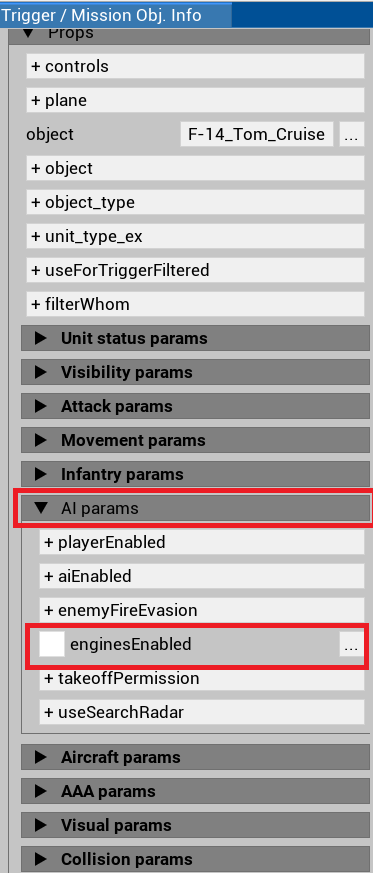
Once you enable it, plane starts to take off.
Also, if you put plane from team A onto airfield of team B, the plane will crash.
These guys were able to add custom audio to missions somehow. As I understand, they modified sound pack from naval mode. So, if you install this mod, you cannot play naval battles properly.
You can try to ask them how they did it.
Hey there community, I hope everyone is doing great. So, I made a mission with some infantry and tanks moving in background, I used the action “UnitMoveTo” to move the infantry, In mission, Everything works great, THe infantry does move as intentded, But when i went to watch the missions replay, The infantry doesnt move, it just stands there, Now why is it happening that in mission it moves but in the replay of the same mission , It just stands there like Nothing!!
Probably just an issue with mission replays, often I see weird stuff like AI units just not being there or user skins not being recorded.
Yes, there is the problem with infantry for some reason. This issue has been existing since the very beginning and they are not interested to fix it.
Infantry can move though if you create a path for it.
Hey, everyone.
Could you please let me know if it is possible to create a custom weapon preset for player in single mission?
Hi all,
Anyone used the ‘missionStartCutscene’? In particular, to show a cut scene of say, enemy bombers or a location such as an airifield?
Cheers in advance.
Hi,
Have you tried with changing the properties of the vehicle with the ‘Weapons & Bullets’ and ‘Modifications’ tabs? Ensure you select ‘player unit’ for the vehicle when you select/put it down on the map in the CDK.
I have tried it, but it seems to not work.
Do you have an working example?
Does anyone know how to force a surface-launched AMRAAM to engage a target? I tested it using UnitSetSite, but it didn’t work, even with an S-75 radar and tracker assigned to it.
I am trying to achieve same thing using the latest AAs introduced in the previous update, but they dont seem to work.
Hey fam, After putting this SU-30 on runway, with AI turned of and speed set to 0 so it doesnt fly off, I am using “UnitSetControls” action to set its power to 1.1 "afterburner’. But for some reasons, it moves slowly as if it has some parking brake or some other brake. Does anyone know how to remove this brake. Also, the behaviors are different on some jets for Example the F-16, when i apply 1.1 power, it starts to move faster and achieves takeoff speed but it does have a brake too.
What are you trying to achieve? Just trying to make AI aircraft takeoff? Takeoff in a custom formation? What you could do is set your unit properties like normal but add a condition to change their properties. Or add a wait action that changes their properties. CDK AI are all over the fucking place. They probably forgot to set something. F-16 also probably just has poor breaks.
Hello everyone,
I’m trying to recreate the F15A’s first air kill with the CDK. I got the AI to fly but I can’t get them to fight eachother. Heres my mission file. Any help appreciated
test.blk (11.8 KB)
