Another report of Temp issues, I asked him to come over to this thread too:
And the second post/reply to the OP’s thread from above:
Another report of Temp issues, I asked him to come over to this thread too:
And the second post/reply to the OP’s thread from above:
Stona. Please fix it. I lost 90 FPS, I’ve never lost so many fps in any update
I haven’t really lost FPS in this update since I cap it to my screen refresh rate but I feel like there is more micro stutters. Not terrible but there weren’t any until now.
9800X3D
9070XT
64GB of RAM
at 3440x1440
using Vulkan
Locked at 116fps ??
Definitely not related to VRAM since you have 4gb free, my guess is that you are highly CPU bound (a lot of moments in the video where 1 core of the cpu is maxed) and stutters are much more frequent when CPU bound (if we compare it to a GPU bound scenario)
The problem is that the 14600kf is a very capable CPU and it shouldn’t struggle this much, I really don’t know what’s happening…
Hello @Stona_WT . I play tanks, planes, and ships. In tanks and planes, my FPS returned to normal, and in tank and plane battles, the GPU works at ~98%. However, in some naval battles, the GPU only works at 50%, and I have 100 FPS less.
Update/bug report closed. They are requesting specific steps to provide more information if the issue is still ongoing (not sure if I am still having stuttering after the latest patch, I will keep a close eye on my results.) Quote from Bug Report:
If this issue is still relevant, please make a new report in the Performance category providing all necessary files, including unedited screenshots made by game, log and replay file.
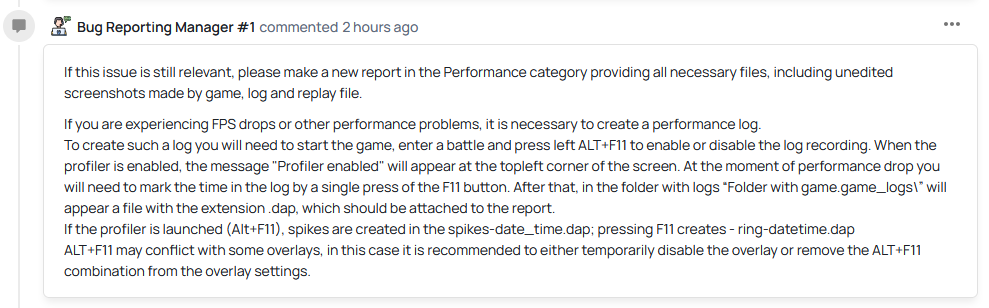
Airsim only enjoyer here, Zhengzhou flyin low was not noticeable in jets at 7.7, but denmark in one bracket lower was on average 20-30% less FPS below 1kft or looking at specific areas towards the centre of the map and when i got in rage of enemy AF, the drop was real down to 20 fps with stutters… only some distance away it was back up to 40, over river up to 55 but then back to 40 over trees. CPU probably taking a hit since it’s the bottleneck in my system.
Reducing terrain displacement to 50 and then 25 did help with the most extreme cases of drops, although looking in specific directions on denmark still lowers it to 45 fps.
Denmark map is the worst in sims. It is the water and terrain displacement implementation in the game that is horrible.
Pre update I was sitting around 200-250 FPS with my current settings. After I was sub 150. Even with DLSS on quality, playing with a 4080 at 4k. Settings kinda min-maxed. Found at least in my instance for it to be nvidia highlights. I disabled highlights and instant replay. FPS went more or less back to normal. Also found it to be most noticeable in ground battles. I’d get a 30 second “stutter” here and there. No idea what happened this patch but I’m glad I found my issue.
I am still getting constant drops to 70fps from 240…
4080 + 7800x3d
Damn…
I did not even had the nvidia overlay on…
I turned it on now, first start of WT it asked me if i want auto captured highlights, I declined all options
and then still in the settings i had to turn it off, and that solved the FPS drops.
Thanks for the info!!!
YES!
Super computer is not and issue.
100% update related.
I play movie mode used to be over 200 FPS.
Now 125ish?
HOWEVER, suddenly drops to 30 FPS and less but in reality it is not getting that huge freezing stuttering everything.
I notice CPU drops down like the game decides to stop using the CPU for some reason.
Can sometimes fix by Windows Key + D to Desktop and back.
Coding issue.
Not our issue.
I had no problems with getting 60 plus fps with a 1050 no less before but now since the update i have random network drops and fps drops micro stutters mainly but i cant even seem to affect my fps with the graphic settings no mater what i choose im stuck at between 40-60 fps with a bunch of micro stutters and random frame drops every other game i have works just fine its War Thunder not my system
I’ve been getting fps drops as well. I have a 4070ti super, 32g ram, i7. Before the tusk update i was playing with 120fps all the time. Now it jumps between 120 and 40fps. Even in the hanger its stuck around 50fps. I’ve updated all my drivers, checked the games files integrity, uninstalled and reinstalled it, tried lowering the graphics and still getting these random drops.
I’m on a Mac Studio. When I got it last summer I set WT to 4k and was getting >75 fps in default Movie settings. So I just locked it to 60 fps, which is the max of my monitor.
Since Tusk, I had to back off to Max, and I get 50 to 60, with spikes down into the 40s.
So it’s not the machine, not the OS, not the card and it’s not the drivers.
Last night I had the stutters return, my game would hold a frame for roughly 30 seconds, also have been having atrocious packet loss, another issue I’ve never had. I’m on a 13700k and a 4080. I played all up until yesterday without a single hitch after disabling highlights. Last night it happened 3 times in a match, I hadn’t even been on an hour. I ended up just getting off. I’ll try doing a diag file. But with my luck won’t have any issues with it tonight.
Its also worse for me…
Especially if vsync was on (i have a gsync display).
Its smoother using the framerate limit in nvidia CP, but I still feel like there are microstutters frequently.
It was tolerable for me but it’s gotten unplayable today. Getting 20-30 FPS at the main menu with DX12 RT on 1440p on a 5090.
I don’t have an F11 key. So how do I do this?
This would seem to be the cause of the problem, not the result.