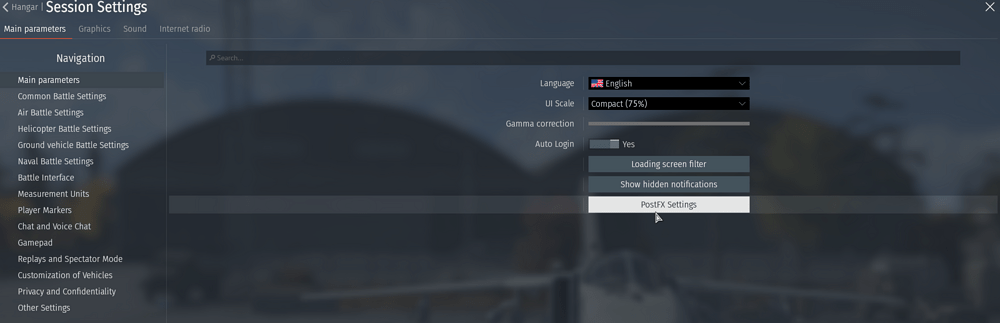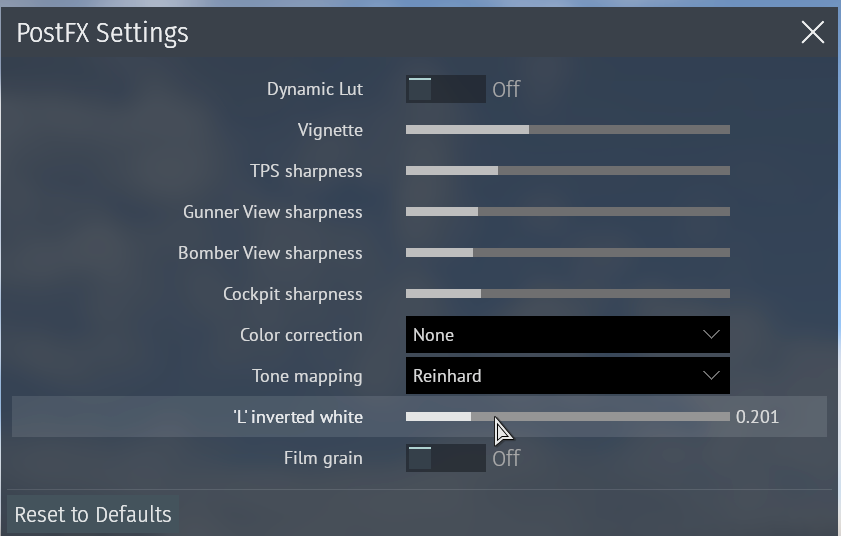Hello everybody,
I have issue with HDR since the last update, a patch was realease few hours ago, but still have the prob …
(The game is bright asf, can’t see something, even if i change the config, the drivers etc …)
Anybody have answer ? I just want to play since 10 a.m…
3 Likes
Screenshot?
Do you have HDR enabled in more places than one (for example both the game and in the graphics cards software settings)?
Does the game look normal with HDR off?
Try this setting to see if it helps:
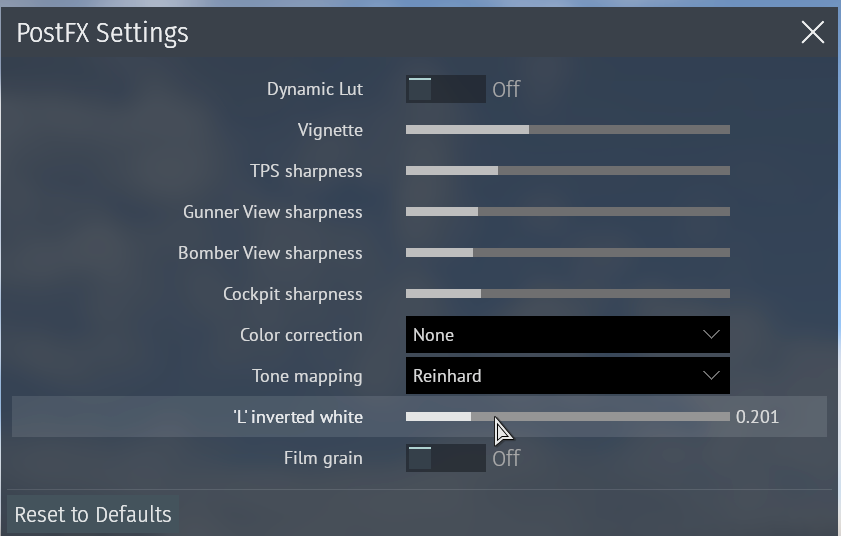
Thanks for the fast answer,
I change nothing, i was on vacancy for the week-end, my game was working fine, the update come this morning and this is what my game look like …
HDR is enabled for the game on my software, on nvidia app and in the setting of my screen yes …
and no, the game don’t look ok even with HDR off for my screen, Nvidia app and the software, the game look like ok but is still a bit cright and less coloured
Try your setting and didn’t work too
That sort of looks like the same issue i have had previously, for me it was solved by either turning off HDR in the game and the Nvidia app but keeping it on in windows OR turning it off in windows but keeping it on in the other places.
(You can also try the settings in the HDR option below the Post FX settings, the max brightness might help temporarily)
Though it might still need to be reported. You can bug report it here (just search a bit first so that you don’t report something that is already reported and known about): (Gaijin.net // Issues)
A guide on how to report bugs can be found here: ([Navigation] Technical Knowledge Base | War Thunder Wiki)
1 Like
I send a bug report, thanks.
I see some people have same issues yeard before, but for me, theyre answer don’t help me :(
thanks for help !
1 Like