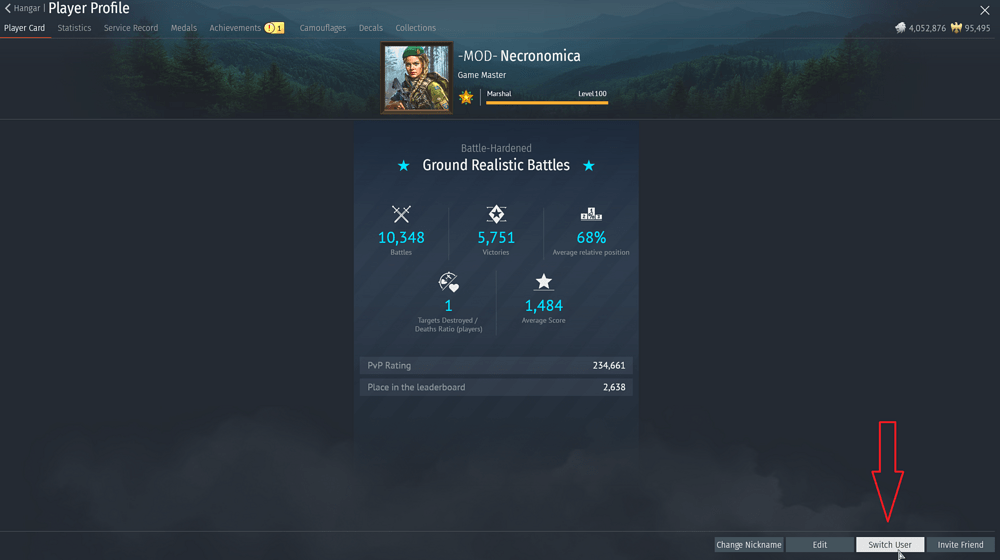So awhile back i managed to login with my own gaijin account via steam, however today i accidently logged in with the steam option and now im stuck with a new lvl 0 account. i don’t want to use the “manual game updates” aka the gaijin launcher option on steam cause it doesn’t track my achievements and my time played. is there anyway that i can switch users in the same client? cause the option is simply not there
I’m not sure if this method still works but it’s worth a try.
Turn off your internet connection, start the game through steam, when it fails to log you in it should take you to the login screen, start your internet connection again, login using the account you want and don’t forget to check the box that auto logs you in with that account next time :)
Thanks for the advice but… I’ve tried this multiple times seeing other people suggesting it too and i know for a fact it worked before but right now it just greets me with this.
! image|1000x561
In that case i would contact support to see if they can help you. You can find support and instructions on how to contact them here: https://support.gaijin.net/hc/en-us/articles/360000262858-How-to-submit-a-support-request
Edit, you can also try this perhaps:
well thank you then, I’ll contact them <3
Edited above with another thing to try :)
It was there before i goofed up my login but as if now such option does not exist in my profile…
Then support is your next option.
aight thank you!