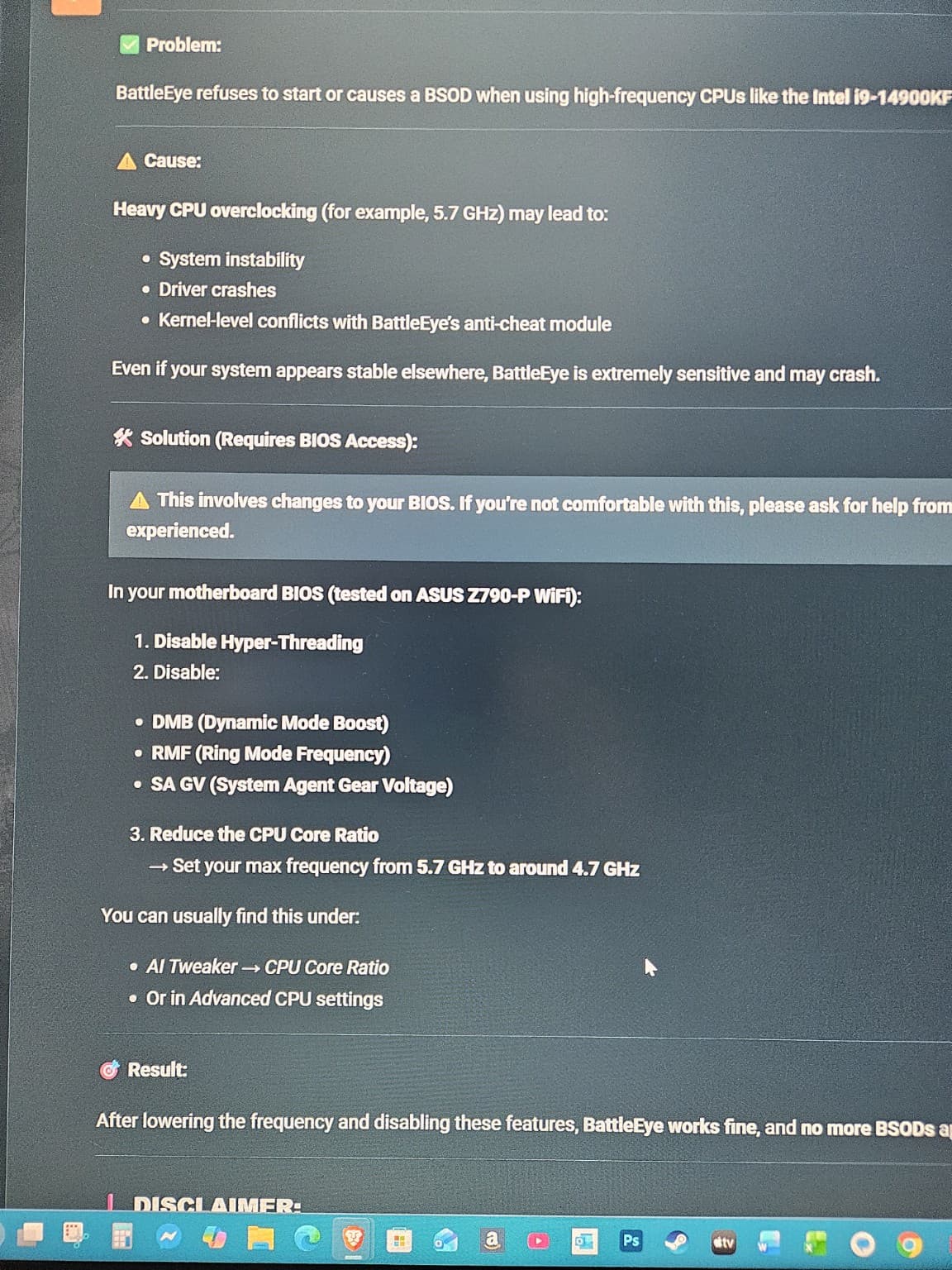Hi everyone,
If you’re getting BattleEye errors or Blue Screens (BSOD) with messages related to bedaisy.sys while trying to launch War Thunder, especially on Intel 13th or 14th Gen CPUs, this post might save you hours of frustration.
✅ Problem:
BattleEye refuses to start or causes a BSOD when using high-frequency CPUs like the Intel i9-14900KF (or similar).
⚠️ Cause:
Heavy CPU overclocking (for example, 5.7 GHz) may lead to:
- System instability
- Driver crashes
- Kernel-level conflicts with BattleEye’s anti-cheat module
Even if your system appears stable elsewhere, BattleEye is extremely sensitive and may crash.
🛠️ Solution (Requires BIOS Access):
⚠️ This involves changes to your BIOS. If you’re not comfortable with this, please ask for help from someone experienced.
In your motherboard BIOS (tested on ASUS Z790-P WiFi):
- Disable Hyper-Threading
- Disable:
- DMB (Dynamic Mode Boost)
- RMF (Ring Mode Frequency)
- SA GV (System Agent Gear Voltage)
- Reduce the CPU Core Ratio
→ Set your max frequency from 5.7 GHz to around 4.7 GHz
You can usually find this under:
- AI Tweaker → CPU Core Ratio
- Or in Advanced CPU settings
🎯 Result:
After lowering the frequency and disabling these features, BattleEye works fine, and no more BSODs appear.
❗ DISCLAIMER:
This is an advanced fix that requires entering and modifying BIOS values.
Gaijin (War Thunder developers) are NOT responsible for any damage or instability caused by incorrect BIOS settings.
You’re doing this at your own risk — so make sure you understand what you’re changing or ask someone who does.
💬 Want to Help Others?
If you’re having the same problem and this guide helped you, feel free to reply and share your experience!
Bisous de France,
✌️