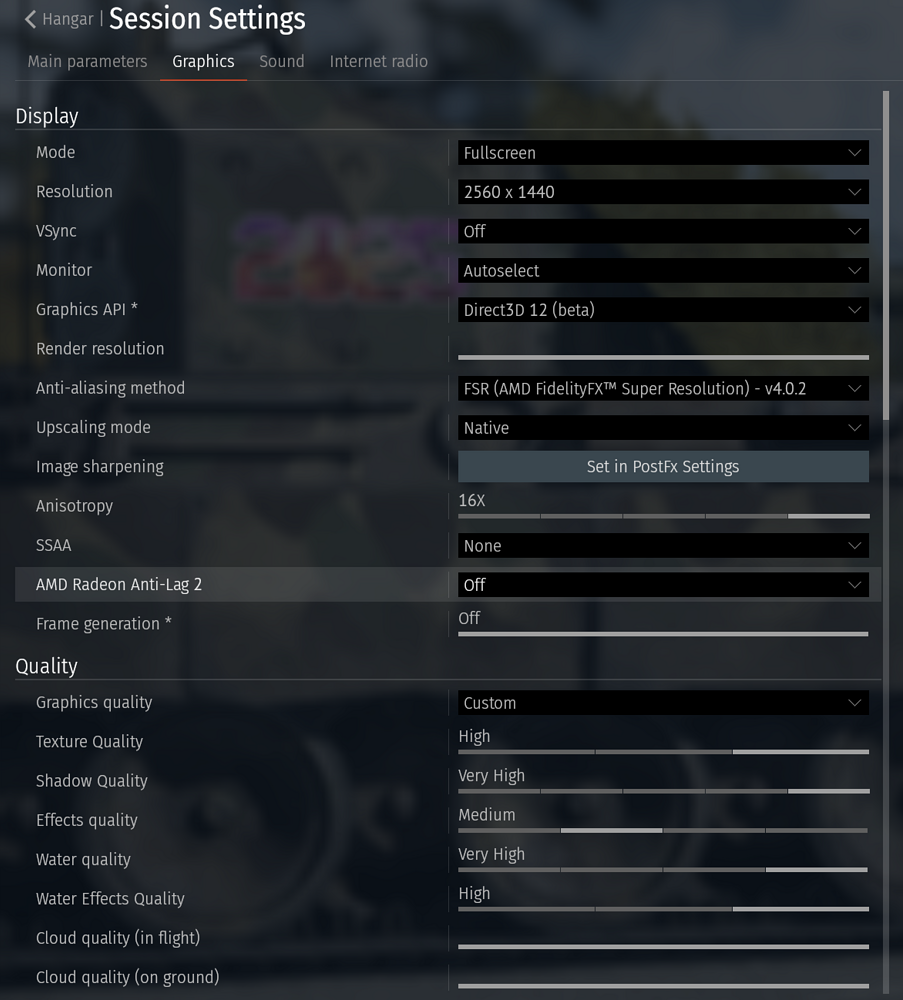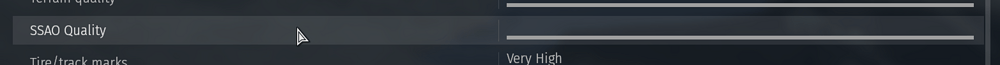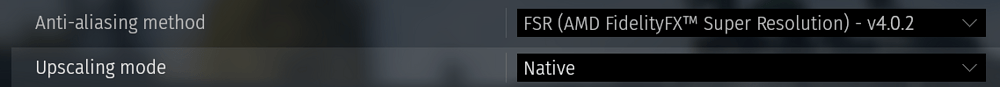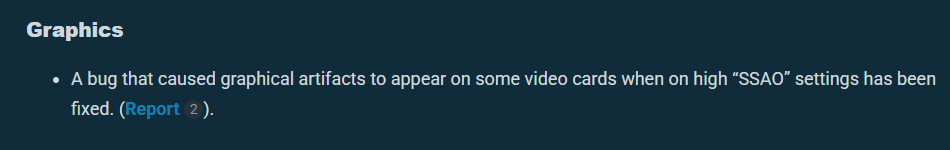Hi,
Having graphics glitches since patch. Thought it was the usual stuff that goes away after a few battles, but I’ve played plenty since the patch dropped and same issues. Have also (Steam) verified game files.
CPU: 5800X3D; GPU: 9070XT - latest drivers.
Graphics settings:
Edit: Glitches go away with DX11, but obviously that is no solution. Game looks dull in DX11.
Enabling ray tracing (low settings are sufficient) corrects it in DX12; it’s not normal, but it’s the only solution for now (at least, it works for me).
1 Like
Had the same issue. It might just be the 9000 series gpus
1 Like
Switch SSAO to Medium and the bug is gone without RT. And, right, this happens since the last update.
I own a 9070xt.
1 Like
I have the same problem with the RX 9070XT graphics card
And when you switch SSAO to Medium?
1 Like
Right after sharing the post, I set SSAO to medium and the error disappeared. Thanks for the help:)))
Cheers. First time encountering this bug.
Funnily enough I am not seeing this on a 9070XT.
No framgen, no FSR. Native 3440x1440 at movie preset.
Just a video to show this is entirely linked to SSAO. More specifically, I’ve always run on highest SSAO setting, which used GTAO. Moving down to medium (standard SSAO) resolves the issue.
(Turn video quality up if YouTube tries playing at 480p)
This isn’t a question of the machine being able to handle it, because my 5800X3D + 9070XT combo pulls hundreds of frames easily, even with smoke/fire the chaos of battle around me. Something has just broken during the patch.
@ScipioAemilianus @CUDZYSLOW @hirogami1130 @Cyno78FS @themadseventeen
Why does ray tracing fix it
Okay, I went and made a bug report only to find a bunch had already been made (whoops). In this one they have acknowledged and accepted the bug report. So a fix should be on the way.
Community Bug Reporting System
I have my SSAO at max as per the movie preset
You’re also not using FSR (why? who knows). So maybe it’s got something to do with that?
No I am not. As to why it’s because I don’t need it. It’s already pushing 200+ FPS with native rendering.
Yeah, I’m native with the FSR enabled. So the bug has something to do with FSR and the GTAO.