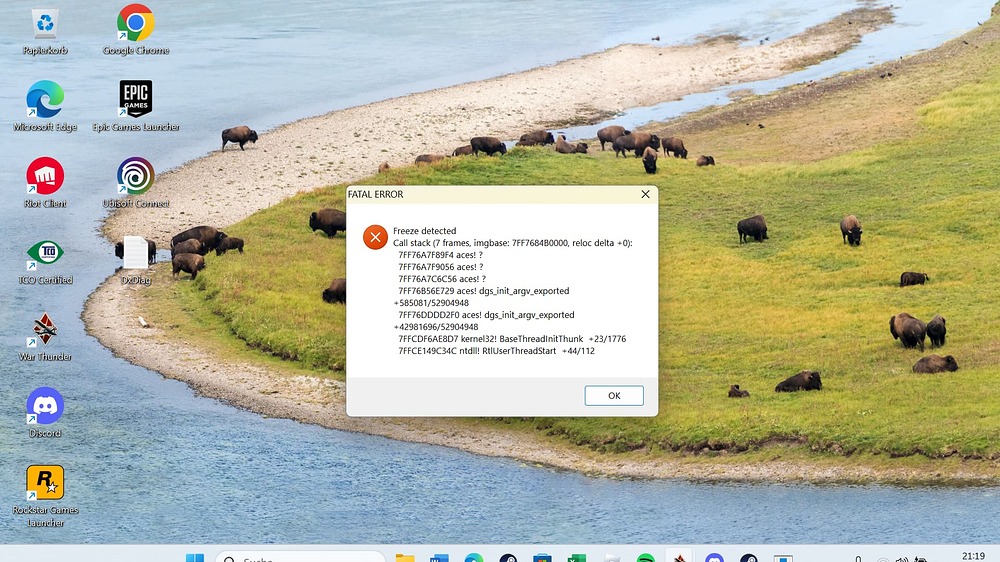I’ve already tried reinstalling the game and checking the files, but nothing seems to work. I would like some help with this. It’s only happened after the new Leviathans update.
same problem here. Sometimes happens when i use the binoculars
And i thought it was only happening to me this same issue. Hope Gaijin and its team fix it soon
i have the same problem
For everyone here (might not fix this specific issue but are just generally good tips for issues with the game):
As you already have done the first step is to check the game files (or re-install if it’s relatively easy for you).
Second step is to double check your drivers as well, any drivers that might need an update are worth updating.
Third is to try changing from DX11 to DX12 (or other way around), re launch the game, jump into a test drive, back to hangar, change back the DX setting to what you want it to be and re launch the game again (basically “resets” the DX files somewhat). Test a few matches to see if it helped, if not; try changing to the other DX version and play with it to see if the issue still occurs.
“Third and a half” step is to run the direct x diagnostics, to do this press win + r and write “dxdiag” then press enter, check the tabs at the top to see if it finds any issue on any of them (might as well “save all info” to a text file while you are here in case it’s needed for further help by support later).
Fourth step is to contact Support for further help. You can find support and instructions on how to contact them here: https://support.gaijin.net/hc/en-us/articles/360000262858-How-to-submit-a-support-request
thank you
Dx12 doeant take more performance?
DX12 in general will in a majority of games mean better performance (more fps for the same CPU/GPU usage), but tends to be somewhat unstable (crashes, bugs, etc) due to it still being relatively “new”.
It will still depend on both the specific game and the specific hardware used, some users get no change in performance or even worse performance and others get a lot better performance (a majority of users will get better performance on DX12). Some will get no issues while others will get a lot of issues. etc, etc (a majority of users will likely get no issues or some smaller issues on DX12). The best thing to do is tro try it out yourself and see how it works for you and your system.
I did all the steps you mentioned, even talked to gaijin’s support, but I’m still suffering from the same issue and they haven’t responded me back for 3 days. Should i send another support request for them or sit and cry?
Sending more requests and/or adding information to the one already sent will push it to the back of the queue and will make it take longer to get a response.

Hmm…In the mean time I’ll have to sit and cry. Thanks for repassing the message
sadly my game is freezing again
its getting annoying im starting into a round than i switch scope and than freeze
so it happened again i cant play
Yeah I’ve had the same exact problem but i play lower tiers so I don’t use binos as much but its always when I go into sniper mode or use binos my game crashes
I get freeze and later crash stack frames on dx 12.
it happened again
Have you tried any of the tips listed in this post: