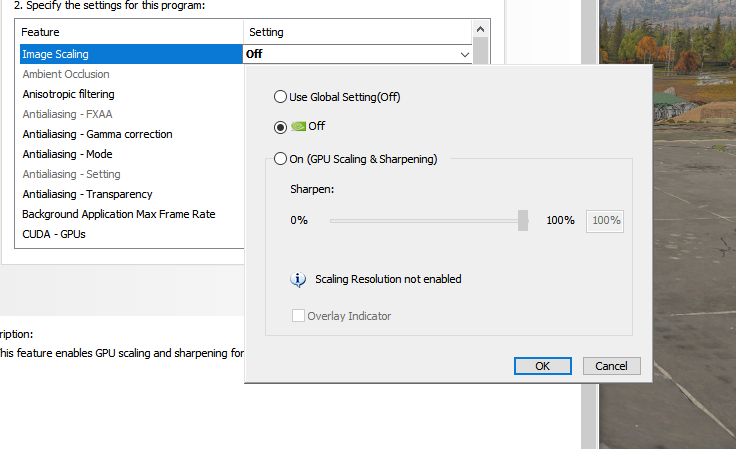If war thunder is in Fullscreen or Fullscreen Windowed the game becomes extremely oversharpened and very difficult to look at.
I don’t remember changing anything to cause this. I just launched the game today and this was and issue. When i am holding alt-tab it seem to fix itself. What do i do? Playing in windowed makes me unable to see my ammo count and also looks bad.
I can try to provide an image if that helps.
Also is there not a way to play the game in a proper borderless windowed mode so that alt tabbing and doing other things becomes easier?
Solution for OverSharpness:
In Nvidia control panel turn off image scaling:
It may be under a different name like image sharpening but this fixed it for me. I just forgot changing it yesterday.
Mine does this too. Nothing I’ve tried has made the aliazing better when the window has focus, but it looks great when I tab out. Kind of just gotten used to it. Assuming its just some GPU setting I can’t get at.
Can you remember doing anything in warthunder settings like old video card mode or changing any of the nividia control panel settings or something else?
It was most noticeable when I replaced my monitor. I haven’t been able to “tune it out” with any in game or any Nvidia control settings. I prefer it sharper for game playing to make vehicles stand out more, vs turning it down in “post -FX” sharpness settings.
Found the fix!
In Nvidia Control Panel, 3d settings;
Image scaling was set to 100% sharpness. Turning it off fixed the issue.
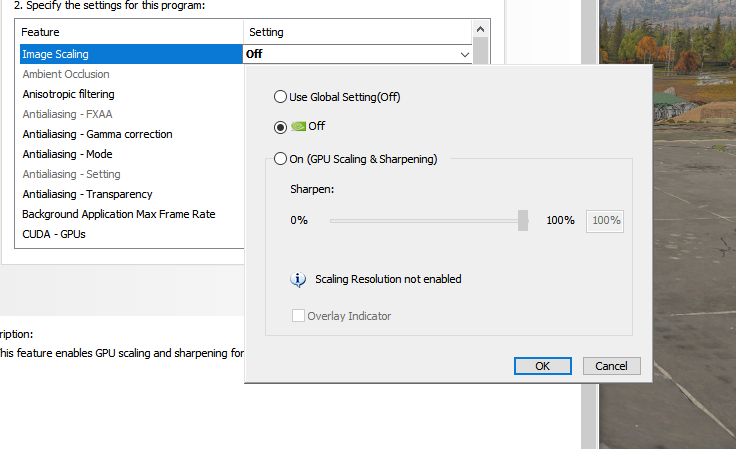
I’m remembering tinkering with these settings before sleeping and just forgot the next day.
If you have an AMD card then there is probably a similar option.
2 Likes
I changed it in program settings but you should check both global and program.
War Thunder will be aces.exe in programs settings.
BTW did you change any settings here because its off by default i think.
That totally worked! Thank you!