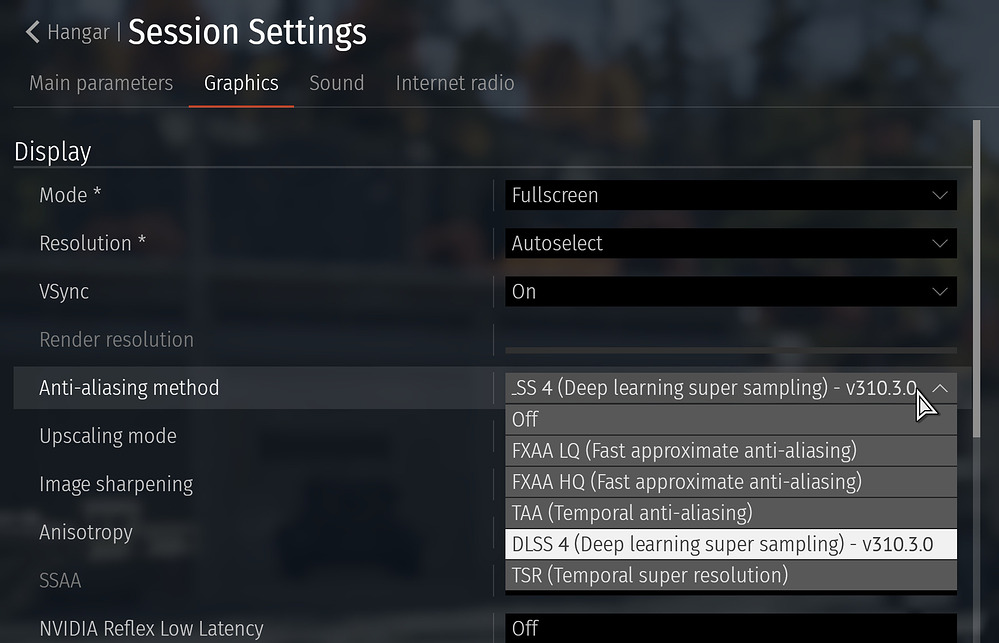I have an RTX 3050 Mobile (GA107M) with the latest NVIDIA proprietary drivers (535.104.05). This driver supports DLSS 2.0 but the DLSS option in WarThunder is unavailable (greyed out). I’m running Debian 12 Bookworm.
Hello @gamesbond48,
Yes DLSS has not been implemented on the Linux client yet. This is known.
Is there any update on the status of this being implemented? I want to finally ditch windows due to all of the stuff Microsoft has been doing with data collection and pre-installing apps. I’m really glad there is a Linux client of the game but DLSS helps out to an extent I don’t want to use the Linux version due to the lower frame rate from not supporting DLSS.
I have no idea how hard it would be to implement on Linux but since we can’t use the windows version of the game on Linux through proton and the native Linux client doesn’t support DLSS it means I can’t really switch over to Linux fully.
Been playing for just under a decade and I would love to see my main and favorite game get this supported so I can finally ditch windows.
Hello @dieplanes789,
I currently don’t have any updates regarding DLSS being implemented on the Linux client.
Damn, thanks for the info though! I can understand Linux being a bit behind when it comes to bugs and issue reports but I am sad to see they’re not at least at parity when it comes to features. I can understand if Linux didn’t support DLSS but it does. Was really hoping to finally ditch windows.
Is there any plans to implement it?
Is this even being worked on? It would be good to have a confirmation whether this even is on the radar or not.
Adding support for it in Vulkan or allowing us to use the windows version through proton would seemingly be good options!
proton version is so much better than native. Wish eac worked.
You’ve implemented rt on vulkan and working on the native linux client. Can you now please add dlss so we can have a good anti aliasing option. It’s disrespectful to paying consumers (which I’m feeling regret over being one) disabling the community option (proton) from playing a large portion of your game modes, and not allowing dlss in your official client.
Linux doesn’t have nvidia dlsdsr support to workaround this issue, and msaa doesn’t work on ulq since it’s seemingly only working for directx.
Hello,
Once the next major update releases if DLSS is still not available for you on a Nvidia GPU that supports it please submit a report on the Gaijin Community Bug reporting Platform:
https://community.gaijin.net/issues/p/warthunder
Also, There was actually a new option on the Dev server for Anti Aliasing and Upscaling called TSR or Temporal Super Resolution which works in a similar way to DLSS. So the Linux client isn’t completely without this type of option. Seemed to work fine for me at least.
Should I file bug if it’s the dev server?
I can’t find DLSS option, where is it?
Hello,
Currently it is not available on the Linux client.
DLSS being missing for Nvidia GPU users has already been reported and is a known issue.
Is this being worked on, or at least something that might get implemented in the coming years? We really need dlss. Its the argubably best aa method available for wt, and yet linux users aren’t allowed to use it. That is despite nvidia enabling native linux dlss support Driver Details | NVIDIA
Check now.
It is available now.
Great news. I saw it just now. Very happy they did this. I think they’re the first native linux game to offer dlss & rt.