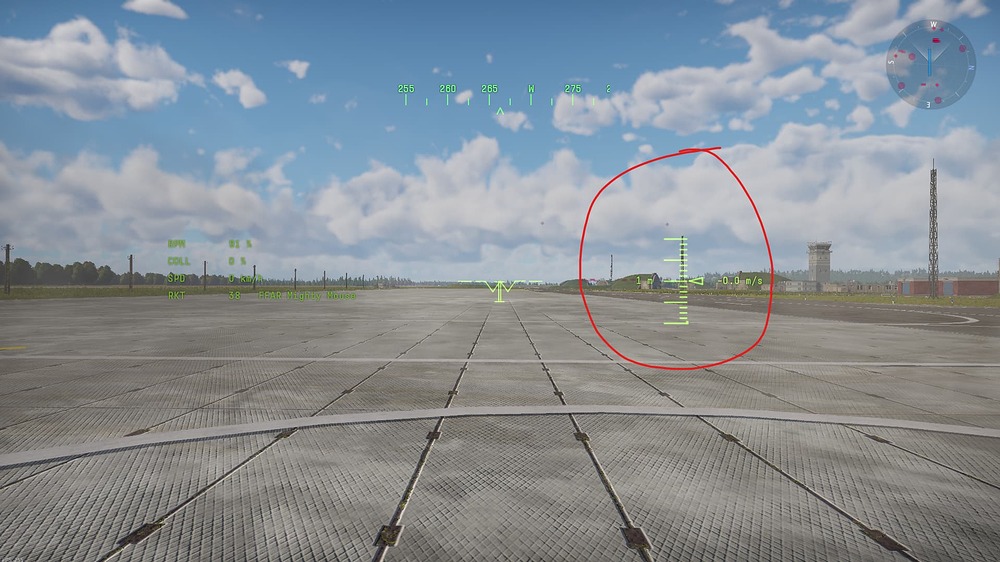So here is the thing, as far as I love to fly heli in PvE I cant seem to find one specific option ( I did search this on google but to no result ).
When in virtual cockpit You have climb and altitude info on the right side of HUD. Now I seen a lot of videos on Youtube of players flying in cockpit with this indicator but I simply dont have it. Is ther a hidden option for that? I tried searching key configs and all options related to HUD etc. but cant get it to show on HUD in cockpit. Or maybe this was intentionaly reamoved after specific update?
As far as VR it’s not a big deal, I can always look down on the instruments panel but when not in VR need to go with virtual cockpit which IMO ruins the fun :-)
Screeshots of what I mean attached.