Please can someone help me with this:
Normally, the game downloads some data packs during or after a match and says “Loading content.” This data is delayed if I enter another match, but then loads normally. But a few days ago (after the Tusk Force update), when I started with the Battleye launcher, it warned me: “File blocks can be ignored if they don’t cause problems in the game” and there were notes about blocked files (like the image).
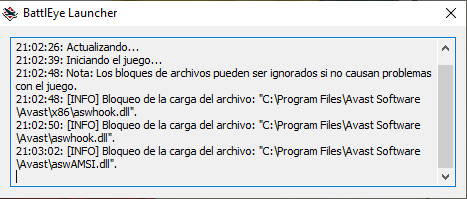
Now, every time I start the game and after matches, the files freeze and don’t download. There are over 100 failed and undownloaded files, and although it hasn’t affected my gameplay, this worries me.
I think my antivirus is blocking them, but I don’t know why.
Note: the Screenshos are in sapnish language but i say its traduction.
Please, if anyone knows what i must to do, I’d appreciate it.
