Every time I launch the game, I get a Blue Screen of Death, it crashes, and my laptop restarts. Specifically, I get an error message that says “kernel mode heap corruption 0x13a”. Has anyone else experienced this or know how to fix it? I’ve tried everything.
First i want to clarify that as Game Master i handle in-game chat and name bans, any info here is just at the same level as any other player.
I think that’s usually a faulty driver or a RAM issue, not sure though. But a fast easy thing to test is to just make sure all of your drivers are up to date first.
If that doesn’t fix it then you can run a system file scan through windows built in tools to see so that you don’t have any corrupt files ( Use the System File Checker tool to repair missing or corrupted system files - Microsoft Support ).
Those two feels like the first steps to test at least.
I’ll try what you suggested again, and I’ll upload screenshots here to rule things out again. However, I already scanned my laptop with the Windows 11 tools, installed and uninstalled the game, and verified the integrity of the Steam files. All my drivers are up to date. The only error I found was a kernel error, which I saw in the Windows 11 Event Viewer, and it’s a recurring issue. Thanks anyway; I’ll do what you suggested.
If you’re still having the issue after trying all of those fixes then i recommend sending a ticket to support. You can find support and instructions on how to contact them here: https://support.gaijin.net/hc/en-us/articles/360000262858-How-to-submit-a-support-request
Edit:
I also found this on the support page:
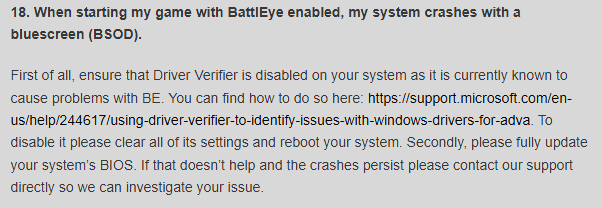
( https://support.gaijin.net/hc/en-us/articles/21638218281362-BattlEye-anti-cheat-troubleshooting#h_01J90RX2YM0JBQGN5E1VJCTYN2 )
Started happening to me. It’s like a virus. Never had problems and now all of a sudden in the last few weeks it’s started doing it.
It’s happening to me too, just crashed and reboots, I’ve tried evening