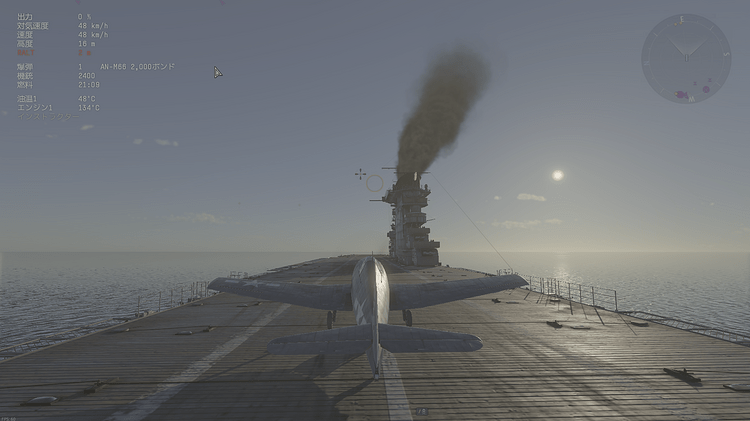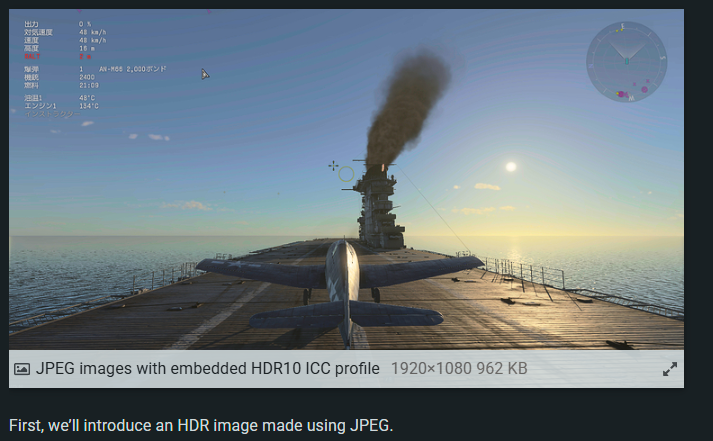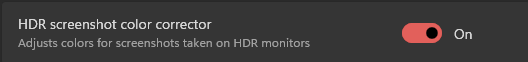Warthunder can be played in HDR mode, but there is still little known way to share screenshots of it.
I have found out in the last few days how to save screenshots of HDR games in the universal image formats JPEG and PNG.
I am making this post to investigate whether these images can be posted to the forums with HDR information intact.
First, we’ll introduce an HDR image made using JPEG.
This image has an ICC profile with HDR10 standard information embedded inside it. If you view this image on an OS in HDR mode, the sun should appear to emit strong light.
If you view this image in SDR mode, the web browser will convert the HDR image to an SDR image based on the ICC information. At this time, all HDR information is converted to SDR, so all bright and dark areas fit into a single image. This means that the contrast is reduced and the original appearance of an HDR display is not reproduced.
Next, we’ll look at an HDR image created in PNG.
This image has information called a CICP chunk written to it. This indicates what image technology the image is based on. This image has HDR10 information written to it.
Another piece of information called a CLLI chunk has also been written to it. This is used to control the appearance of the image when viewed in SDR.
If you view this image in the HDR mode of your OS, the sun should emit light just like in JPEG. If you view it in SDR mode, the sun should appear strongly overexposed, unlike in JPEG. This is the result of the web browser converting the image based on the information in the CLLI chunk. This appearance has higher contrast, making it easier to understand the essence of HDR.
This is the end of the introduction. There are multiple formats for HDR images, but this time I only introduced two universal image formats. If you have an HDR display, please let me know if you were able to view this image as HDR.