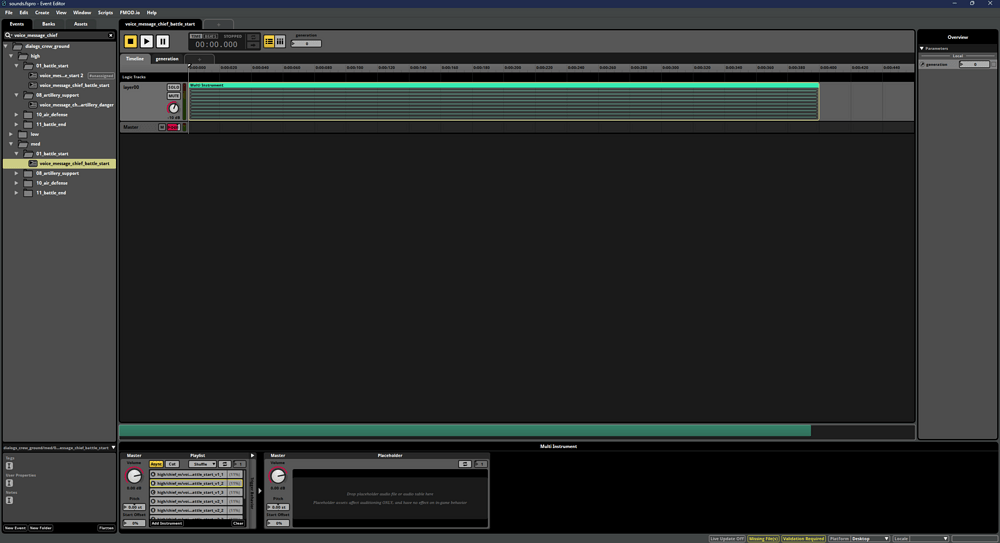Hello. I’m creating a mod through fmod for crew voiceover, and I’m faced with one problem, and I don’t understand how to solve it at all. The whole point of the problem is that there is no sound in some tracks (it seems to be there, it is shown in the mixer, but nothing is heard in the game or in the application itself). There is no problem on many other tracks, only on “voice_message_chief_artillery_danger” and “voice_message_chief_battle_win” (if you look at what I need). I really need help with this, I can’t do anything myself :( (I’m writing through a translator. Sorry if something is not clear)
Could you send screenshots of your fmod? one for the voicelines that work and one for the voicelines who doesn’t.
My first guess is that you dropped your sound files in the ‘placeholder’ section. If you did that, it wont work because it wont play ingame. You need to drop your audio files in the ‘playlist’ section in order for it to work (and delete all the placeholder things).
If thats what you already did, make sure you put soundfiles in all the levels of intensity. Voicelines have three levels that are low, high, and medium. It relates to the intensity of the battle action ingame and therefore to the stress / shouting behavior of the crew. Make sure to put a voiceline in all of the levels of intensity.
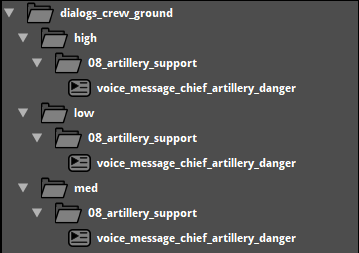
Hope it helps!
Hi! I did everything you said. The mod stops working after saving the project, maybe it has something to do with it?
The mod completely stops working? It normally shouldn’t… Did you correctly exported all the necessary “.bank” files and copied them correctly in your mod folder?
Please send a screenshot of the fmod (opened to the problematic sound event) to see what doesn’t work
No, no, the mod works in the game. But it is after saving the project that the sounds stop working in the program, and if you add them to the game, they stop working in the game too.
The sound is displayed in the track, but I can’t hear it. And all this happens if I save the project and then log back into the program after a while.
I never had this kind of problem with Fmod… if you restart your fmod program?
Note that sound mods need the game to be restarted to work (I don’t know if you already do this). Since the sound mod files are only loaded at the start of the game, the game needs a restart at each modification
If I restart it, the sound in the track disappears.
Then I don’t really know ¯\ (ツ)_/¯
I honestly never had this kind of problem… I hope you find some way to fix it