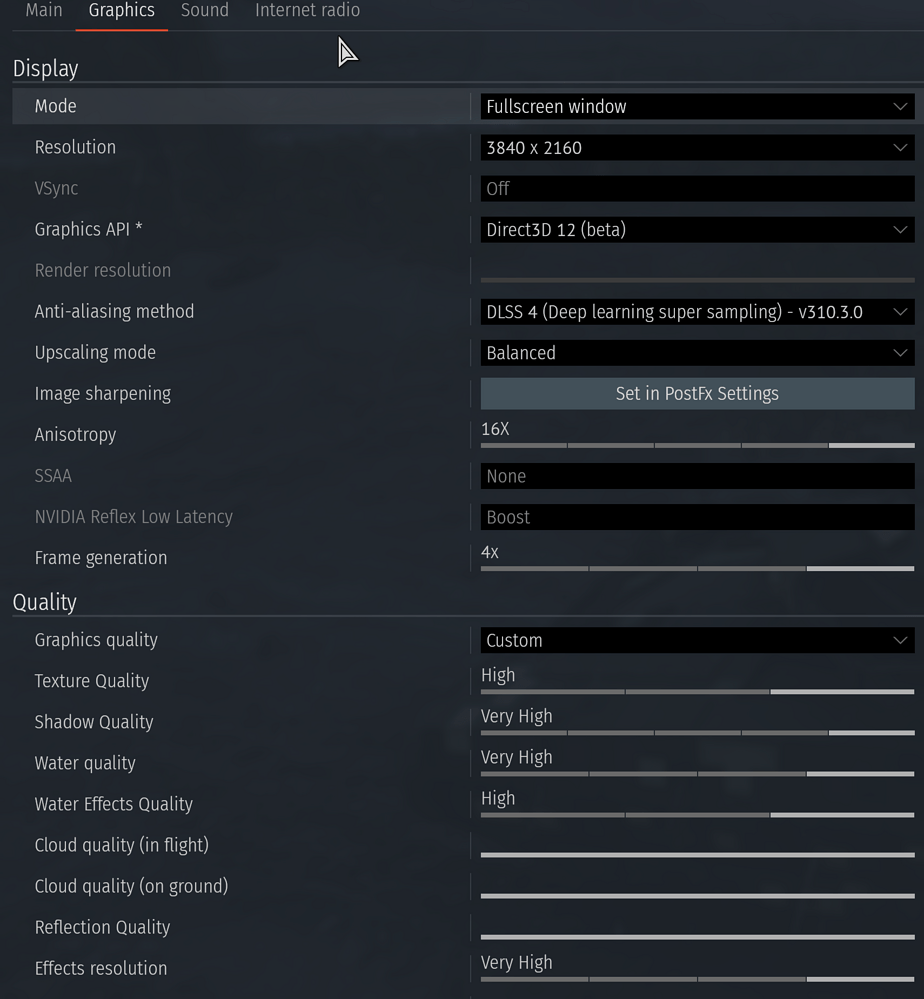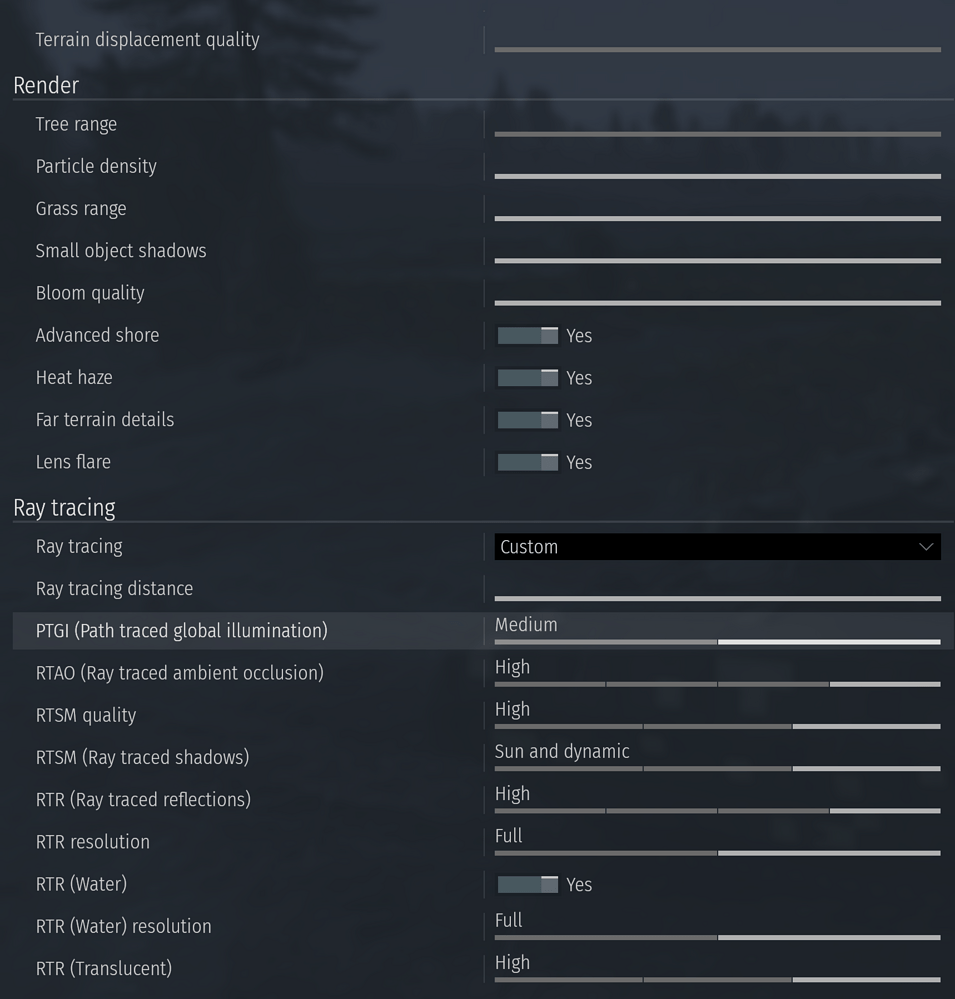That’s because it needs to recompile all shaders as they are rendered for the first time. It’s normal.
“unreal engine is worse than dagor” (с)
Not only DX12 tho, i tried with DX11 and it is the same.
just did some testing…
I lowered settings, especially texture resolution to medium in order to save some VRAM.
Game was using around 5GB VRAM during the match so it still had plenty of free vram left and fps drops still happened when there were new effects, big explosions, looking at certain spot at the spawn, on reworked maps…
I still think that is the problem with their game/engine they are using and not my pc since other games run with zero issues. Nothing we can do to fix it.
I have regular screen tearing and “aura” around some objects (and that’s ONLY in WT), my GPU is RX 7600
This is literally what happens to me. Any explosion or just destroying some prop freezes my game for about a second, which is really annoying. I also recall having a massive FPS drop (from 50 to 15) at the Space Port map when I stared around the middle of the map, for no reason at all.
My computer isn’t great, I don’t know its stats but I used to run WT on medium/high graphics with consistent 50-60 FPS, now I’m lucky if I reach 40-50 in ULQ.
Game finally decided to download all be it slowly but was still able to play
Uploading a screenshot. These kind of things like loading the textures has problems now even when i am doing a test flight. I tried to play with VR today, the stuttering was unbearable. Right before the update it used to be butter smooth 72 fps on 80-90% load on my gpu.
On the last day of the ‘Leviathians’ update with custom graphics completely maxed out beyond the movie preset, I was getting around 320-330 frames per second uncapped while Open Broadcaster Software was running minimized. The fps were generated near those values in the same spot and camera orientation as the screenshots I have sent. This was with DLSS balanced at 3840x2160 and frame generation at four times value. I had ALL settings maxed out at this quality level with NVIDIA Low Latency Reflex set on Boost. Ray tracing was also set at its maximum values including path tracing and RT distance.
As for the ‘Tusk Force’ update, I am seeing significant changes in my performance. My hardware has not changed since the ‘Leviathians’ patch. Stuttering has increased by a marginal amount although it is worse in air battles. I am now getting 280 frames per second uncapped at the same resolution with the only settings changed being tree range and terrain displacement at values of 0 (slider all the way to the left). See the screenshots I have sent.
After some recent research, I now do not play with uncapped frame rates because it helps with live streaming encoding. I set this to a cap of 240 fps with G Sync enabled and no vertical sync in both the NVCP and War Thunder client as it overrides G Sync. I still run into issues with performance in the new update. The reason I use four times frame generation is because the technology lowers GPU utilization and helps with open broadcaster software encoding. If anyone is wondering why I have it turned on all the way.
System Specifications: RTX 5070 Ti (overclocked at 400MHz core clockspeed and 2000MHz memory clockspeed in MSI Afterburner), Ryzen 7 9800X3D, 64GB 6400MHz CL32 RAM Corsair Vengeance RGB, and Samsung 990 Pro 2TB Gen 4 NVMe SSD.
I don’t often post on the forum or communicate with the community. Nevertheless, I hope this information helps. While the fps is still high, there are performance problems in the ‘Tusk Force’ update.
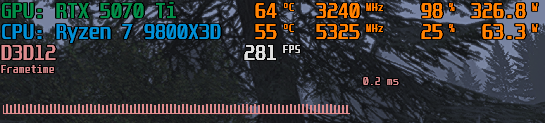
I have been tinkering with the settings for 2 days now, nothing seems to be working. I lowered the in game setting to low, disabled any background tasks, disabled or made app controled any nvidia control panel settings plus vsync gsync etc, disabled HAGS and game mode, nothing has worked. I have clean installed the latest nvidia driver with DDU, and last resort I deleted and reinstalled the game and yep, problem is still there. And the stutter is not just there occasionally, it is there ALL THE TIME to a point the game is unplayable and giving me a headache.
What I would like to know is that is Gaijin recognizing that there might be a problem? There is a lot of people seems to be experiencing a performance drop.
They will never acknowledge this. We know how arrogant they are.
They cant untangle the mess that is inside their “graphics engine”.
Until last summer I had the game running decent even on a 1080ti, then they broke it in 2024 september. Now even on a 4080 there are stutters, late loading textures and objects, no matter the graphics settings.
Ok but then how come there is a lot of people not having issues? I mean you having stutters with 4080 and me butter smooth with my 4070 (until last week anyway) doesn’t make any sense if it was the engine’s fault. If that was the case, it would have been broken with everyone?
Many people dont care, or play on low pc-s and cant complain.
I have literally tried everything, the stutter is due to their garbage product.
Game stutters on a fresh system, with newest drivers.
Meanwhile I can play other games stutter free. Like Avatar: Frontiers of Pandora.
And I see the exact same graphical glitches that I experience myself in every WT player’s stream and youtube content that I follow.
Great
So now this game freezes for like 5 seconds after the end of each battle
God i love this piece-o-crap Dagor
Need to check some streamers for sure. How was it butter smooth for me until the last update then?
Sure it was not as bad recently, but every update tends to break the game the same way:
-stutter and fps drop when looking around, when shooting your gun, when anything happens (explosions, gun fire, a plane flying over close), literally…
-terrain objects and textures load in super late in high res
I have even tried to see why these happen with hardware monitor software.
Like does the gpu utiliziation drop down when a stutter happens?
I could not find any clue. I have spent several days in the last year trying to figure out how to make the game smooth.
Conclusion: its their garbage game engine that is held together by duct tape
And if you doubt that, consider these:
Every update introduces unimaginable bugs, things breaking in the game mechanics in ways that really make no sense and these just would not happen if the game engine would be neatly made.
They cant even code properly simple things such as that you should be able to drop bombs when flying very close to the ground but the game tells you “you cannot drop bombs while being on the ground”. This is a decade old bug. Still not fixed.
I’m affected by this too (pretty sure everyone is).
I have this processor, ram, etc.
Processor 13th Gen Intel(R) Core™ i9-13900H
32 GB GDDR5 RAM
An m.2 SSD which the game and the OS is installed on
NVIDIA GeForce RTX 4060 Laptop GPU (8 GB)
I used to run almost max settings with DLSS set to native at 2560 x 1440, and Framegen at X2. No Ray Tracing of any kind.
The framerate was capped at 120 and was stable. Now, i get the long stutters, the short stutters, and the game just feels choppy. on top of that, since that’s a laptop, the CPU temperature has increased (why?) by 10-15 degrees on average. At this point i’m not going to play just because i’m afraid something may happen to my computer.
So, obviously, i hope this gets fixed.
ETA: terrain displacement at 0
i have same issue am not good with pc stuff but my game keep stuttering after this new update and i get huge fps drops randomly i don’t know what’s the cause to bug report it
i have 16gb of vram
my pc is new i did not have this issue before game used to run smooth before the new update
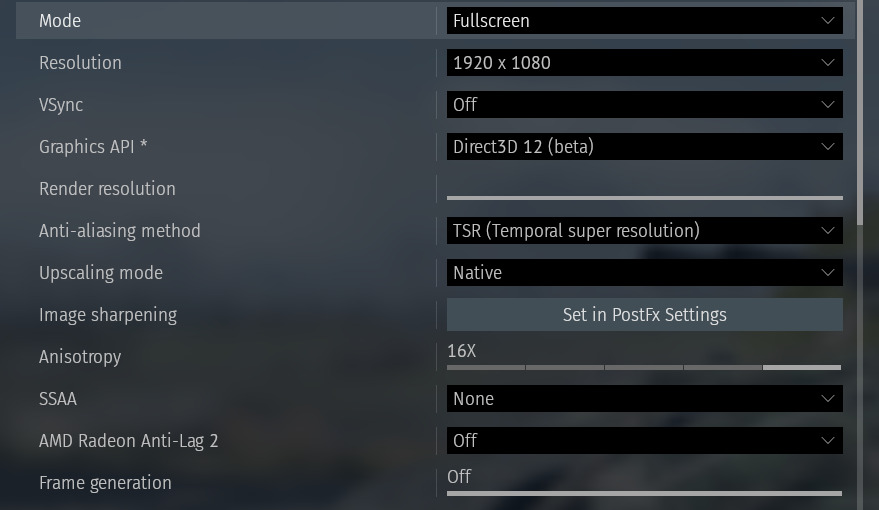
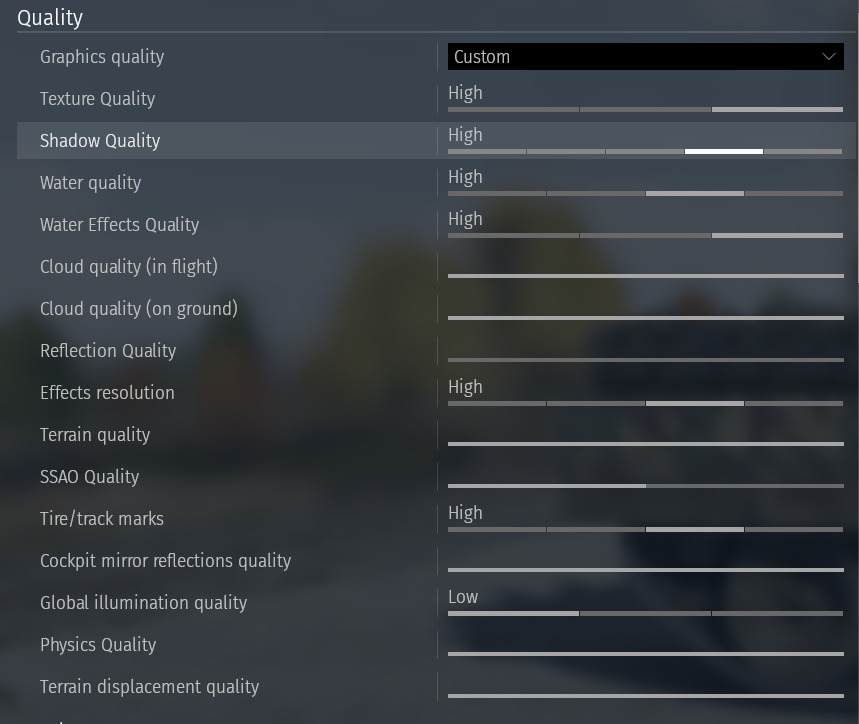
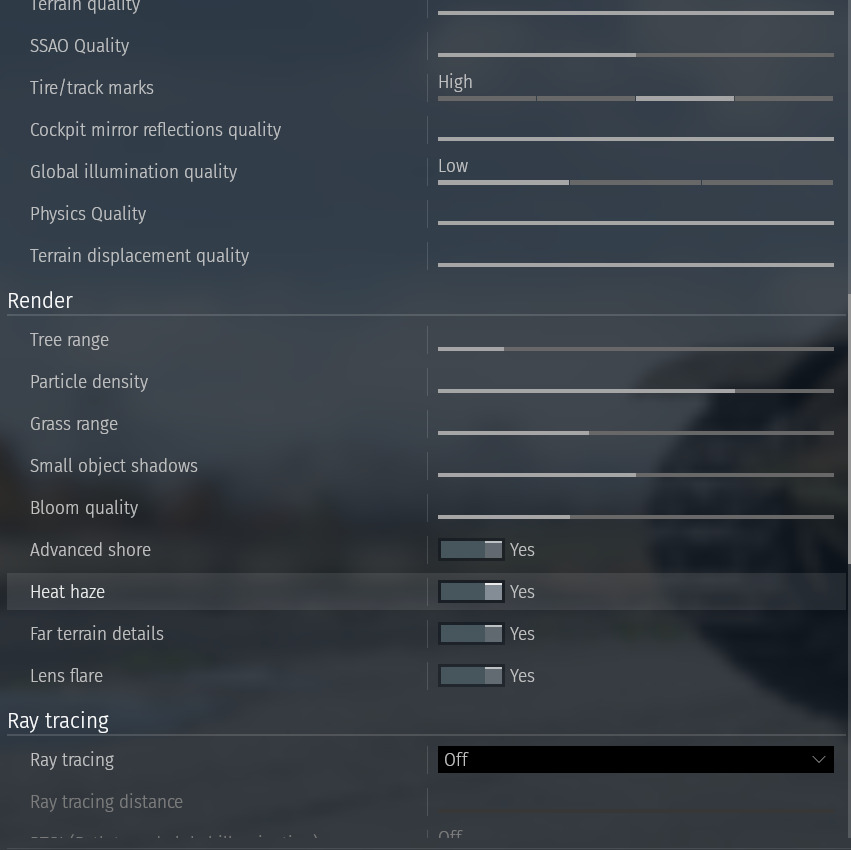
I opened a ticket about this, the link is here:
Fps drops, stutters, blackout in the middle of the game // Gaijin.net // Issues
Assuming we are going through a similar stuff, it would be nice if people here go and mark “I have the same issue” and maybe we can get some attention from the technical support.
Hopefully they actually go through this report and fix it. Sounds even worse than fps drops and stutters I have (not present through the entire match, only with new effects and reworked maps).
In the meantime I tried to reset gpu/cpu undervolt, DDU my graphics drivers, experimenting with nvidia control panel settings. No effect. Even tried running game at ultra low quality and it still drops fps and stutters in SAME scenarios.