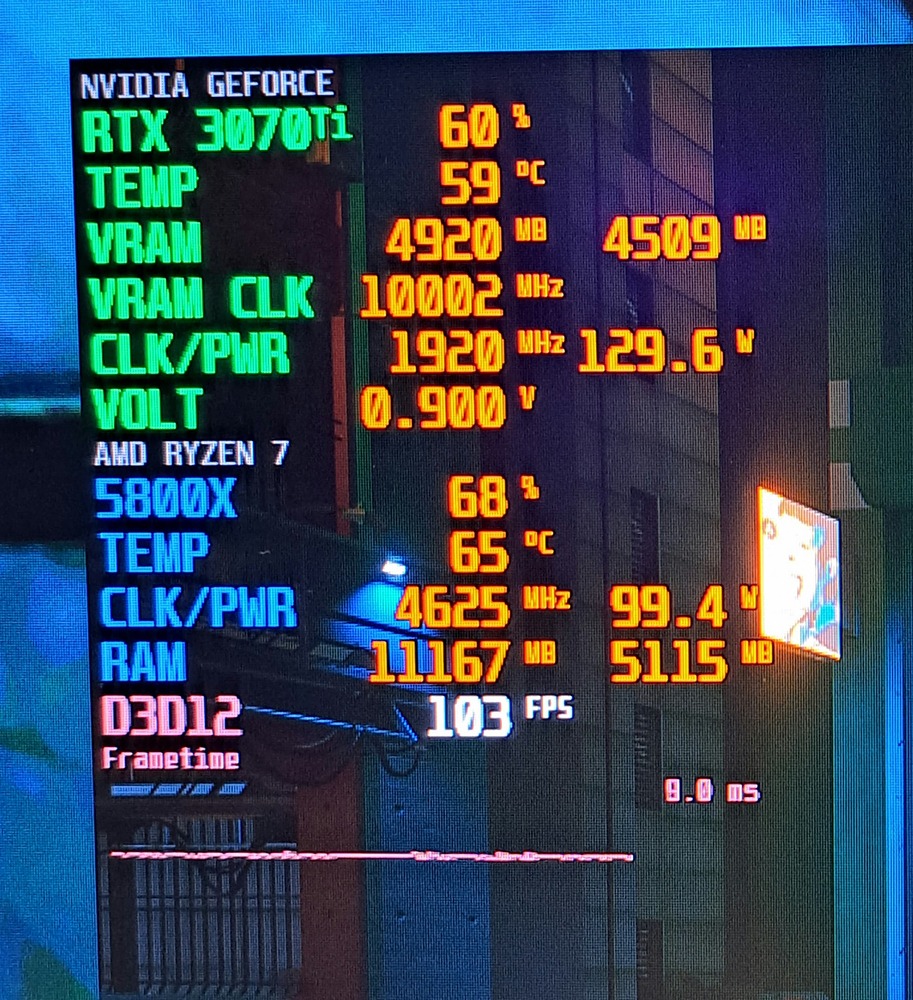Great
So now this game freezes for like 5 seconds after the end of each battle
God i love this piece-o-crap Dagor
Need to check some streamers for sure. How was it butter smooth for me until the last update then?
Sure it was not as bad recently, but every update tends to break the game the same way:
-stutter and fps drop when looking around, when shooting your gun, when anything happens (explosions, gun fire, a plane flying over close), literally…
-terrain objects and textures load in super late in high res
I have even tried to see why these happen with hardware monitor software.
Like does the gpu utiliziation drop down when a stutter happens?
I could not find any clue. I have spent several days in the last year trying to figure out how to make the game smooth.
Conclusion: its their garbage game engine that is held together by duct tape
And if you doubt that, consider these:
Every update introduces unimaginable bugs, things breaking in the game mechanics in ways that really make no sense and these just would not happen if the game engine would be neatly made.
They cant even code properly simple things such as that you should be able to drop bombs when flying very close to the ground but the game tells you “you cannot drop bombs while being on the ground”. This is a decade old bug. Still not fixed.
I’m affected by this too (pretty sure everyone is).
I have this processor, ram, etc.
Processor 13th Gen Intel(R) Core™ i9-13900H
32 GB GDDR5 RAM
An m.2 SSD which the game and the OS is installed on
NVIDIA GeForce RTX 4060 Laptop GPU (8 GB)
I used to run almost max settings with DLSS set to native at 2560 x 1440, and Framegen at X2. No Ray Tracing of any kind.
The framerate was capped at 120 and was stable. Now, i get the long stutters, the short stutters, and the game just feels choppy. on top of that, since that’s a laptop, the CPU temperature has increased (why?) by 10-15 degrees on average. At this point i’m not going to play just because i’m afraid something may happen to my computer.
So, obviously, i hope this gets fixed.
ETA: terrain displacement at 0
i have same issue am not good with pc stuff but my game keep stuttering after this new update and i get huge fps drops randomly i don’t know what’s the cause to bug report it
i have 16gb of vram
my pc is new i did not have this issue before game used to run smooth before the new update
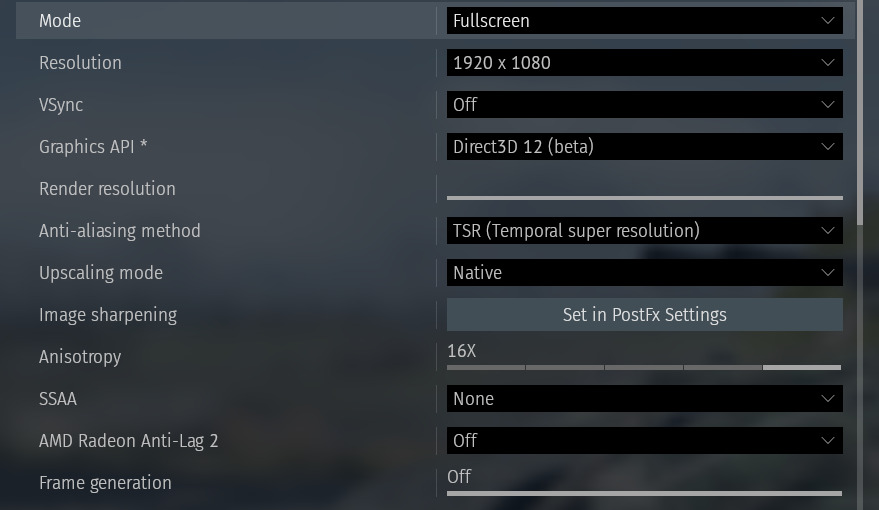
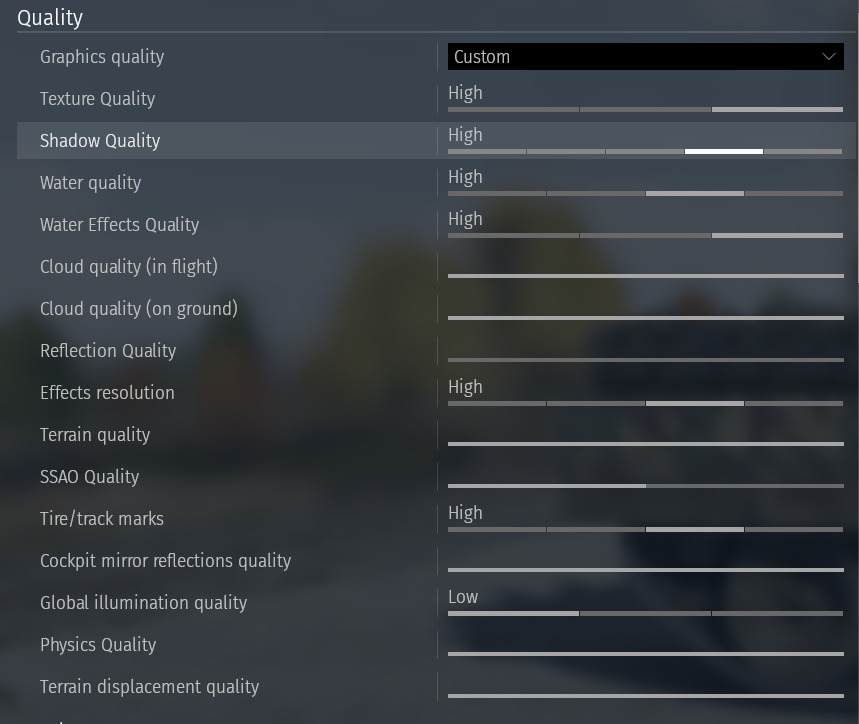
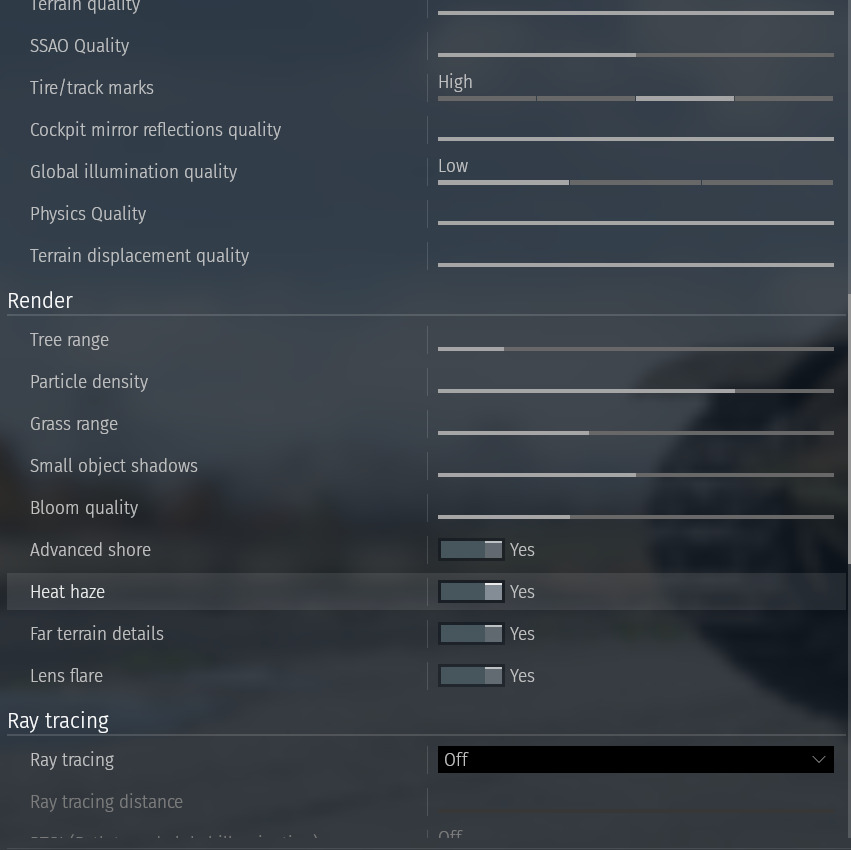
I opened a ticket about this, the link is here:
Fps drops, stutters, blackout in the middle of the game // Gaijin.net // Issues
Assuming we are going through a similar stuff, it would be nice if people here go and mark “I have the same issue” and maybe we can get some attention from the technical support.
Hopefully they actually go through this report and fix it. Sounds even worse than fps drops and stutters I have (not present through the entire match, only with new effects and reworked maps).
In the meantime I tried to reset gpu/cpu undervolt, DDU my graphics drivers, experimenting with nvidia control panel settings. No effect. Even tried running game at ultra low quality and it still drops fps and stutters in SAME scenarios.
Yeah it seems like the game is broken for sure now. The only thing i haven’t tried is to reinstall windows and i don’t intend to do that before someone from the technical team actually reaches out. Let’s see when or IF they would respond around here.
👍 Very good. I added a comment with all my info and the issues I am encountering.
the same happened to me with the CPU temp first i thought its only shader loading but i played for hours and the temp was still very high updated everything but still high before the update my cpu temp was 60-70 now its 80-90 it spiked one time to 95 i stopped playing after that
CPU side of things it is 100% true!!
Before the update my CPU temps were in the low 50s and now it’s in the mid 60s, I really don’t know what they did
I also noticed a very strange thing happening (I’m always monitoring my performances while playing)
When launching the game (in the hangar) it is extremely intensive, my GPU pulls up to 210 Watts, but after a random time it goes down to 130 Watts ???
(FPS locked at 140)
Thank you very much, @Stona_WT . It worked for me.
Do you know what happened that made the WT graphics look like this? Is the Gaijin development team already trying to fix this?
This actually happens to me as well! Have you also noticed anything about in the count down room before the game, there are random drops as well?
Devs are aware and working on it.
The devs need to focus on optimizing the game, as performance has dropped significantly in the last little over a year. Previously, I had a fixed 165 fps on all maps, with occasional drops to around 155 for a second. Now, on all maps, I rarely reach 165 fps, staying around 145, with continuous drops to 115 or less. This is on older maps. On maps like Attica (the worst optimized map of all), the fps stay at a maximum of 120, with drops to 90 or 80.
In short, the devs need to stop adding vehicles and focus on 100% optimization. It can’t be that the game looks 5% better and that costs you 20% of your PC’s performance.
Please stick to the topic.
Currently running everything maxed at 4k in DX12 with RT on and PTGI.
Specs:
MSI X870E Carbon
9800X3D
5080 FE
Corsair Dominator 6200 2 x 32Gb
Samsung 990 Pro
Normally run the games around 120-140 fps in Ground RB without issue. Now I notice my FPS will drop and stutter around 20fps, predominantly when a bomb is dropped on the battlefield. It does not matter if it’s next to me, or if I’m looking at it. This lasts for 5 or so seconds. Sometimes tabbing out of the game and coming back seems to help, but maybe this is just killing time until it’s resolving.
Tabbing in and out helps me briefly as well. For example my fps is capped at 116 with gsync, sometimes in the beginning of the game i see it 120, somehow overriding the control panel settings. When i tab out and back in, i see it at 116. I did try without gsync, and different drivers suspecting it a driver comparibility issue but didnt help with stutters.
I also noticed today that my vram almost maxes out at 1440p 120fps. I got 4070 with 12gb vram and i dont think it should max out like this. Perhaps a vram leakage combined with other problems?