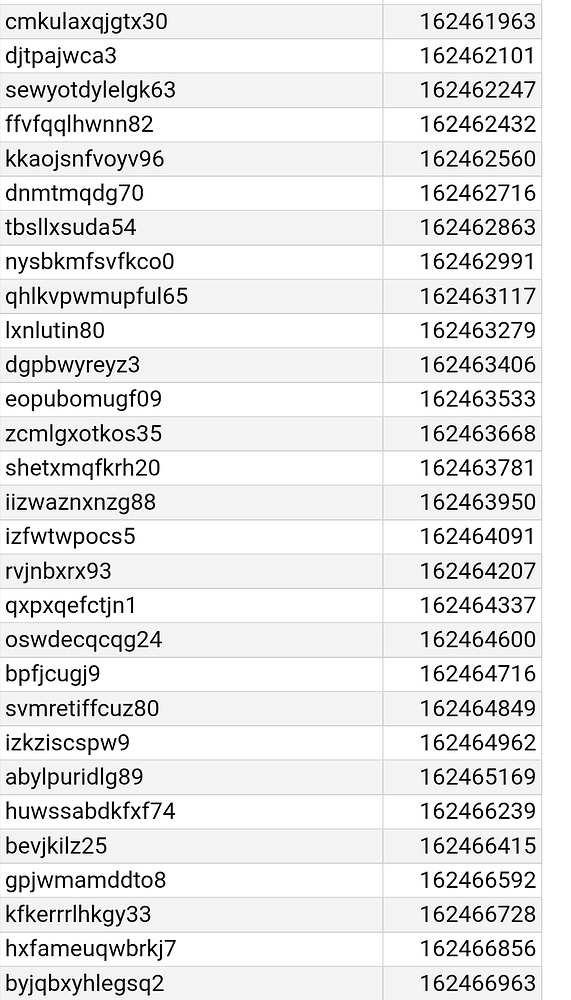Some of these nicknames are absolute bangers; some make me wonder how they made it through account creation in the first place.
REALLY? You just a community manager? They should hire you as PR department manager 🤣🤣
Ah, best time of the month
G’day, niche thought but is there any ability to search the names in the google document? (especially on mobile) or am I just being incredibly dumb an cannot find the search option (could be as I am dumb/ have issues).
I was gonna try an scroll through it trying to track down names yet I’ll be here for hours then.
(might be the perfect time to ask this) If not here are six names I collected after I spotted botters:
First squad,
• dj9aiwm9kp
• ck5aiwm4fp
• xl9aiwn2gd
Second squad,
• as8aiwm3rj
• ji1aiwm0xj
• jz5aiwm6gn
Clearly random number names which clearly mention they’re AI in their names. (or from what I understand to be AI-based worker management).
It was clearly a test imo, they were using what is now old programs (first scene in 2022) which see a ship go back an forth in the spawn zone (first used with the Derzky class & Fidonisy class destroyers the most).
Strangely compared to old botters they were in three player squads per team with them in Clemson class destroyers (all three USN ones) & had P-40E in their service records.
Can post a screenshot to show if needed,
Anyway as always keep up the fight on botters & cheaters & hold the line against those swines.
My accounts on here, I am on xbox and I have over 800 hours, why would I cheat, and how would I cheat? I have been banned for absolutely no reason
Please contact support. Forums cannot help
Can you check your Private chat please?
bro, one of them is litterally a game I was playing earlier XD
I guess “Cheatlord” is no more.
I wonder can you use neuro link to play war thunder? It basically half human and half AI.
pro tip. You can have these on (some) security keys.
Also I would like to once again suggest FIDO2 or U2F for user auth for increased security.
Its now been 4 months since I reported someone for cheating which is a hassle in itself. Multiple different times from multiple different matches. Still not banned. No way of knowing if the report was even handled to begin with.
Meanwhile this guy will continue cheating for who knows how long.
You want to contact a Game Master to talk about that, but really, just report it and move on. If anything keeping them on your mind will just make you mad.
It can also lead to you fixating on them being something, when they are nothing, and you missing everything else.
I’ve seen people complain that squadrons are cheaters, but I know those squadrons as being VERY coordinated compared to being nefarious. I commonly call out the squadrons or even just the made 4 man squads as they are dangerous and are a high priority threat.
I see Aimbot squadron (CNBC: https://warthunder.com/en/community/claninfo/Aimbot) lost another 3 members this pass, that’s 19 for them so far. I honestly can’t imagine how anyone could have guessed that squadron would be a problem.
I just searched mine and found I had 3, but they’re all gone (Kicked way back for inactivity most likely as I didn’t know) lol xD
I thought I’ve read the GMs can’t do anything about people cheating. Its just in game reports ie; Hate Speech, teamkilling etc.
This is one those peoples where I’ve had others watch the replay as well, and asked them for their opinions about it. Plus so many blatant times where he’s attempting to shoot people on the other side of the warehouse not realizing they’re on the other side.
It doesn’t make me mad, I just find it comical at this point. Gaijin makes you jump through all these hoops to report someone and you never know if the report was even handled or not.
If you suspect someone of cheating, you use the server replays and make the complaint in that report section (In the replays website ‘complaint’ option) so you can give them a timestamp so they can get to the action of where you think they’re being dodgy.
No, Game Masters do not handle cases of cheating. We get enough of those messages as it is x)
If you’re using chrome on mobile you can press the three dots that appear at the very top of your browser screen, then you’ll see the option to find in page.