Logged in with steam account by accident, cant log out of steam account to use my normal account.
Click on your nickname in hangar.
On right bottom side of the screen you should see buttons. Click “Switch User”.
The option is unfortunately not there
There are only 5 options, Email bind, Gaijin pass, Invite friend, Edit and change nickname.
Turn off the game, turn off your internet connection, start the game while having no internet access (it should give you an error and send you to the login screen), reconnect internet and login with the account you want :)
That also doesn’t work…
Its strange because the error pops up, then it doesnt send me to the login screen. It just stays
Can you send a screenshot of how it looks?
Sorry, after i tried turning off my wifi i went ahead and deleted the steam profile via the warthunder website. Its what i did last time i got into this situation and it worked. However, im stuck on a different error now…
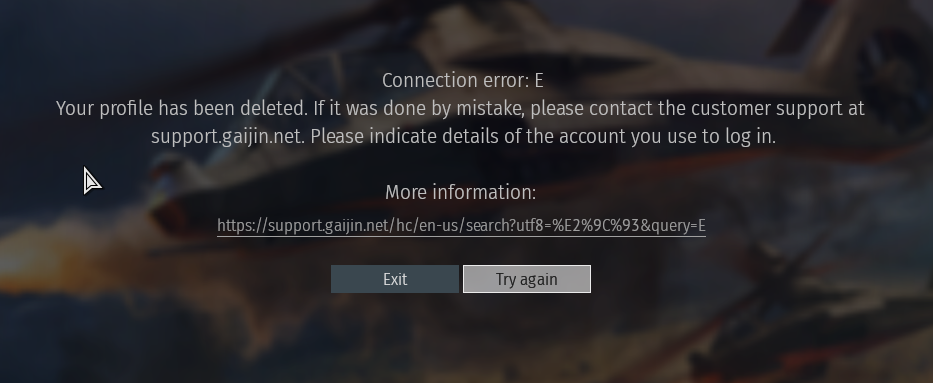
I would contact support in that case and ask for help. You can find support and instructions on how to contact them here: https://support.gaijin.net/hc/en-us/articles/360000262858-How-to-submit-a-support-request
Alright thanks, ill try that.
did support help fix the issue? im having the same problem